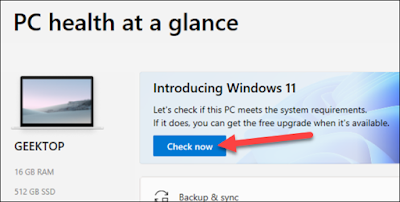When you open a tool that Microsoft launches, it will inform you if your computer is capable of running Windows 11. Try it now

Windows 11 was officially announced as the latest version of Microsoft’s operating system on June 24, 2021. Naturally, you’ll likely want to know if your Windows 10 PC will be able to run the new update and gain new features. Microsoft has a handy tool to help you check this.
Microsoft has released a “PC Health Check” program that can, among other things, tell you whether your PC meets the system requirements to run Windows 11. These system requirements can also be found on Microsoft’s website if you’re interested.
To check if your PC can run Windows 11, download PC Health Check (clicking the link will start the download immediately).
After installing it, open it, and you will see the Windows 11 section at the top of the program. Click the blue "Check Now" button.
A window will open and say either “This computer can run Windows 11” or “This computer can’t run Windows 11.”
Clicking on “Learn More” will open a web page with more information about the system requirements. That’s all there is to it!