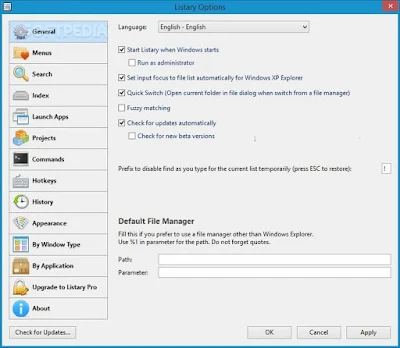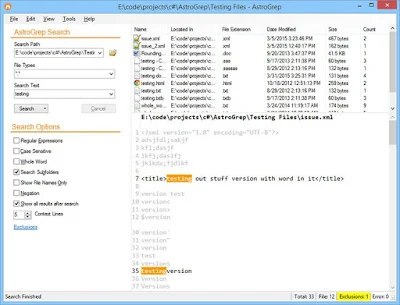The top applications for efficiently and expertly searching for files on a computer

The search tool in Windows is not sufficient at all. It is slow and does not support many options, which makes finding your lost files difficult. In a previous post, we learned about the Everything program, which is considered one of the best tools for searching for files. In this post, we will learn about a group of the most professional programs for searching for files in Windows.
Agent Ransack
It is considered one of the most important search programs within Windows, and one of its most important features is that it is customizable and very fast in accessing files. It also has great accuracy in searching for files, as you can search for files by name, specifying the search location, the date of creation or modification of the file, in addition to the file size, and more.
Listary
It has many important features. It is a smart tool that searches for files using keywords, as in Google. You do not need to write the exact name of the file in order to access it. It is also a very light tool that does not consume device resources and supports synchronization with many other file management programs such as Total Commander, Directory Opus, and Xplorer 2.
grepWin
It supports all versions of Windows and works very smartly by searching within subfolders, but it may be a bit unfamiliar to use at first.
SearchMyFiles
You may think it is a primitive and ineffective tool, but it is highly customizable and allows you to search for the files you need with great precision. It also allows you to specify the size of the desired file or specify the time of creating or modifying the file (in the last hour, for example). It is also portable and can be carried on a flash drive and used on any computer.
AstroGrep
It is a completely free tool and is considered like the previous tool; it is very light and portable. This tool allows you to search for files in specific places. You can also add more filters, such as specifying specific file extensions. You can also specify the size of the files and the date they were modified.
These were some of the tools that help you search quickly. Choose what suits your needs, as it will be much more convenient than the tool built into Windows.