Advice for preventing connection issues when connecting numerous devices to your home's router
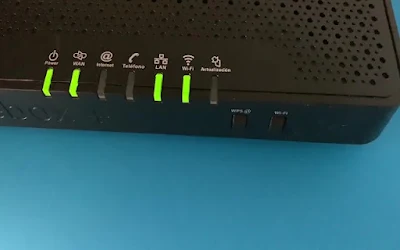
Multiple connections can be supported simultaneously by routers. You will be able to connect your computer, mobile phones, TV... but when the number increases excessively, it can lead to problems. But how far can it start to go wrong by connecting too many things to the router? And what can you do to prevent this from becoming a problem? We will talk about it in this article.
While problems like this can occur with any router, the type of router you use will matter. There are routers that will be of higher quality, but they also have certain options that will help you connect more devices at the same time and not notice errors.
How to connect many things to the router without causing connection problems
If we think about home automation, we can talk about many types of devices that we have connected in our home. Smart light bulbs, Wi-Fi plugs, sensors... All of this, along with other major equipment, can lead to network saturation and problems maintaining connectivity. Here are tips to avoid many connection problems
Use a high-quality router.
The first thing you should do is use a good-quality router. It is the essential piece that will allow you to connect more or less devices. If you have a limited and old router or a model that does not have good features, you will notice it. You will start to face problems once you connect multiple devices at the same time.
To prevent this from happening, it may be a good solution to change the router to a more powerful one. We usually use the router provided by the Internet provider, but it may be useful to change it to a higher quality one.
Use 5 GHz frequency
This point is key to avoiding interference. Using dual band means you can use both 2.4GHz and 5GHz. The first frequency is more susceptible to interference, as it is used by other devices, such as microwaves or cordless phones, and the channel width is smaller. Therefore, using 5 GHz can be a good solution.
Alternatively, using 6GHz, if your router is tri-band, will be an added advantage to avoid interference and problems of this kind. Of course, it is necessary to have devices compatible with this band.
If you can, connect things via cable.
You should also consider the option of connecting some devices via a network cable. If you have available ports and the devices are close to the router, this will be useful for achieving good speed and stability while at the same time preventing the Wi-Fi network from becoming oversaturated.
Of course, the Ethernet ports will be limited. As an option, you can always use a network adapter and thus expand the available ports. The idea is to try to reduce the load on the WiFi network and avoid some problems.
-Use traffic prioritization
Many routers have a feature called Quality of Service (QoS) or traffic prioritization. Basically, what it does is allocate a portion of the bandwidth to a specific device. For example, if you’re going to connect a TV to your wireless network to watch streaming content in good quality, you need the connection to work well.
By connecting too many things, this connection may start to go wrong. But since you have allocated a percentage of bandwidth to a device, a fast connection will be ensured, and you will avoid problems.
In short, these are some points that you can take into consideration if you are going to connect many things to your Wi-Fi network. It is important to take into account the possible complications that may exist and thus achieve a stable connection with good speed.


