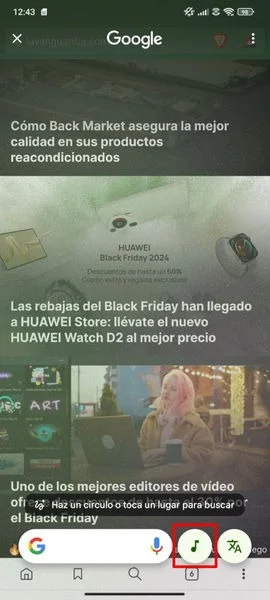How to Install Google's Important "Circle to Search" on Any Xiaomi Phone

Without a doubt, Circle to Search has become one of the most prominent features among all that Google has implemented in its operating system during 2024, but unfortunately, not all Android devices are compatible with it. This tool allows us to circle any part of our mobile screen to quickly search for information about the specific item we have pointed to, so it is really useful.
In the case of Xiaomi phones, at the moment only the Xiaomi 14T Pro and Xiaomi 14T are natively compatible with this function while waiting for it to be rolled out to more devices, but fortunately, a developer has managed to develop a specific APK file so that we can test it regardless of the phone we are using.
- This is how easy it is to add Circle to Search on your Xiaomi mobile phone
Before explaining how to install this file on your mobile phone, it is important to keep in mind that installing third-party APK files can pose a serious problem for our security. These types of applications are not approved and reviewed by Google, but in this particular case, we installed it on our mobile phone and were able to verify that it is a completely reliable developer.
With all this clarified, the only thing you need to do to install this feature on your Xiaomi phone is to download the file on the phone, and immediately proceed with its installation by granting it the appropriate permission from the settings. Xiaomi Time’s post already confirms that the tool does not work on some models, but you can still give it a try to check if your smartphone is one of the lucky ones that can use it or not.
Once done, an app will appear on your smartphone's home screen with the Google logo in the middle and the title "Circle Search" and tapping on it will activate the "Circle to Search" tool.
Anyway, if you want to access this function in a more convenient way, you will also be able to create a shortcut for it in the quick settings panel of your Xiaomi device.
You should know that this “Circle to Search” app has all the functionality of Google’s big AI tool, since you will not only be able to circle a part of the screen to search for information about it, but also discover songs that are playing by pressing the musical note icon that appears to the right of the search bar and translate web pages in seconds by tapping the Google Translate button located just to the right of the previous button.