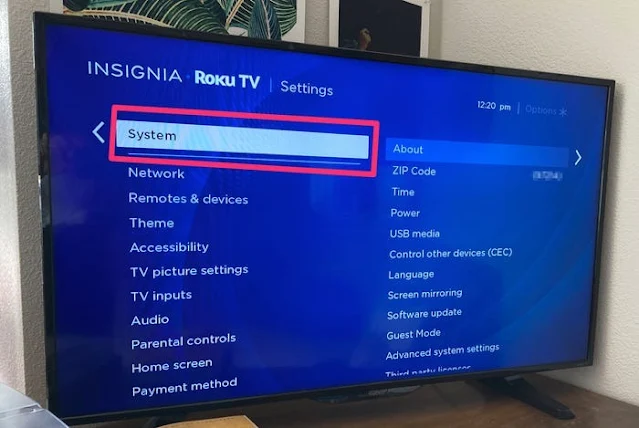The Secret Button You Should Press on Your TV Once a Month to Improve Its Performance

Modern TVs offer more and more features, but many users do not realize that they can greatly improve their performance by simply adjusting the hidden settings in their system. These devices have evolved in their design and the functions they offer to users.
Within the technical menu there is a button that is not highlighted in the basic guides and allows you to improve different aspects of the device's operation, helping to provide a better experience when watching series, movies or playing video games.
This button, usually labeled "Reset" or "Restart" for the internal system, should not be confused with a simple shutdown or factory reset. Its function is designed to eliminate minor software errors, improve process synchronization and speed up TV responses.
It is especially useful for those who are experiencing issues like slow menus, apps not loading properly, or interruptions when streaming content.
- Where to find it and how to use it?
Although the location of the button varies by manufacturer, on most modern TVs it is built into the operating system. This is located within the Advanced Settings menu, under sections such as “Technical Support” or “System Options.” Some models also have physical buttons discreetly located on the back or side of the TV.
To access this feature, experts recommend following these steps:
- Enter the TV menu by pressing the “Menu” button on the remote control.
- Find the “Settings” section.
- Select the "System" option.
- Select the option "Reboot System" or similar.
This process does not delete the user's personal settings or installed applications. It is a simple reset that allows the program to reorganize processes and correct errors that have accumulated over time.
Although this button is a powerful tool, it shouldn’t be used excessively. Resetting your TV’s internal system can be helpful when you notice obvious operating issues, such as slowness, connection failures, or frozen apps. Under normal circumstances, perform this adjustment once or twice a month, especially if the device is used intensively.
On the other hand, if the problems persist after using this feature, it may be a sign that the TV needs software updates or deeper revisions. In these cases, it is advisable to contact the manufacturer's technical support.