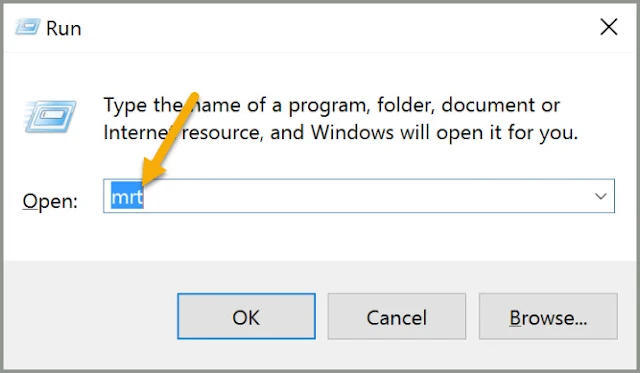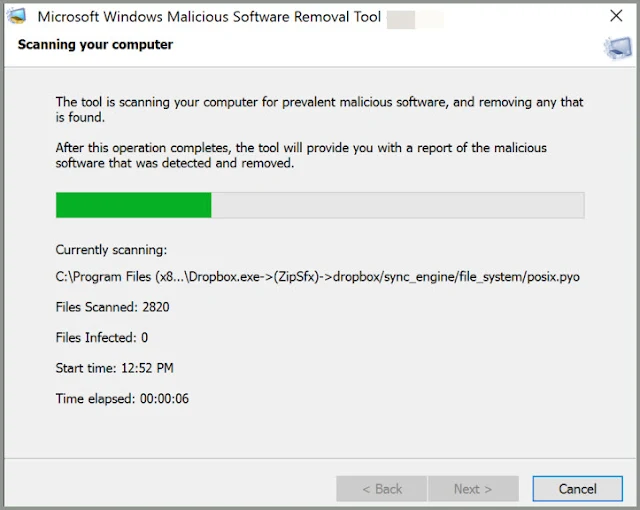Windows Trick to Know if Your Computer Has Malware Without Using Antivirus

Today's computers have to deal with all kinds of threats. Therefore, it is very important to have security software on computers. Otherwise, your computer may become infected, passwords, data... However, Windows hides a tool through which you will not need to open your antivirus to scan and eliminate malware. It will only take a few seconds.
There is a function on Windows computers that not everyone knows about, but it is very useful for removing viruses, without opening the protection program on your computer. For this reason, this simple tool becomes the best complement to your security application, whether it is Defender or any other of the many alternatives that you can install on your computer.
However, keep in mind that it is a full-fledged tool that only provides you with the option to remove malware and does not protect you. Therefore, the ideal situation anyway is to use this function, for example, to remove malware or scan your computer to see if it is infected or not. And a very important point, it is not a substitute for an antivirus program, but it helps a lot in eliminating malware in case your computer is infected.
If you want to scan your computer using this free Microsoft tool, just follow a series of steps that will take a few seconds:
- Press Windows + R keys at the same time.
The Run window will open on your computer.
- Type the command mrt.
The Microsoft Malicious Software Removal Tool window will appear. Click Next, and you will be presented with different options.
Select the type of scan you want to perform on your Windows computer, quick or comprehensive.
When this tool finishes scanning, it will show you if it has found any threat on your computer and will remove it.
This function is not like an antivirus program, but it is obviously useful to know if your computer has any malware. Moreover, at the end of the scan, the tool will give you a report on what kind of malware it has detected and, above all, it will completely remove it from your computer so that it does not continue to be infected.