What is the Character AI chatbot that caused a 14-year-old boy to commit suicide after falling in love with a character inside the bot and how to use it
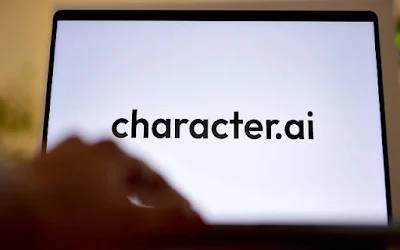
What if I told you there was a tool that would let you talk to Elon Musk, Billie Eilish, and other celebrities? That’s Character AI, an artificial intelligence that lets you create amazingly realistic characters.
This AI caused the death of a 14-year-old boy after he fell in love with the character Daenerys Targaryen, this tool is now available in a stable version, after the public beta version was launched in September 2022. This means that you can access the site and use this AI at no cost. In this article, we will explain everything you need to know to get the most out of this tool.
- What is Character AI?
Character AI is an artificial intelligence tool that allows you to create realistic characters that you can chat with. What makes this chatbot so special is that it doesn’t just follow given scripts, it can think and interact like a real person. This neural language machine automatically generates the next word by reviewing all the data available on the internet.
To get started with the tool, you have the option to create your own character or use characters already available on the web. Each time a character is created, it is made available to the community, which helps ensure that there are a large number of characters available to chat with and new ones are added each time.
- How to use Character AI to chat with celebrities or fictional characters
Using this tool is very simple, all you have to do is choose a character on the website and start chatting with them. Here are the steps:
- Go to the Character AI website .
- Then select "Register" in the upper right corner and then press "Log In and introduce your data" and enter your details. It is recommended to log in to the site if you want to use the tool, otherwise you will only have a limited number of messages to send when chatting.
- Once you create your account, all you have to do is choose one of the characters and start chatting.
- To search for a specific character, all you have to do is click on the magnifying glass at the top and type their name.
- How to create your own character in Character AI
Now, if what you're interested in is knowing how to create your own character, here are the steps you should follow:
- Go to the Character AI website and log in to your account.
Select Create from the menu on the left of the screen.
- Now click on “Create Character” and the following boxes will appear to fill in the blank:
- Name: The name of the character you will create.
- Greeting: What the character wants to say to introduce himself.
Toggle Image Generation: Enable this box if you want the character to also generate images.
- Visibility: If you want the character to be private or accessible to everyone.
- Avatar: Here you have the option to upload a picture to be your character's profile picture or create it using artificial intelligence.
When you're done, tap "Create and Chat" and that's it, you can now chat with your character. If you want to add more details to your character, instead of tapping "Create and Chat", select the "Edit Details" option.


