Top 6 Reliable Recovery Software to Recover Deleted Files

Losing your digital data and files can be quite an unpleasant experience, and unfortunately it is very easy to happen, whether by accidentally clicking the Delete button, or even intentionally but later discovering how important this data is, or perhaps as a result of a corrupted hard drive.
Whatever the reason, the result is often disastrous – you certainly won’t feel good when all your selfies taken at crucial moments that don’t happen every day disappear, or when you lose your entire work projects.
That's why we always recommend that you keep a backup of your important files , however you can easily recover those deleted files again – as long as you have the right recovery software to perform this function.
As you probably know, when you delete files from your storage device, they are not erased forever. The traces of the files are still present on the storage memory until you seize the opportunity and restore them again or write data over them, and thus they disappear completely from the hard drive and are impossible to retrieve in this case.
All the programs listed below will scan the hard drive for files that have been deleted and not overwritten until the moment the scan is performed, after which you can preview these files and recover whatever you want from them, whether for free or for a fee. Okay, let's start now by reviewing the best reliable recovery programs for recovering deleted files from the hard disk or flash drive.
Important tips when losing files and intending to recover them: -
- Do not use the device or storage device from which you lost files. Using the device will overwrite the lost data, making it difficult or impossible to recover. "Very Important"
- Run data recovery software as soon as possible. The longer you don't use the software, the more likely it is that your lost data will be overwritten.
- Choose a data recovery software that supports the type of file you are trying to recover. There are many data recovery software available, some of which only support certain file types.
- Perform a full scan of the device or storage device. This will find as many lost files as possible.
- Review the recovered files before saving them. It is important to verify that the recovered files are the ones you want.
If you follow these instructions, you will likely be able to recover the important files you have lost, God willing.
Here are some popular data recovery software:
1- Recuva - The best recovery program for recovering deleted files

The fact that Recuva tops the list of the best deleted file recovery programs may not come as a surprise, as it has high ratings from users as one of the most efficient of these programs, as you can recover files from internal or external storage units, DVD discs, memory cards, or flash memory.
All through an easy-to-use interface. You can also recover both corrupted and recently formatted data, and the Deep Scan mode should help you find deleted and lost files quickly.
Yes, there are many free recovery programs out there, but few come close to Recuva when it comes to recovering accidentally deleted photos and videos from your hard drive.
Recuva also uses military-grade detection technologies to recover files, so you don't have to worry about your found files falling into the wrong hands. Plus, the program automatically updates itself, which is another helpful touch.
Recuva data recovery software can be used for computer on Windows 10, 8, 8.1, 7, Vista, XP and older versions of Windows.
You should also read: How to recover your files when Windows stops working
2- EaseUS Data Recovery Wizard - We recommend it to you as one of the best programs for recovering deleted files (personal experience)

EaseUS Data Recovery Wizard is considered one of the most distinguished programs in the field of recovering deleted files from the computer, and this is based on personal experience during which I recovered 80% of the files that I deleted unintentionally from the hard disk.
The program relies on a very effective algorithm to detect all deleted files from any storage unit and recover them in their original state without damage.
In addition, the program comes with a very easy user interface that takes you through the entire process of recovering your files step by step, making it very easy for novice users to recover their lost files.
In the first step, you must specify the data locations that you want to scan (flash drive, hard drive, specific partition, etc.) and after the scan is complete, you simply have to view all the deleted files that were found and choose the files that you want to recover again, after previewing them.
EaseUS Data Recovery is capable of identifying and recovering over a thousand different file types. This includes all common image file types, video file types, audio file types, Microsoft Office documents, email file types, and compressed file types.
Anyway, you can use the program to recover lost data in all possible file loss scenarios. While the free version has a 500MB limit on the size of the files to be recovered, this limit can be removed by upgrading to the paid version .
[ Download the program ]You should also read: How to recover deleted files from the hard disk using Easeus
3- 4DDiG Data Recovery
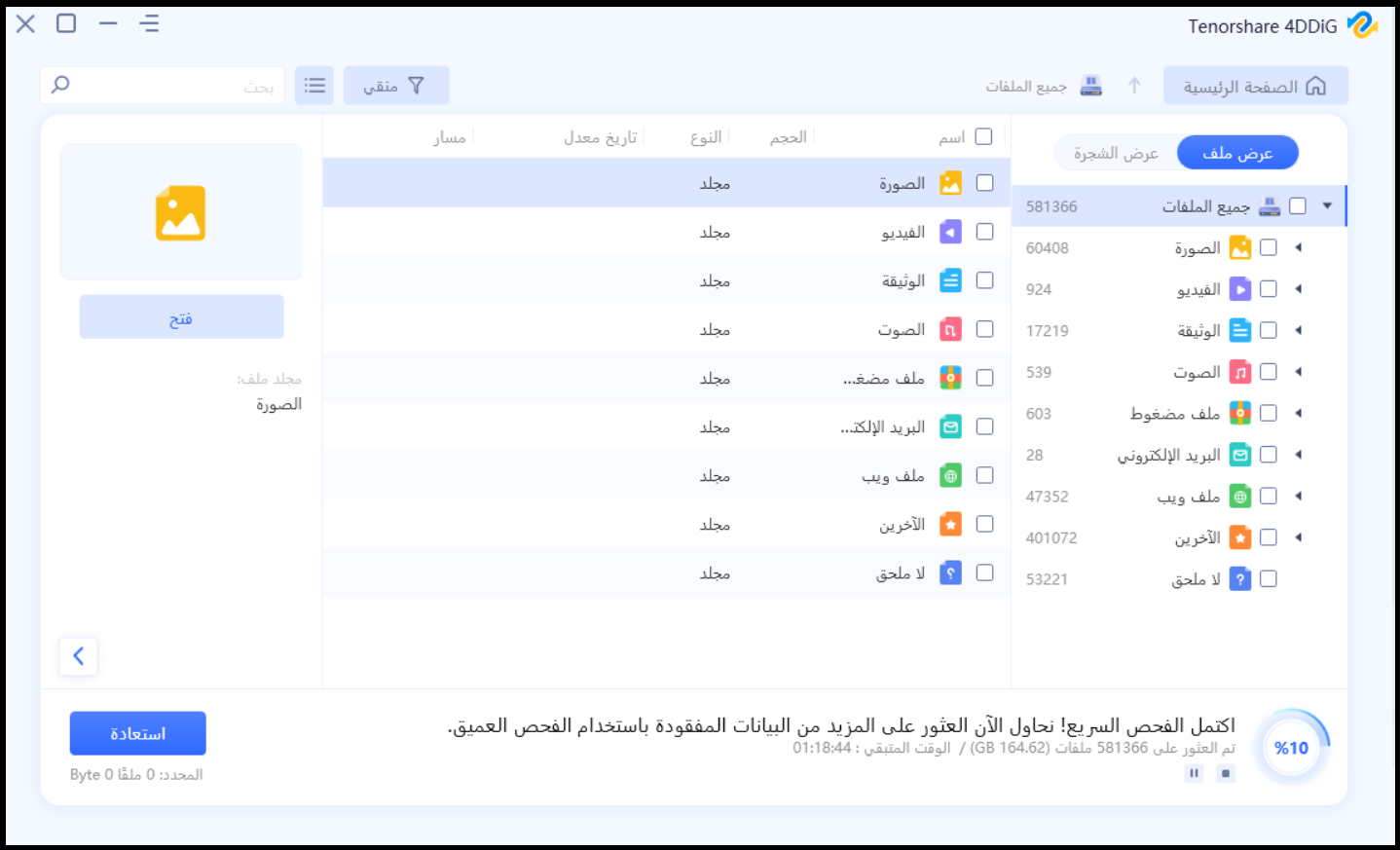
4DDiG Data Recovery is a powerful and easy-to-use data recovery software that can help you recover lost or deleted files from a variety of devices and data files. It supports more than 1000 file types, including photos, videos, documents, audio files, emails and even RAW files.
4DDiG Data Recovery relies on advanced data recovery technology that can deeply scan your device or storage device to find out even the smallest piece of your lost data. It also has a Deep Scan mode that can help you recover lost files that other software can't find.
It can also repair corrupted videos. Although lost videos and photos can be recovered with many data recovery software, sometimes the recovered videos and photos may be corrupted. 4DDiG can repair these corrupted videos and make them usable again.
It is a safe and reliable software that has been used by millions of people to recover lost data. It is available for both Windows and Mac computers.
It's a free program. The free version allows you to recover up to 100MB of data. The paid version starts at $49.99. And it's backed by a 30-day money-back guarantee.
4DDiG Data Recovery is a powerful tool that can help you recover your lost data. If you are looking for a reliable and easy-to-use data recovery software, 4DDiG Data Recovery is a good choice to consider.
[ Download the program ]
4- Disk Drill - A reliable program for recovering deleted files

If you are looking for a program that offers truly effective solutions to save you from the nightmare of losing your important files, Disk Drill is a perfect choice and worth trying if the above mentioned programs fail to find the files you want, because the program can recover and rebuild more than 200 types of files using multiple recovery methods.
Disk Drill also includes a very cool feature that follows the paths of files on the storage unit after they are deleted so that it is easy to access the lost data while maintaining its state without any damage to its parts, whether it is a photo, video, music clip or document.
The program has an attractive and simple graphical interface at the same time, and the recovery process takes only a few minutes to scan the storage unit and find all the lost files that had a trace left on the storage memory, after which it displays them in front of you in a very organized and systematic way to access the files you need most easily and then recover them.
Keep in mind that the free version of the software only allows you to recover files up to 500MB in size, but you can get the paid version if you want to recover all files without any restrictions.
It is also worth mentioning that the software works across different platforms like Windows and Mac and is even compatible with iOS and Android devices so you can easily recover files on smartphones and tablets.
[ Download the program ]You should also read: The easiest way to hide the partition in Windows without using any programs
5- Recover My Files - A reliable recovery program with user certification

Whatever the reason that led to the deletion of your important files from your computer, Recover My Files can cover all possible scenarios and can effectively recover lost files as testified by a large number of users.
If you lost files after accidentally clicking Delete button, emptying Recycle Bin, formatting storage or reinstalling Windows , this software should be on your device to perform a quick scan and minimize the losses as much as possible.
After you install and launch Recover My Files for the first time, it will ask you whether you want to recover a partition or if you want to recover some files from an internal or external hard drive or connected portable storage devices.
Depending on your choice, it will take you a slightly different route. For the file recovery option, select the partition where the files were stored, run the scan, and wait a while for the results to be displayed. For the partition recovery, the program will scan the entire hard drive, then display any partitions that are found to be recoverable.
The program provides a file preview tool so you can see which files you should recover. Similarly, you can check the hash of the files to see if the file is in good condition and can be recovered or if it has become corrupted and should not be recovered.
In our opinion, the program is very good for data recovery. But the free version does not allow you to recover deleted files. The only thing allowed in the free version is to take a look at the deleted files that were found. If you want to recover these files and save them on your device, you have to upgrade and purchase a license for Recover My Files .
[ Download the program ]You should also read: How to save a backup copy of your files when Windows crashes
6- Active@ File Recovery

Active@ File Recovery is a well-known and widely popular file recovery software. Although it is one of the most expensive recovery programs available on the market, it does not lack any features - quite the opposite, the program contains features that are not found in any other program, such as the ability to recover deleted files or lost or reformatted partitions even if the computer is unable to boot into the operating system.
This feature is very useful, let me tell you why? When a file is deleted from the storage unit it will continue to occupy space in the storage unit until it is overwritten by the nature of the storage unit.
Therefore, if you lose your important files due to formatting the hard disk by mistake - for example - you will have to reinstall Windows and then the recovery program, and this will lead to overwriting a group of deleted files and thus this recovery program will not be able to access all the deleted files.
But if you could use a recovery program as soon as the problem that caused the files to be lost occurred, it would easily be able to find all the deleted files as long as they weren't overwritten — wouldn't that be even better?
In addition, you can use Active@ File Recovery to quickly recover files if you accidentally sent them to the Recycle Bin and emptied it afterwards.
It can also recover and repair files that have been damaged due to cyber attacks, malware, and sudden power outages. It is also important to mention that you can recover data from a flash drive, partition, or damaged storage device. It is also possible to recover files and media from memory cards and digital cameras.
You should also read: How to prevent anyone from recovering your files after deleting them from the computer
Final word
It goes without saying that none of the software we have covered in this article can guarantee 100% file recovery. However, by choosing the right tool, you can increase your chances of data recovery.
If you are lucky enough that the deleted data was not overwritten, the chances of recovering the files in their original state will increase even more. As we mentioned earlier, file recovery software can only find those files that have not been overwritten on the storage memory.
That's why it's recommended to try to recover files as soon as possible to increase your chances. If you have any suggestions about similar programs to recover deleted files, you can share them with us in the comments and we will update the article and add it for the benefit of everyone.
