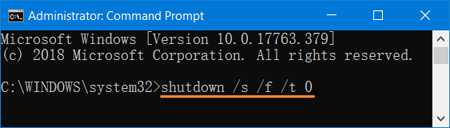The Shutdown button does not completely shut down the computer as you think and this is the correct way to shut it down

We all shut down the computer by pressing the Shutdown button in many cases, the most famous of which is that you finish using the computer or you encounter a malfunction and want to try to solve it by shutting down the computer by Shutting Down and restarting it, but unfortunately the problem may not be solved, as with Windows 10 and later, the Fast Startup feature is activated.
which prevents Windows from shutting down completely and only puts it in hibernation mode in preparation for booting up faster the next time it is turned on, which means not stopping all processes. This is in contrast to what happens if you press the Restart button, where the computer and all processes are shut down and restarted again.
- Fast Startup feature
It is a combination of a complete shutdown and hibernation together, so Windows saves the same state of tasks and system processes on the hard drive in order to speed up the next boot process, but it gives a signal to stop all components of the computer, so if you are facing a problem with the system, pressing the ShutDown option and then restarting the computer manually will not solve the problem.
The correct way to completely shut down the computer
1. Type this command in the command prompt "shutdown /s /f /t 0" which will shut down immediately and force close any open applications. You can download the shortcut that performs this function from the link below the post
2. Disable the "Fast Startup" feature. From Settings, then "System", then "Power & sleep", then "Additional power settings". From the new window, click on ""Choose what the power buttons does", then click on ""Change settings that are currently unavailable" and deselect the check mark next to "Turn On Fast Startup", then save the changes.
3. Press and hold the Shift key while clicking the Shut Down option from the Start menu.
Note : The fast startup feature helps greatly in speeding up the computer startup.