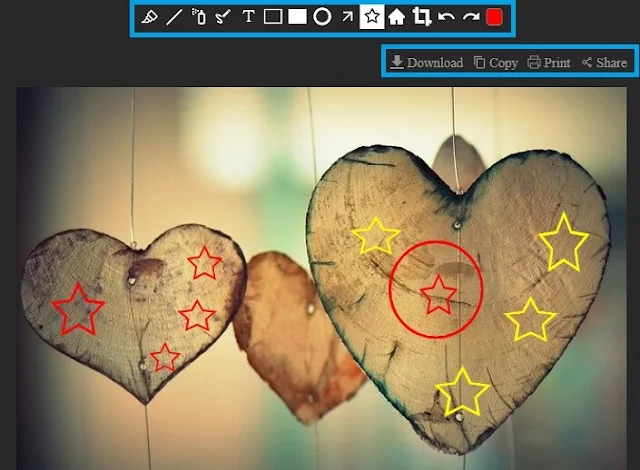The best way to share images on the web without the need for a direct link is by copying them

When you find an image on the web and want to share it with friends, you only have two options: the first is to copy its direct link and send it to your friend, and the second is to download the image to your device and send it back to your friend.
However, some WEBP image extensions may make you unable to open the image without additional programs, so we will get to know this simple site that enables you to copy and share images as you do in Windows via the keyboard buttons Ctrl + V, which is the name of the site.
The Control V site is free and does not require registration, and you can share it easily by copying it without the need for its direct link. If you find an image while browsing and want to share it with friends, right-click on it and then copy it via the Copy image option.
Then go to the Control V site and use the shortcut Ctrl+V to paste the image from the clipboard to the site.
Then you can draw and write on it with the available drawing tools, then you can download it to your device from the Download button or re-share it with friends from the Share button or copy it to the clipboard from the Copy button as in the image above.
Note: The site provides an add-on for Chrome. When you click on it, the site opens quickly. -Control V
website