Scan and remove viruses from the computer using a flash drive as soon as it is connected | Without entering Windows |

What a tragic tragedy it is when our computers get infected with viruses. I think we all have faced this ordeal at least once in our life which has increased our technical awareness and we now know the value and importance of antivirus programs and why it is necessary for a computer to have one of these programs to counter the serious attacks and threats launched by cyber criminals to hit the computers of millions of users every day.
But there are still a large number of users who are not technologically savvy enough, especially beginners and newcomers to the computer world, and they think that the Internet is a safe place and their only refuge for research, knowledge, and obtaining free software and games.
But because of their good intentions, the results and consequences are dire and viruses start to penetrate their systems like a plague and hit their programs and prevent them from accessing their files and personal data or worse – start stealing their accounts or hit the deep core of the system causing the entire system to collapse and they are unable to even turn on the computer.
| Scan your computer for viruses and remove them using a flash drive |
If you are lucky with viruses, you may be able to remove them easily with the help of Windows' built-in antivirus (Microsoft Defender) or even using a free third-party antivirus. But if you are unlucky, then you should expect that viruses will be able to infect all your programs and applications, including the antivirus itself.
In this case, and if a complete system collapse occurs, you have no choice but to format the entire hard drive, but is this really the only solution available to you?
Fortunately, a USB flash drive can be the only lifesaver in your case because you can use it not only to scan your computer for viruses even without the system running, but it can also help you remove viruses from their roots.
If you haven't heard of self-booting antivirus programs that can be installed on a flash drive, then you've come to the right place because in this article we will show you a group of the best antivirus programs that you can easily install on a flash drive and start scanning deep system files and getting rid of viruses and removing them with the least possible effort. Yes, this means that you don't have to format the hard drive or take the device to a technician specialized in computer maintenance and incur the burden of additional financial expenses.
However, you should be prepared for some sacrifices because if viruses get into some of your programs, the only solution for antivirus programs may be to remove the source code of those programs to clean the computer completely. Now all that remains is to start showing the list of the best programs to scan the computer for viruses and remove them using a flash drive , so let's go.
1- Panda USB
 |
| Panda USB |
Panda is a shining name among antivirus programs, but despite its cute name, it is a powerful program that is able to scan your computer for viruses and malware of all kinds.
Panda USB is a rescue disk not only for scanning the computer but also for protecting the flash drive from viruses since it is known that most viruses often target USB flash drives because it is an amazing and exceptional way for cybercriminals and malicious people to be able to access computers indirectly.
Also note that Panda USB is a free and easy-to-use program and it is necessary to have it on your flash drive, especially if you use the flash drive to transfer and share files with computers that you do not trust. Through this program, you can not only scan the computer, but you can also eradicate viruses from their roots without having to enter the Windows system interface.
2- Adaware Live CD
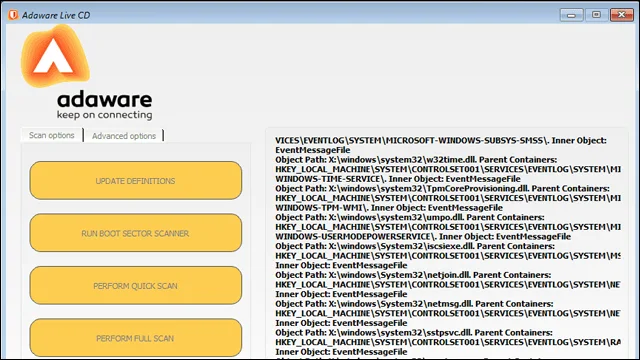 |
| Adaware Live CD |
Some may think that it is necessary to have a CD/DVD in order to install Adware Live and this is indeed true but you can also install it on a USB flash drive at the same time and benefit from all its features without any restrictions or conditions. The process of running Adware Live is very easy and anyone who has a very little knowledge of BIOS and boot interface can use this program.
Now all you have to do is install the program on the flash drive, then turn on the computer. Once it starts up and the brand logo of the laptop or motherboard manufacturer appears, go to the boot interface, then choose the flash drive. From there, you are in front of the main destination of the Adware Live program, and at your fingertips are many tools for scanning and searching for viruses and eradicating them. You can choose to scan the MBR boot sector , quick scan, comprehensive and deep scan, or even rely on the custom scanning tool that allows you to scan specific parts of the hard drive.
Better yet, the tool can help you update your computer's drivers as a kind of diagnostic and maintenance process and then you can start scanning your computer for viruses.
Personally, I think the best feature of the software is the custom scan feature because it allows you to save a lot of time if you think that your viruses are located in a specific place on the hard drive.
There are downsides, yes, like it can only run on Windows 7 and above, doesn’t support macOS, and requires around 2GB of space for the installation file. But hold on, this is a full-featured rescue CD that is definitely worth the stringent requirements to get the most out of it.
3- Bitdefender
 |
| Bitdefender |
Bitdefender has been able to write its name in gold in the world of cybersecurity, antivirus, and dealing with dangerous and emerging threats.
The built-in USB immunizer in the main program is an exceptional tool to protect your flash drive from all kinds of dangerous viruses. This tool is extremely comprehensive because it will not only protect your flash drive but also your computer as long as the flash drive is connected to your computer. This means that you can protect any computer as soon as you connect your flash drive to your device in real time. The tool has an additional layer of protection and security to disable the automatic launch of malware and viruses, preventing any kind of malware from being able to access your system via the flash drive.
Did you know that this tool is also capable of disabling viruses that can harm your device via other flash drives? This means that if you connect a flash drive or external storage device to your computer and it has viruses, these viruses will not be able to infect your computer as long as the original flash drive contains the USB immunizer tool because it prevents the automatic running of Autorun programs or any similar viruses. You may have difficulty finding the tool on the company's official website, but it is available through the comprehensive program and it is also available on other secure software sites.
4- USB Disk Security
 |
| USB Disk Security |
First of all, USB Disk Security is a free program that is trusted by millions of users, which means that you don’t have to pay anything in return for a powerful and good tool to protect your system from viruses and malware. USB Disk Security intentionally scans the flash drive in real time and protects it from viruses before they can penetrate the system kernel or harm the programs and media you keep on your computer.
It may not be as powerful as USB immunizer but it is still more than enough to protect your system and USB flash drives from any serious threats. The program is automatically activated as soon as you connect any external hard drive or storage drive to your computer. Although the program is completely free, there is a paid version that includes a bunch of additional nice features like repairing infected external drives and integrating with third-party antivirus programs and not conflicting with them.
5- Kaspersky
 |
| Kaspersky |
I think Kaspersky needs no introduction. Millions of users have relied on the company's trusted software solutions to protect their computers from the most dangerous viruses and serious threats. The program may be very resource-hungry and not suitable for weak computers, but Kaspersky Pure is an exception because it only requires a USB flash drive to protect and wipe the flash drive and computer as soon as it is connected.
This tool is not only able to protect your flash drive from common software threats but also protect your computer from viruses. The tool has a large number of necessary scanning options and customization including the ability to specify a specific area of the flash drive to be scanned, or rely on quick scanning, full scanning, and more.
Most importantly, the tool does not require a large amount of computer resources and can work conveniently with any computer regardless of the speed of the flash drive. Unfortunately, the program is not free and its price is very high, but it guarantees you protection for more than one computer for 365 days.
