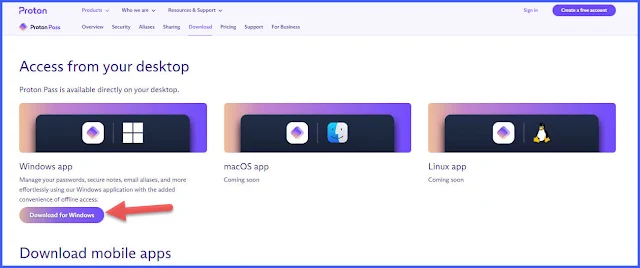PROTON PASS Password Manager is now available for Windows and you can download it

Password managers are a great way to stay secure and reduce the potential risk of data breaches. Proton, the company behind Proton Mail and Proton VPN, has been ramping up development of its Proton Pass password manager over the past few months. Now, there’s finally a native Proton Pass app for Windows PCs, so you can quickly access your passwords.
Proton has finally taken the step to launch Proton Pass for Windows. This desktop app offers an improved user experience by seamlessly integrating with Windows, providing a standalone solution for managing passwords and encrypting login information more conveniently. Proton Pass was already available as a browser extension, so you could use this password manager within websites on your computer. However, browsers aren’t the only place you’ll have to type in passwords. Also, if you switch between multiple browsers on a regular basis, you may not need to install the extension on each one.
A notable feature of Proton Pass is the Offline Mode, available to Proton Pass Plus and Unlimited users, which ensures that stored information is accessible without an internet connection. The password manager uses Argon2 encryption, which is known for its resilience against brute force attacks, so your passwords will be safe from malicious parties.
Proton’s promise to expand Proton Pass support to macOS and Linux later this year is a clear indication of its commitment to cross-platform accessibility. This is especially important for those of us who use different operating systems in our daily work, as it provides a comprehensive and consistent solution for password management.
- Download link for the Proton Pass application for Windows