Methods to Bypass Distant Administration on iPhone or iPad
“I simply up to date my iPhone 11 and it retains asking me to enter a distant administration username and password, I do not know about it. The iPhone has been caught on this Distant Administration display for a day. How can I bypass the distant administration display?”
If an establishment or an organization manages your iPhone, you will notice this Distant Administration after the iPhone is manufacturing unit reset/restored/up to date. If you happen to forgot the login credentials, how will you bypass the distant administration display in your iPhone or iPad? You will get two simple methods on this article.
Half 1: About Distant Administration
MDM—Cellular System Administration is also called Distant Administration. When your iPhone/iPad is below distant administration, the group’s administrator can entry your units, set up and configure apps, handle your iPhone/iPad settings, and prohibit your actions on the system. As soon as your iPhone/iPad is enrolled in distant administration, your system is below management and supervision except the administrator releases your units from the MDM system.
Is it attainable to bypass the distant administration display from the iPhone? Sure, you are able to do it when you have the administrator account and password. Or you should utilize the MDM lock elimination software program to get your iPhone/iPad out of distant management.
Half 2: Bypass Distant Administration with out Passcode by way of iSunshare iPhone Passcode Genius
If you neglect the MDM credentials and need to bypass the MDM lock on the iPhone/iPad, iSunshare iPhone Passcode Genius will help you get the iPhone/iPad out of the distant administration display and not using a username and password. As some of the dependable {and professional} iOS unlocking instruments, iSunshare iPhone Passcode Genius will help you skip the MDM lock and arrange the iPhone/iPad with out jailbreaking.
Step 1: Obtain and set up iSunshare iPhone Passcode Genius in your Home windows laptop. After that, join the iPhone/iPad to your laptop with a USB cable.
Step 2: Launch the software program and select Take away or Bypass MDM to get began.
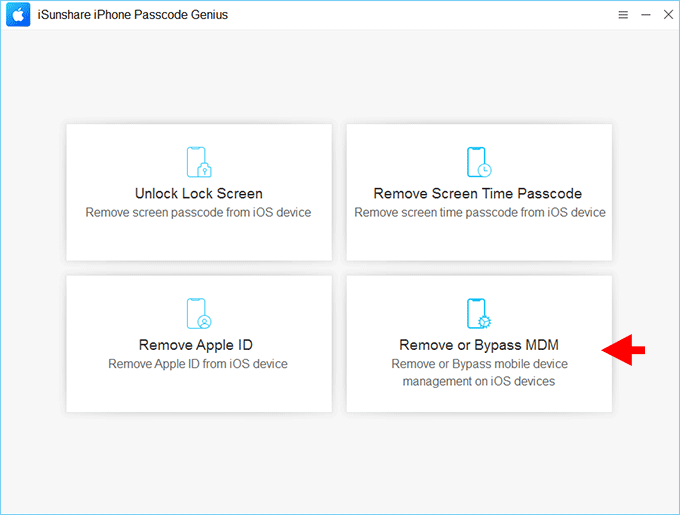
Step 3: After your iPhone/iPad is efficiently detected, you may click on the Begin button to start the method.
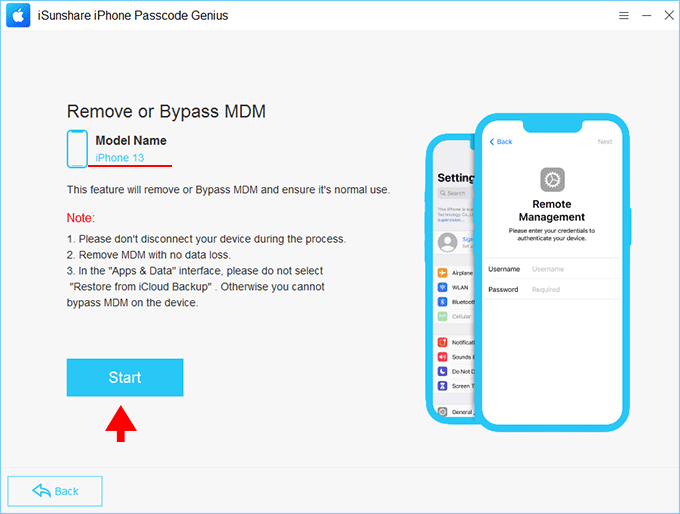
Step 4: Minutes later, the profitable message shows on the software program interface. Your iPhone or iPad restarts with no distant administration display. And now you should utilize the iPhone with out restriction.
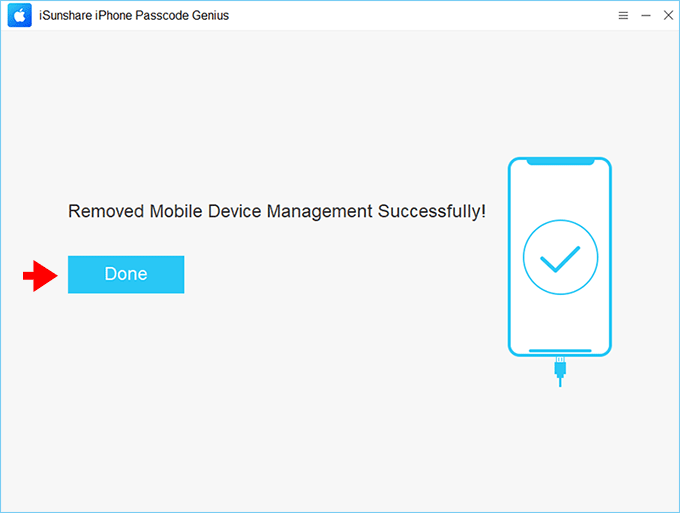
Half 3: Take away Distant Administration with out Pc from iPhone/iPad Settings
If you happen to can efficiently open an iPhone with the MDM login credentials, how will you take away distant administration from iPhone/iPad free with out a pc? You may take away the MDM profile from Settings.
Step 1: Faucet Settings > Basic > VPN & System Administration.
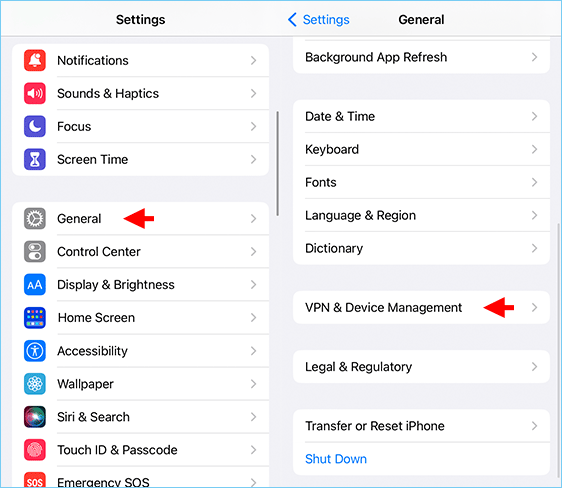
Step 2: Faucet the MDM profile after which faucet Take away Administration on the display.
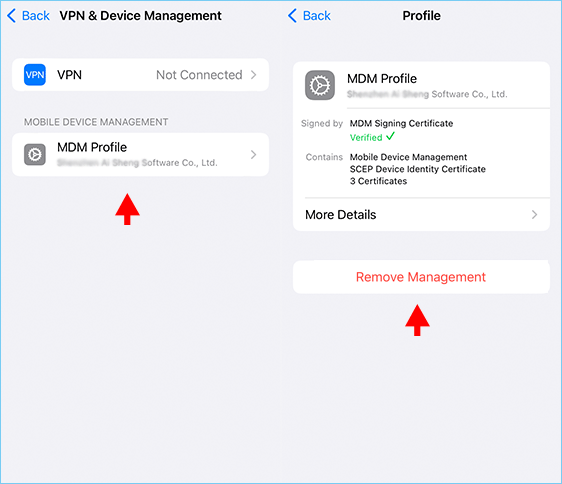
Step 3: Enter the passcode to delete the MDM profiles out of your iPhone/iPad. After that, your iPhone/iPad shall be erased and all knowledge shall be misplaced. Lastly, your system restarts, and the MDM lock in your iPhone/iPad is eliminated.
Half 4: FAQs about Distant Administration Bypass
Is it attainable to bypass MDM with 3uTools?
Sure, you are able to do it in case your iPhone is in iOS 13. 3uTools is the free software to bypass distant administration in solely iOS 13 units with the next operations: run the software program and select File > Proceed> ToolBox > Skip Setup> Skip Setup Assistant. Then 3uTools will help you to bypass the MDM.
Can I take advantage of the iPhone usually after bypassing Distant Administration?
After all, you should utilize the iPhone usually after eradicating the MDM lock. However you can't reset the iPhone. As a result of the MDM lock will seem after the iPhone is reset.
How can I bypass the MDM lock on the iPhone and not using a username and passcode?
You may make the most of iSunshare iPhone Passcode Genius to bypass MDM with out the username and passcode. It solely takes a number of clicks to complete the bypass course of.
Conclusions:
If you're in hassle with the MDM lock in your iPhone/iPad, you may study two good methods on this article to bypass or take away MDM out of your units and regain full management of your iPhone/iPad. iSunshare iPhone Passcode Genius is the primary alternative when you find yourself caught on the Distant Administration display. You may obtain it and have a attempt now.

