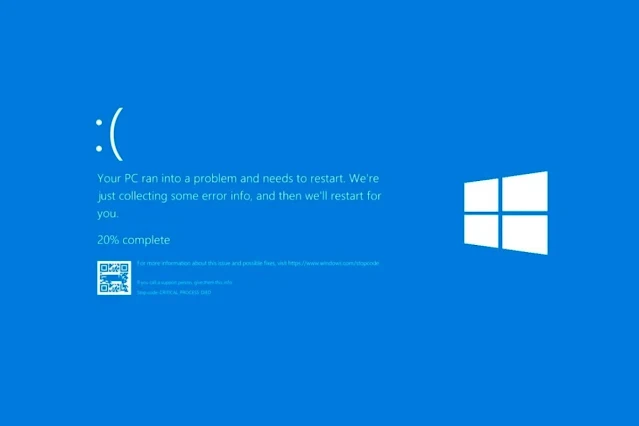If you see these signs, you should immediately format your computer and reinstall Windows again.

Windows has evolved significantly over the years, and with each new release, Microsoft not only fixes existing features, but also includes innovations designed to give you a smoother and more efficient user experience.
However, despite these continuous improvements, there are still recurring errors that can interfere with your daily work and affect your productivity.
Sometimes, no matter how hard you try to fix errors, they persist, and the only viable option is to reinstall Windows from scratch. While this decision may seem drastic to many users, it is often the only way to restore your computer to optimal performance.
But how do you know when that time has come? What are the signs that it’s time to take drastic action and format your computer? Here are five signs that you should do it right away.
- Blue screen appears
The dreaded Blue Screen of Death or BSOD is one of the most common Windows errors. If your computer is crashing frequently and showing this screenshot, it is a clear sign that something is wrong with the system.
Although the problem may sometimes occur as a one-time occurrence with a specific driver or program, if this happens frequently, reinstalling the operating system may be the ultimate solution.
- System slowdown
Over time, it's normal for your computer to start running slower. However, if you notice that your computer has become noticeably slower and programs are slow to open, it could be a sign of deeper problems.
Causes may include unnecessary startup programs, applications that contain viruses, or even corrupted system files. Instead of spending time trying to identify and fix each of these issues, reinstalling Windows can restore the speed and performance you used to enjoy.
- Boot problems
When your computer fails to start, whether it's stuck at the Start screen or has persistent errors, there may be serious Windows issues that need to be fixed immediately.
Although you can try recovery tools, if these solutions fail to solve the problem, it may be time to consider reinstalling.
Not only does this fix boot issues, it also provides a cleaner, more efficient, and more stable system.
- Corrupted system files
Windows system files are essential for its proper operation. If they become corrupted, whether due to hard drive write errors, power issues, or malicious software actions, they can cause all sorts of errors and problems.
Although the system has tools like SFC (System File Checker) and DISM (Deployment Image Servicing and Management) to repair corrupted files, if they are serious or persistent, reinstalling the operating system may be the only way to ensure its stability.
- Virus or malware
Malware, such as viruses, Trojans, or spyware, can damage your system and compromise its security, which can put your data and personal information in serious trouble.
If you've been a victim of an attack from one of these threats, and despite using antivirus software, you're still experiencing issues, it's possible that malware has managed to sneak into areas of your system that are difficult for security tools to access.
In these cases, reinstalling Windows may be the most effective way to ensure that the virus is completely removed and you regain control of your computer. If your computer is showing one or more of these signs, it is time to take action on the issue.