How to grant temporary permissions to apps on Android permanently
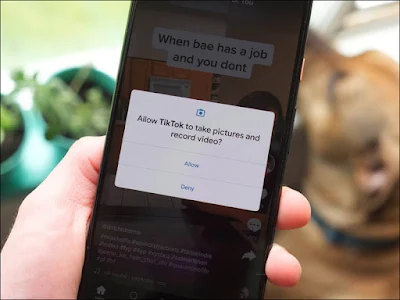
In most cases we try to install some apps on our phones which we use only a few times and then completely forget about them. In this case it is better not to give those apps permanent permissions to access phone data.
Of course, Android only asks you once if you want to give the app permission to access your phone data once – this means it will stop accessing the data but the app will ask you again when you try to open it again,
Or it asks you if you want to grant it while you are using the app which means it will stop accessing data once you turn it off, or it asks you if you want to not grant it data access permission.
Granting apps permissions on Android
The Temporary Permissions app is one of the default apps on Android 11 and later, but with previous Android systems you will need to rely on external apps, an app like Bouncer is one of the best solutions to accomplish the task we are about to do.
Read also: Understanding Android App Permissions from A to Z
If you want to change the permission policy for apps so that they allow you to choose to grant temporary permissions only once, you'll need to access the Settings menu on Android, then Apps & Notifications, and then tap See All Apps.
From here you can choose the app you want to change the permissions for. Once you reach the app, click on Permissions and make sure that the Ask Every Time option is enabled. This way, Android will ask you the same question every time you try to access or run this app so that you can choose the specific status you want to give the app.
Read also: 7 of the best translation apps to any language on Android and iPhone
Grant apps permissions from within the Bouncer app
Once you install the Bouncer app , follow the initial on-screen instructions to complete the app’s configuration process. Now, once you grant any app permission to access your phone’s data, Bouncer will send you a notification asking if you want to keep or remove that permission. Additionally, you can rely on Bouncer’s scheduling system, through which the app takes care of revoking the permission after a specified period of time for the apps.




