How to find the files and folders that consume the most space in Windows
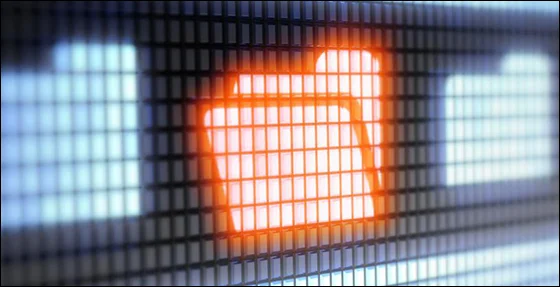
Perhaps one of the easiest steps you can take to save space on your hard disk is to search for the files that consume the most space and start deleting them or if you need them, move them to an external hard drive or flash drive with a large space, but if you are wondering how you can complete this task and search for the files that consume the most space? There are many tools that scan the files stored on the hard drive and then give you a report on the files that consume the most space and are unnecessary, but I will tell you that you do not need to use them as the Windows system contains within the file search features the ability to search for the files that consume the most space and we will review them with you in this article.
First, we will open Windows Explorer in Windows, either from the taskbar or by clicking on the Windows logo button + the letter E together on the keyboard to open the File Explorer window. Through it, you will go to the partition that you want to search within, then click on the search engine button at the top or next to the path bar.
After clicking on the search field, the Search section will appear at the top next to the other sections. Click on it to show you the Search Tools. From the options that will appear, click on Size to show you a list of files of different sizes. If you want to search for the most used files, you will click on Gigantic and immediately Windows will search for the files that consume the most space in the specified partition. For Windows 7 users, all they have to do to complete this step is type the command size:gigantic in the search field to search for the most consumed files.
As we can see in the image above, Windows will display all the files included in this partition or section of the hard disk. You can browse them and find unnecessary files in order to delete them and provide more space.


