Find out the Wi-Fi password connected to your mobile phone on Android and iPhone
To be honest with you, do not search for how to know the password of the connected Wi-Fi without root. The method that we present to you today to know the Wi-Fi password stored in Android devices and any other method on the Internet will depend on the presence of root in your phone.
Do not believe anyone who tells you that they can find out the Wi-Fi password on Android without root, because the Wi-Fi password is stored in Android in the system files, which are impossible to access without root permissions.
Therefore, we will deceive you, or any other place will deceive you rather, if we tell you that you can do this without root, and therefore we wanted to warn you in the introduction so that we can be honest with you as we have accustomed you to.
The same applies to IOS devices, including the iPhone and iPad, where you must first jailbreak your phone in order to display the Wi-Fi password to which the phone is connected.
Unlike laptops or computers, you can find out the Wi-Fi password without programs through this link “ Find out the Wi-Fi password from the computer ” or by watching the video at the end of the topic.
Find out the Wi-Fi password from Android
As we agreed, you must first root your Android phone, and you can do that through this topic “ How to root Android ” or if you are not comfortable with the programs or methods that we used in the topic, you can search the Internet, as there are many other useful explanations to root your phone with ease.
Step 2: As we know, the Wi-Fi password stored in Android devices is in one of the operating system files, and therefore you will not be able to open the file with the default file manager in Android. Instead, you can use one of the external file manager applications for Android , or most likely and best, use the ES File Explorer application , which can, through root permissions, open system files.
See also: Solid Explorer vs FX Explorer: Which is the better file manager?
After downloading the application, you must now install it and run it from your Android phone. The next step includes activating the Root Explorer feature in the application. This is done by clicking on the drop-down menu at the top and activating the Root Explorer option as shown in the picture.
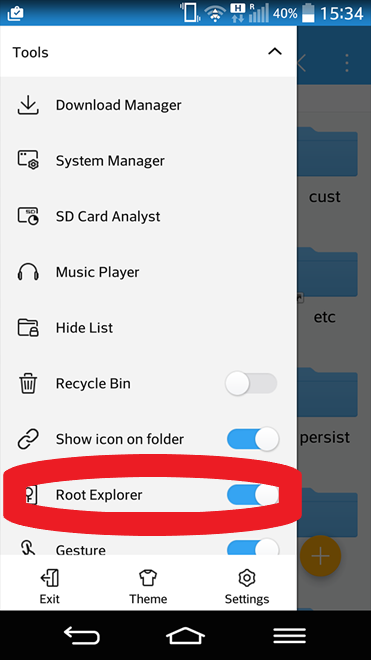
After that, you will enter the Root folder, then a folder called Data, and from there to the Misc folder.

After that, you will go to the Wifi folder and find a file called wpa_supplicant.conf. Select this file and open it with any text editor on your phone such as Notepad or you can do it through the text editing application built into the ES File Explorer application, which is usually called ES Note Editor.

After opening the file, you will find information about the connected Wi-Fi network under the word NETWORK={
Next to the SSID you will find the name of the connected network and next to the PSK you will find the password of the connected Wi-Fi as shown in the picture

By the way, PSK indicates the type of encryption key used in the Wi-Fi network.
Read also: The difference between Wi-Fi encryption types Wep, Wpa, Wpa-2, Wpa-3 and what should you choose?
Find out saved Wi-Fi password for iPhone
You can view the passwords of Wi-Fi networks on the iPhone by using JailBreak because, like Android, iPhones and iPads prevent knowing the password of the network connected to them without jailbreaking due to the need to access system files.
Compared to Android, knowing the password of the network connected to the iPhone is easier than Android through the following steps: -
First , you have to download a tool from Cydia store, which is the Network list tool.
Download the tool on your iPhone or iPad and then install it on your device.
After installing the tool on the iPhone, simply go to your phone’s Wi-Fi settings by going to Settings then Wi-Fi.
There you will find a new section called Network Passwords or Known Passwords, or if your phone is running IOS 7, you will find this section called Known Networks.

After you enter there, you will find a list of the networks saved on the iPhone with the password for each network.
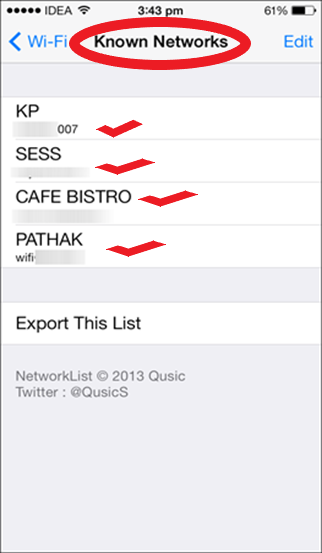
And thus, quite simply - if your phone is jailbroken - you can find out the saved Wi-Fi password for the iPhone.
Conclusion: -
At the end of the topic, we would like to point out to you that it is difficult to know the Wi-Fi password from the mobile (phone), whether from Android or iPhone, without rooting or jailbreaking your phone, while you can, without any programs at all, know the password of the network connected to the computer .

