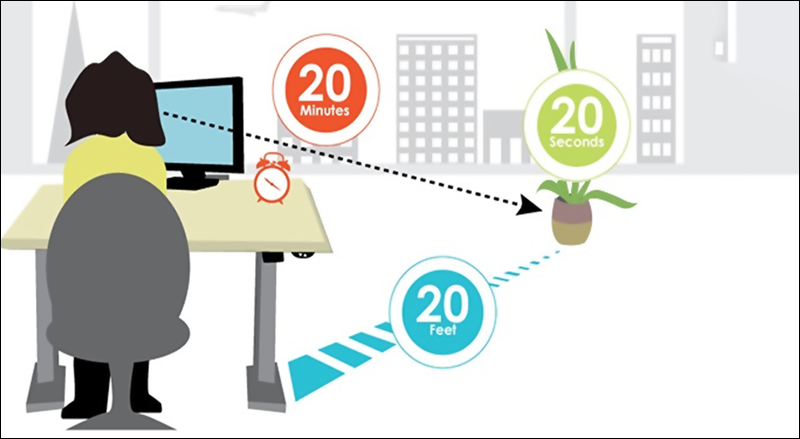Effective ways to protect your eyes from damage to your computer screen or phone

We often spend many hours of our time looking at electronic screens, whether for a computer, laptop, smartphone, tablet... Whatever. Most of you are probably aware that these screens damage the eye, perhaps in the case of red and dry eyes, or even blurry vision or visual impairment. Recent research has shown that 59 percent of people who routinely use computers experience symptoms of eye strain which is also called "computer vision syndrome."
Generally, when these symptoms begin to appear, you should go to the doctor immediately so that the damage does not develop. But if you are afraid of such situations if you are a computer obsess, there are several ways and tips to prevent eye strain and reduce the risk of sitting too much in front of computer screens, some of which are just simple habits that you can do on a daily basis. So, let's highlight them below.
Method one: perform eye exercises
A common cause of eye strain is focusing on a computer screen all the time, whether when playing video games or when completing work tasks. To reduce these risks from your constant focus on the screen, perform eye exercises. This may sound complicated but it's a very easy thing.
There is a lot of exercise, but ophthalmologists recommend the exercise called "20-20-20" as being more effective. The steps for this exercise are that every 20 minutes the user looks at something 20 feet (6 meters) away for at least 20 seconds. In this way, you break the pressure on the eye due to focusing on the screen.
Another exercise is to look away at something for 10-15 seconds, then look at something else up close for 10-15 seconds. Then to something far away. And so on. Repeat this command 10 times during the day. This exercise reduces the risk of focusing your eyes on the screen after working on the computer for a long time.
If there's nothing remote to look at while performing the exercises described, take a walk away from the desk. Sitting while working all day can be unhealthy, so this gives you an excuse to walk a bit and then continue your work again.
You can also adopt digital tools to reduce eye strain and help you perform exercises in a fun and stimulating way. For example, the Eye Care Plus app for Android allows you to complete daily tasks that focus on reducing the load of computer screens on your eye and in a very special way, I recommend you try it.
Method Two: Make the Screen Light Less Damage to the Eye
The eye is overwhelmed by the light emitted by the screen, so you'll need to adjust that light so that it's less harmful. You can achieve this programmatically by activating Light Night mode in Windows 10 through the Action Center menu.
You can also use f.lux software, which reduces the blue light emitted by the screen by making white orange or bright red, which in turn provides better viewing comfort in the long run.
Read also: How to reduce eye strain while using a computer without software
Some screens also have an internal setting that makes the light easier on the user's eye. For example, Philips uses Low Blue mode which you can activate through the screen settings, while Benq has Low Blue Light mode also included in the control panel.
HP also has Blue Light mode, a color effect that covers the entire screen for eye protection. There are many other companies that do the same thing, so I look at the screen settings for an option that limits blue light.
Method Three: Wear glasses that limit blue light
If you want a more practical and effective solution, you may need to buy glasses for people who work in front of computer screens for long periods, as their lenses are designed to counteract the damage of these screens to the eye.
If you already wear glasses, why not enhance them with the ability to prevent eye strain from screens? Regular glasses are not ideal for focusing on a computer screen and may cause dry eyes and discomfort.
So, add a dual lens that is used to reduce blue light, like photochromic lenses, it keeps your eyes from harmful screen light even if you sit in front of the device for very long hours.
Method Four: Change Display Settings
Making some changes to the display settings of the operating system will have the obvious effect of reducing eye strain. For example, lower the screen brightness to match the lighting of the surrounding space.
It's never a good idea to set the screen brightness level to 100% unless in special cases like using a laptop in the sun. So, the lower the screen brightness, the better it is for your eyes to rest.
It is also preferable to choose a suitable font size instead of the default size specified by the operating system, especially if you are dealing with a large screen with high quality, as the larger font reflects the clarity of reading and writing when using the computer. On the occasion of the mention of writing, it is preferable to choose black for text and white for the background when creating long documents.
You will also need to make changes to the colors to suit your visual level. All these settings are present in Windows 10, and you can find them in the Ease of Access section of the Settings application, you will find under Vision on the left side menu a number of settings related to font magnification, mouse pointer magnification, setting color effects... Etcetera. Spend time fiddling with these settings so that you are able to handle the device better.
Fifth method: close the eye continuously
Many computer users tend to stare at screens without blinking an eye, so the focus is higher when watching movies and TV shows and at exciting moments while playing. This usually affects dry and sore eyes, and the long-term severity of these symptoms is severe.
That's why it's a good idea to close your eyes momentarily every short time while working in front of computer screens to ensure your eye gets the moisture it needs. If you already have dry eyes, consult your doctor about appropriate medical drops that can be used throughout the day.
Method Six: Reduce Screen Glare
Glare caused by the reflection of light on a computer screen may cause eye strain. So, if you find that there's a light source reflecting on your device's screen, try reducing it by either placing an extra Anti-Glare layer on the screen or trying to darken the office room.
If you're a glasses-wearer, you may want to choose anti-reflective lenses that reduce glare reflected on the front and back surfaces of your glasses' lenses. Generally, excess light not only puts pressure on your eyes, but also makes it harder to read text, making you focus more with your eye on the screen, which is not required.
Many of us interact with electronic screens daily, whether at work or at home, but only a few think about how it affects our eyes. Now you know some of the ways staring at the screen can hurt your eyes and how to avoid them. However, let me ask you: Have you ever experienced eye strain as a result of using a computer too much? How did you solve the problem? Let us know through the comments field below.