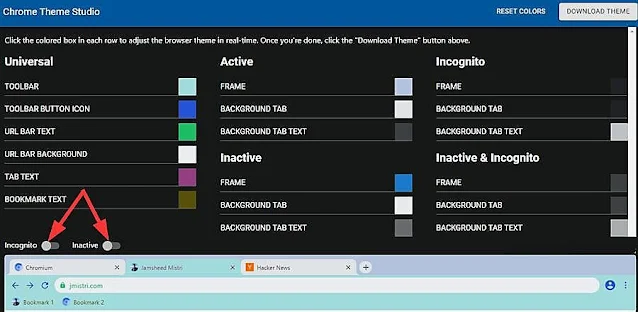Create your own browser themes easily through this site

Most browser users do not know that they can change the browser theme according to their own taste and they do not use the themes available on the Chrome Store, but what almost everyone does not know is that you can create a theme according to your own taste and in this post we will learn about a simple way to do that using a new site on the scene..
Chrome Theme Studio allows you to easily create themes for Google Chrome by choosing colors for each element in the browser separately without having to create an account. Visit the site from the link below the post and from this interface click on the squares then choose custom colors for each element in the browser separately such as the toolbar, toolbar icons, link color, title bar background, tab title, and bookmark text and you will see the effect on the form below.
Note: You can change the colors of the incognito browsing themes as well as the active and inactive mode after enabling the options shown by the arrows.
After completing all the changes, click on the “Download theme” button at the top right of the image, then unzip it and go to the add-ons page in the browser and activate the “Developer mode” and then click on the “Load unpacked” button and then choose the theme folder and it will be automatically set on your browser
If you don't like the new theme, click "Undo" to return to the previous theme, then you can add any other theme.
Note : This method works on all Chromium-based browsers such as Chrome, Opera, Yandex, and many others.