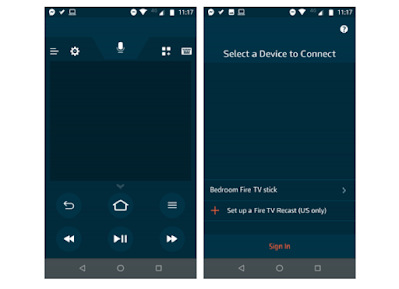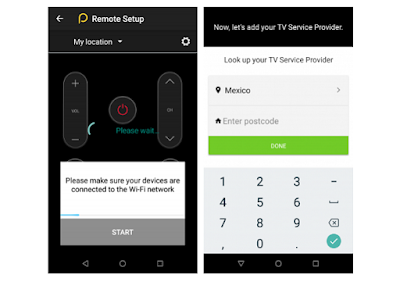Best TV Remote Control Apps for Android and iOS

You may not have known that it is possible to control a smart TV using your mobile phone, as all you need here is one of the applications that enter this field. On the other hand, whether on the Google Play Store or the App Store, there are dozens of these applications.
Which reflects on the user in making a good choice, here comes our role, as we have accustomed you to bringing you the best in all fields, and in this new article we will put in your hands a group of the best applications to control the TV, whether on Android or the other system iOS
Before mentioning the applications, you should know that these applications do not necessarily work on all TVs. However, as long as you choose the best application to meet your needs, you will be able to operate the TV as well as smart home devices. In order not to prolong it further, we will start with the first application:
1. Android TV Remote Control:

Android TV Remote Control is an official Google product, and you can use it to control any Android TV connected to the same Wi-Fi network as your smartphone. The app also supports Bluetooth connectivity, if the TV supports it.
In addition to providing both touchpad controls, you can search with your voice by clicking on the microphone icon, assuming your TV supports voice search. The great thing about the app is that it supports all Android TVs, regardless of brand.
See also: How to connect your phone or computer to your TV screen
2. Amazon Fire TV:
Like the previous app, this one from Amazon supports controlling the device using a combination of touchpad and voice controls, plus there's a handy text input tool, which will save you from typing every web address or YouTube search query.
In turn, this application displays all the Fire TV applications in one list for quick launch, and if you have multiple Fire TV devices, do not worry as the application ensures that there is no interference by placing each unit in another interface.
See also: How to receive and make a call from an Android phone on a computer
3. RCA Universal Remote:
Both of the apps mentioned above focus on controlling a specific device, but what if you want a remote control app that can manage multiple devices? In that case, you should check out the RCA Universal Remote app, which is available exclusively on Android devices only.
With this app, you will be able to work with a lot of home appliances, including TVs, DVD players, Blu-ray players, and many streaming devices. It is worth noting that the process of setting up devices from the app takes some time, and you may need to navigate between many different types of RCA TV before finding one that works.
See also: - The 7 best translation applications into any language, whether on Android or iPhone iOS
4. Peel Universal Smart TV Remote Control:
This app is one of the best home appliances remote control apps, The app has a long list of supported devices, generally, you can use the app to control your TV, cable, DVD player and various streaming devices, it even supports Apple TV.
Which means that the app is one of the best ways to control Apple TV from Android, overall and unlike the other apps we've discussed so far, this app also supports many of your home appliances, including air conditioners and central heating.
It doesn't stop there, as the app includes some other features, most notably the smart lock screen, which shows you breaking news, weather, etc., in addition to its support for a list of recently watched channels for easy browsing and reminders of upcoming shows that you want to watch.
See also: How to secretly record a video on Android?
5. Apple TV Remote:

This is the official app from Apple for its iPhone devices, and it also allows you to control Apple TV via iPad, and like the second app in this article, it allows its users to use touch gestures and enter text using the iPhone or iPad keyboard. Other useful features include Siri support and support for words that appear on the screen when you listen to music.
Even the Game Mode offers simplified controls when gaming rather than watching video content, and interestingly, the app is compatible with accelerometer and gyroscope sensors so that data collected by the devices can be fed into Apple TV games and other apps.
See also: How to transfer all your files from one Android phone to another?
6. Unified TV:
The last app in this article, another well-known name in the world of TV remote control apps, supports a large number of devices and manufacturers, Supported smart gadgets include TVs from all leading brands and other devices.
The app also works with some gaming consoles (including Xbox One and PlayStation 4) and streaming devices like Apple TV, Nvidia Shield, and Roku, and even works with projectors from BenQ, Canon, Dell, Epson, InFocus, Sanyo, and Sony.
Aside from the number of devices the app supports, some of the key features are widget support, NFC support, and integration with Flic and Tasker. The app is IR-based, so you either need a mobile device with IR capabilities or a network-connected IR receiver. Unfortunately, the app is not free; it is available for $0.99.