4 Ways to Copy and Paste Text into PDF Files
Searching for how to edit PDF files is one of the most common questions on Google, and this is because PDF files are one of the best types of files that ensure the protection of content while transferring and sharing it across different devices and operating systems. Many online PDF editing services can do the job perfectly, although the best ones are usually paid, and expensive, and an example of this is the Adobe Acrobat tool.
However, it is still one of the best PDF reader tools. But editing texts or adding new texts to PDF files requires only using any PDF reader regardless of its name, it will definitely support this feature.
Method 1: Copy and paste text into PDF files using the “Inserting Text” command

Make sure that any PDF reader allows you to insert new text into files, provided that you have not disabled this feature in the settings previously. If you are using Adobe Acrobat, all you have to do is select the desired text with the left mouse button.

To insert it into any document, just right-click and choose “ Insert text at cursor ”.
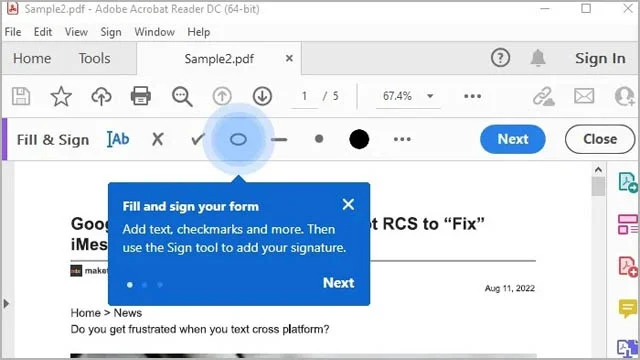
Apart from copying text, Adobe Acrobat allows you to add your own signature to any page or group of text. Just click the “ Fill & Sign ” button from the top toolbar.

If you prefer to use a free PDF reader like Foxit Reader , you will find that it gives you more options when it comes to text input commands. This means that you can insert new text more freely without the annoying squiggly boxes. This tool is available under the name “Typewriter ” and can be accessed from the “Home ” menu, which makes copying and pasting commands a breeze.
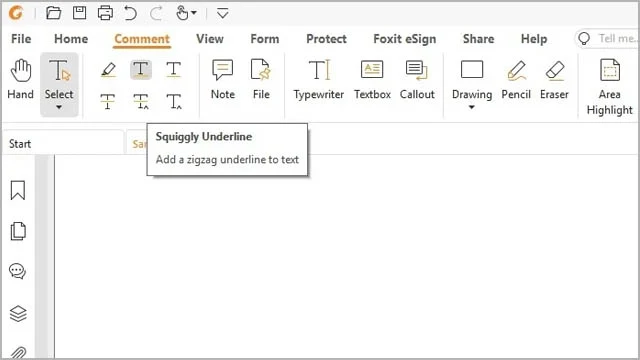
You still have many nice options when it comes to copying and pasting text on Foxit Reader. For example, you can highlight text, use the squiggly underline feature, add a line through text, add a drawing area or pencil, or mark text with a line of notes or eraser.
Other programs that allow you to copy and paste text into PDF files include the web version of Google Drive, Slim PDF Reader, Javelin PDF Reader, Sumatra PDF, or Evince on Linux.
Method 2: Copy and Paste Text into PDF Files Using a PDF Editor
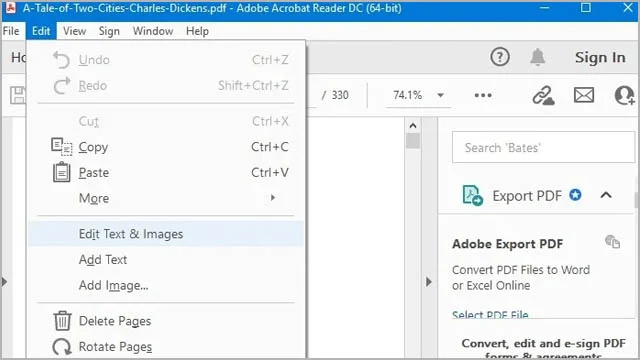
The only problem with all the programs we mentioned above is that they do not support the cropping command via the shortcut Ctrl + X. Therefore, if you want more control over editing PDF files, you may need a professional PDF editor that provides you with all the features you need.
A program like Adobe Acrobat Reader allows you to access the “Edit ” feature from the top toolbar, and when you click on it, you will be prompted to upgrade to the professional versions of the program, but you can still use the trial version temporarily. Alternatively, you can consider using Soda PDF, which is a great program for editing PDF files brilliantly.

Once you open any PDF file with Soda PDF, you can instantly select any text, click on the “Edit ” button, and automatically the relevant menu of other options like “Cut ” and “Paste ” will appear. There are still other noteworthy options like Foxit PDF Editor, Kdan PDF Reader, Scribus and many more.
Method 3: Edit PDF files using the browser
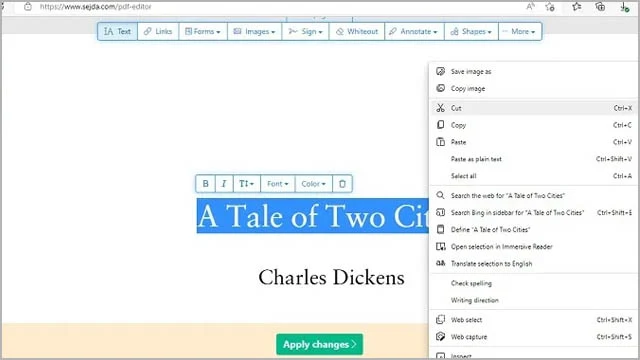
If you don’t want to download any software to your device, you can simply use an online tool like Sejda . Once you upload your PDF file within the tool’s web interface and select any text to highlight, you will be presented with options to cut, copy, and paste. Once you’re done, click Apply Changes to save the changes. Other options for editing PDF files online include PDF Candy, DocFly, and Xoda PDf Online.
Method 4: Using a program to convert PDF files to Doc

If you are used to working with Doc files, you can simply convert your PDF to Doc file so you can continue editing it as you see fit and then convert it back to PDF once you are done. While there are many converter programs out there, we prefer to recommend PDF Wiz as it is free and supports converting PDF files to different formats.

Another simple way: Upload the PDF file to Google Drive, then open it with Google Docs and start editing it as you wish. Some other online converters include PDF2Doc, I Love PDF, and PDFSimpli.

