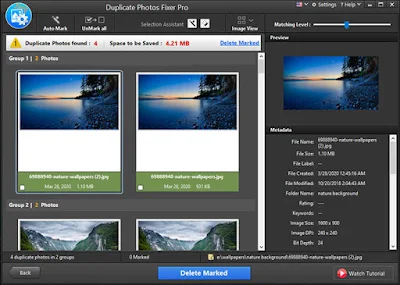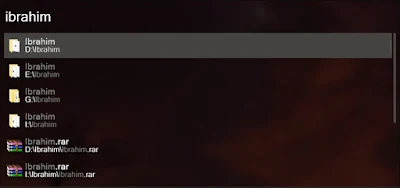12 Handpicked Software for Your Device in 2025 (Windows 7/8/10)

Have you bought a new computer or laptop, or are you just planning to install a new version of Windows, or even just looking for the best programs that your device should have? Whatever the reason that drives you to search for the best and most important programs needed for your business, you will find with us today a group of the best and most important programs carefully selected for your device in 2025.
Relying on the ideal programs not only helps in increasing your productivity and raising your efficiency during work but also plays a very influential role in your comfort and happiness while performing your professional work or even just spending your free time doing some routine work. There is no need to prolong it for you any longer; let us get to know the new group of programs and install them together. Click on the name of the program to download.
1: Advanced PC Cleanup
The first program is to scan the entire Windows system for junk files, temporary and duplicate files and work on removing them to improve computer performance. A great tool that tries to detect errors, get rid of them and clean the recycle bin and you will notice positive results after you finish working on it. Just click the Scan button and wait for it to finish scanning the computer, within a few moments it will give you the ability to remove all errors and junk files all at once or individually.
There is a free version of the program and a paid PRO version. The free version is enough to clean your computer only once before it asks you to upgrade to the paid version. Personally, I find it enough to do the task with one click of a button and then think about the purchase decision later.
2-EaseUS Todo Backup Home
Surely you know what RAID technology is that professional motherboards and NAS support. This program from EaseUS actually does the same job, keeping a duplicate copy of everything to return to in any emergency. Specifically, the program keeps a backup copy of the Windows system sector, or any other sector on the hard drive, or your files, photos, videos, and emails.
A great program to come back to in times of crisis and disaster. But it is definitely a paid program, so you are not allowed to benefit from its features except for a short trial period of one month. You can try the program during this period to make your decision about purchasing it later.
3-Duplicate Photos Fixer Pro
Another great and very important tool for those looking to organize and arrange their photo library and keep it optimally and free of clutter. All you have to do is put the folder that contains your photos in the program, then start scanning for the program to start searching for duplicate photos.
After it finishes the scanning process, it shows you all the duplicate photos it found and how much space can be recovered after deleting them, then it asks you to select the photos or leave it to the "Auto Marked" task so that it can automatically delete the duplicate photos it sees. You will discover that you have many duplicate photos in each folder, and in this way, you will be able to get rid of them easily and free up free space on the hard drive.
4- TweakPass
You always need a password manager. Remembering all the passwords you use to log into your personal accounts on different websites can be very tiring and boring. So you will find this tool very handy to keep all your passwords in one place.
All you have to do is use your email and choose one password that will be the main password for the tool, then let the tool scan your accounts for the data used to register for websites and transfer them all to a secure portal. A perfect solution and alternative to LastPass and 1Passward.
5- Audacity
One of the oldest computer programs specialized in audio recording until now. It is an open-source program with a simple and easy-to-use interface and contains many tools for the purpose of editing audio. It is able to convert all audio files to MP3 format, which is a very rare feature. The program targets audio recording as a basic feature.
But it contains many editing tools and secondary features. It will take you several days to be able to take full advantage of them in modifying all your audios and manipulating their effects according to your personal preference. Of course, we have multiple explanations for Audacity and you can refer to them to help you understand how to deal with the program.
6-WinX Video Convertor
One of the best programs for converting video file formats, and not only that, it is also able to download YouTube files. A multi-use program, its interface is simple and intuitive without any complexity to suit beginners in editing and montage work and allows them to convert the video format to any different format to work on different devices.
The program is great in its basic and secondary features, such as video cutting, cropping, merging, image quality control, and exporting a professional video clip with great ease. If you are new to the world of editing or just thinking of converting some of your videos to reduce their size without losing their original quality, this is definitely the best choice for you.
7-Right-Click Extender 2.0
There are many right-click menu editors and programs on all operating systems, but Right-Click Extender 2.0 does the job perfectly, very simply and without any complexity. While the right-click menu is already full of many unwanted commands and entries, it is possible to make it a menu of real importance and benefit.
You can add Control Panel, Task Manager, Device Manager, Calculator, Shutdown or Restart options and many other commands as per your convenience so that you can execute them with one click of a button without having to bother searching for them and clicking many buttons inside Windows. To download the program.
8- Affinity Photo
There is no doubt that you will need a program specialized in processing and modifying images according to your desire and personal preference, and while Photoshop is the unbeatable king in terms of functions and tools, obtaining it means that you will have to pay Adobe every year to renew your annual subscription.
Photoshop may not be difficult to get for some users, but if you want a professional, lightweight, photo-manipulating program that is available for purchase only once (about $49 USD), then you can count on Affinity Photo and it will never let you down.
You can buy it once and install it on any number of your personal devices without any problem. The program interface is very similar to Photoshop, and all functions are constantly updated by the developers. Be sure that you will never feel that you are missing Photoshop.
9- TreeSize Free
Most of us have faced the problem of suddenly filling up our storage space without even noticing it. You may only notice the problem when you try to install a new program that takes up a lot of space. Therefore, you will find TreeSize Free a great solution in such a situation, as it can help you find out exactly what is taking up your storage space and what data is consuming the most storage capacity.
In some cases, the program tries to make large, unwanted files stand out so that you can easily identify and remove them from your storage drive. Of course, relying on it from time to time will help you recover free space and a good number of gigabytes.
10- MediaMonkey
One of the best, if not the best, music players right now in organizing and arranging media and audio clips in a great way. This program is responsible for managing and playing video and audio clips, features playlists, and is able to automatically fill in missing file and media information.
The program is free, but the gold version gives you more features like customizing menus, converting audio and video on the fly, advanced searches, autoplay, unlimited MP3 encoding, and more exclusive features.
11- Malwarebytes
One time I will never forget was when my computer was infected with some malicious virus that made me unable to run any antivirus on my computer or any executable file (.exe). Luckily I had Malwarebytes on my hard drive and decided to give it a try, and surprise, the program was running normally and I was able to scan my entire computer and get rid of all the viruses and remove the malware.
Since then, I can't and don't plan to give up the program. Sometimes I even scan my hard drive with it from time to time to make sure everything is clean. It's definitely a powerful antivirus and best of all, it doesn't consume hardware resources as much as some of its competitors, yet it's a leading and widely known antivirus program and I definitely recommend it.
12- WOX
A great tool, very similar to Alfred on Mac, it is a launcher that allows you to find applications and files faster and with great accuracy. You can rely on it as an alternative to searching inside the Windows file explorer, but of course it is more powerful and accurate and allows you to add many additional components that help you customize exactly what you want to search for, and of course translate languages directly from within the launcher.