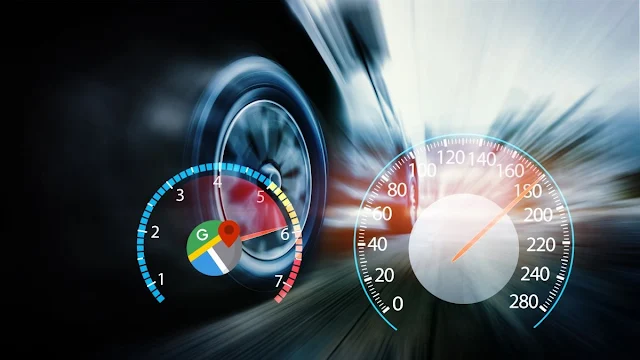Why you shouldn't trust the speed displayed on your car's odometer You should only trust the speed displayed by Google Maps
Nowadays, it is no longer uncommon to see drivers using navigation apps like Google Maps or Waze to find the fastest route to their destination, locate speed cameras or avoid traffic jams.
But have you ever wondered why the speed displayed by these apps is often different from what your car's speedometer indicates?
It should be noted that this question can cause confusion and debate among drivers, but understanding the reason behind this discrepancy can be crucial to safer driving.
If you're driving down the road and you look at your car's screen using Android Auto, Google Maps might show you're going 120 km/h. But if you look at your car's dashboard and the speedometer needle is slightly higher, at 125 km/h, what is the real speed you should be paying attention to?
So, in this article, you'll discover why Google Maps and Waze sometimes don't match your car's speed, and what you should consider when choosing who to trust when you're behind the wheel.
- Speed difference between navigation apps and your car's speedometer
The discrepancy in speeds displayed between navigation apps like Google Maps and Waze, and your car's odometer, is an interesting phenomenon that arises from the calculation methods each system uses.
For example, GPS applications use the Global Positioning System (GPS) to determine your location and therefore your speed. These devices use information from satellites to calculate the location of your car with an amazing accuracy of up to 4.9 meters.
Finally, using this information, the speed is calculated based on the distance traveled over a specified period of time.
On the other hand, your car's speedometer works differently. Instead of relying on satellite signals, it uses mechanical sensors mounted on the wheels to measure speed.
These sensors record the rotation of the wheels and calculate speed based on this movement. However, this method is subject to a number of variables, such as tire size, tire pressure, and even the quality of the road surface.
This is where the discrepancies come in. While navigation apps rely on accurate information provided by satellites, a car's speedometer can be affected by external factors.
For example, if your tires are larger or smaller than normal, the odometer may show an incorrect speed.
Additionally, some car manufacturers adjust the speedometer reading slightly to compensate for these variables and ensure that the displayed speed is always equal to or greater than the actual speed of the vehicle.
This is done to comply with safety regulations and prevent drivers from exceeding speed limits. Ultimately, if you notice discrepancies between the speed displayed by navigation apps and your speedometer, the speed displayed by Google Maps apps is likely to be more accurate.
However, it is important to remember that services like Google Maps or Waze may also have a margin of error, especially in areas with poor GPS coverage.