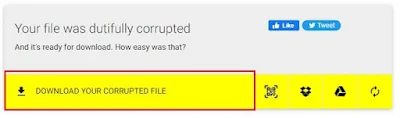How to destroy any image or video and get rid of it by making it unusable

There are several ways to damage a file so that its contents cannot be opened or read. In the case of PDF documents, for example, it is enough to open them in Notepad and enter a couple of lines to completely damage them. In the case of images, we can also use a tool like Miroware Corrupt so that the file is internally and structurally damaged.
When it comes to videos, the process is very similar. What we will do is use the destroyer tool to make the video file unusable.
If you have a video that you want to destroy for any reason, but you don't want to delete it from the system, you can use this simple method.
- Go to the link we leave for you at the bottom of the post.
In the “Select the file to corrupt” section, click on the “From your computer” option to select the video you want to destroy from your computer. The site also allows us to select any file we have stored in Dropbox or Google Drive cloud.
Once the video is uploaded, click on “Corrupt File”.
After a few seconds, the tool will have finished the file corruption process. Click on “Download your corrupted file” to download the corrupted video. As a note, the site will also give us the option to save the file to Drive or Dropbox or download it using QR code.
Once the video is downloaded, we will see that if we try to open it, the player cannot read it and displays an error message.
Link: corrupt-a-file
For images use this site: Miroware Corrupt