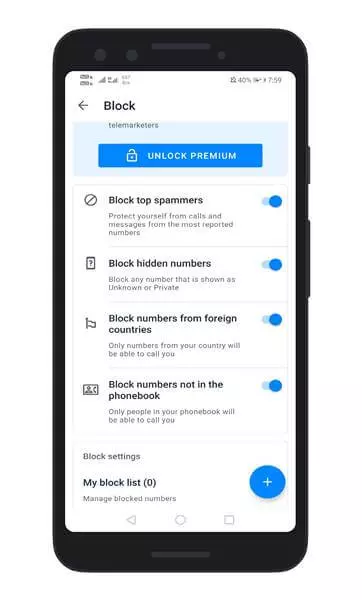How to Block Annoying Calls on Android Phones Automatically

Blocking annoying calls on Android phones , many smartphone users face a very annoying problem, which is receiving a lot of annoying calls on the phone. Some may receive calls from unknown contacts, the purpose of which is to annoy and bother the owner of this number. But thanks to advanced technology, this has become something that can be solved very easily, by using some of the services and applications that allow us to do so. In this topic, we will learn how to block annoying calls Spam Calls on Android phones through the Truecaller application .
TrueCaller app to block annoying calls
Well, smartphones were meant to make and receive calls and text messages. We receive tons of calls every day. Some of them are important, while others are just to annoy you. If you use smartphones to communicate and connect, we are sure that you must have dealt with hundreds of spam messages and telemarketing calls. Like the calls we get from companies telling us about their special offer, or other calls.
Telemarketing calls are not just a waste of time; they are also very annoying. On Android, you can install spam detection apps through the store to identify spam calls even before you answer them. However, what about blocking them automatically? There are many apps dedicated to identifying any number such as name, email, and location as well as determining whether the number is a spam caller or not. But TrueCaller is the most prominent among them all.
TrueCaller is now the leading caller ID and spam blocker app available for Android and other mobile operating systems. You can set TrueCaller to automatically block spam calls on your Android smartphone. This feature is available in the app’s settings by default. Anyone can block these annoying calls forever without any intervention from you to block such a number every time. Just follow this article to learn how to block spam calls on Android phones automatically.
How to block annoying calls on Android phones automatically
There are many different features available in Truecaller that we can enjoy. But here we will focus only on blocking annoying random calls automatically on any Android phone. Here are the steps to do this in detail.
Steps to block annoying calls
First, go to the Google Play Store through the link below, in order to download the TrueCaller application directly to your phone.
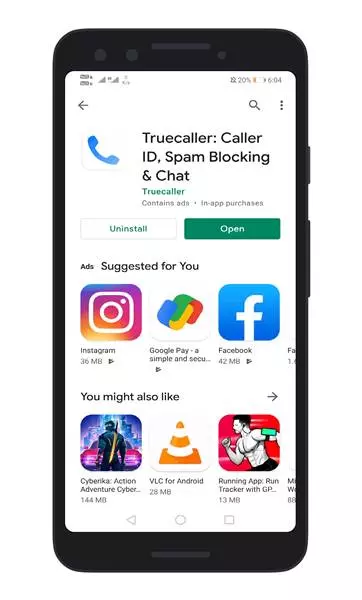
After installing the app, it will ask you to make it the default calling app on your phone. To do this, just click on Set. You should not skip this step or the method will not work for you.
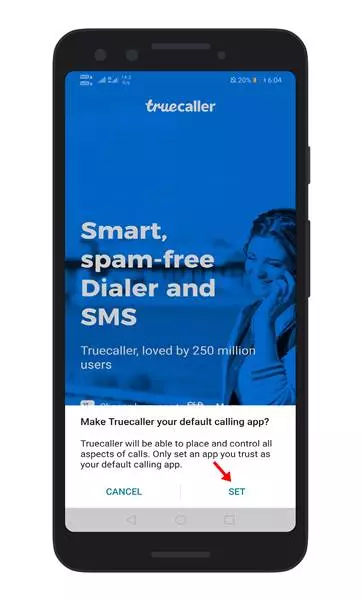
Now complete the process of creating your account via the phone number in the application. Then on the main screen, click on the “three dots” as shown below.
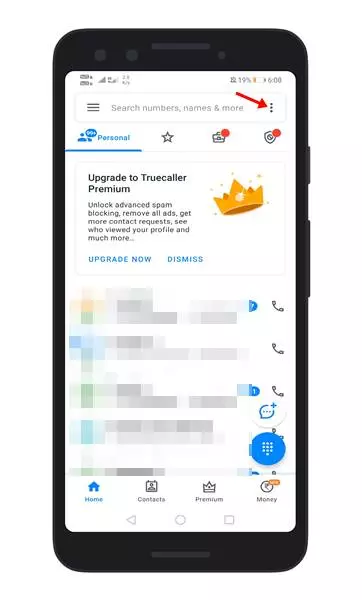
From the drop-down menu that appears, select the Settings option.
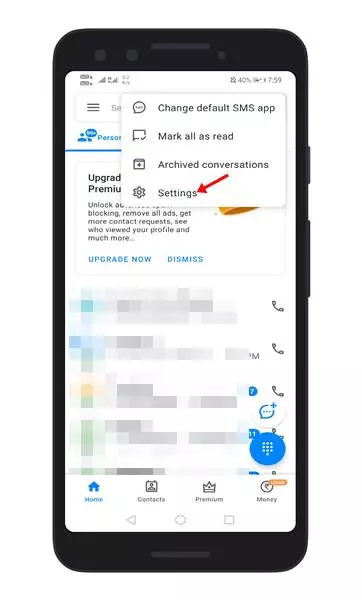
In the settings menu, you will find many options that can be adjusted and controlled in the application. But among them, go to the Block option.
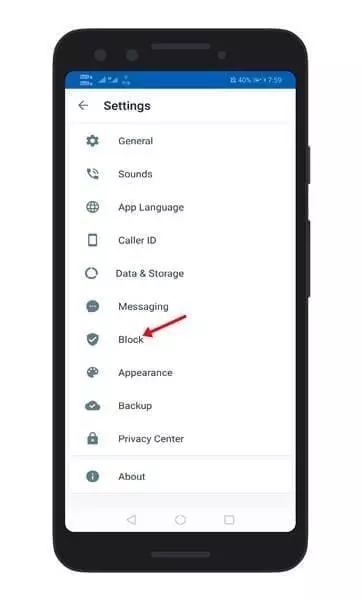
Now you will see a list of blocking options. The first option is to block the most annoying calls . The second option is to block hidden numbers. The third option is to block numbers from other countries. The last option is to block numbers that call but are not registered in your contact list.
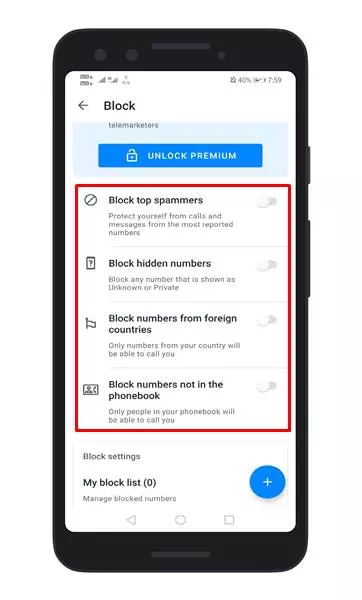
If you want to block annoying numbers and hidden numbers, select the first and second option. This will automatically block annoying calls on your Android phone.
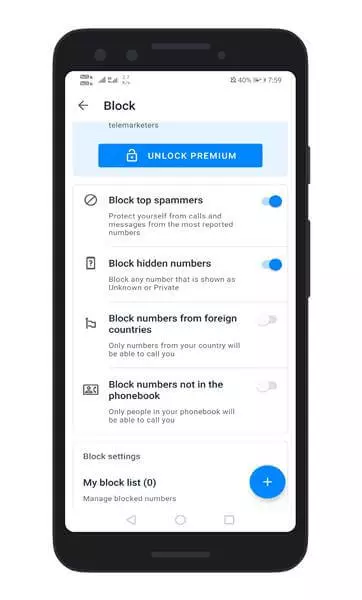
However, if you are looking for more comfort and limit calls to people you know only, you can activate all the options in this list.