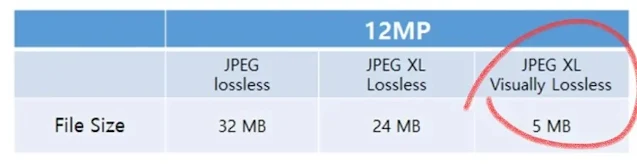How to Add iPhone 16 Pro's JPEG XL Support to Your Android Device

JPEG XL , also known as JXL, is a relatively new image format that promises better compression and quality compared to more established image formats. Despite its advantages, Android devices (except the Galaxy S24 Ultra) do not yet offer native support for this format. However, there are several ways to view JXL images on Android.
- What is JPEG XL and why is it the future of photos?
JPEG XL is another image format, just like PNG, JPEG, WEBP, etc. It was designed to better compress the size of RAW images, which is a very heavy image format, but it is also widely used today, because it contains all the image data and does not remove anything from the original capture made by the camera sensor.
A RAW image converted to JPEG XL is typically three times lighter in weight. So how does JPEG XL compare to JPEG? Well, take a look at this comparison table of compressed image sizes in these formats using ExpertRAW mode on the Galaxy S24 Ultra:
Not only does JPEG XL compression reduce image weight more than JPEG, it also stays truer to the original image. That is, it compresses better and loses less quality. So with the iPhone 16 Pro, Apple has made the final leap to JPEG XL, which has the extension “.jxl,” to better manage RAW images.
- How to view JPEG XL images on Android
Google has not yet prepared Android to view and create JPEG XL images. Therefore, JXL support on Android depends entirely on the manufacturers and individual applications. For now, here are the options available to you to enjoy JPEG XL files on your Android mobile phone or tablet:
- Use an application to view JXL or convert images to JPEG XL
One of the easiest solutions is to use third-party apps available on the Google Play Store. At the moment, the best app for this is “ JPEG XL Image Viewer ”, which allows you to open and view images in JPEG XL format without any problems. In addition, it allows you to convert JPEG, PNG, WEBP and even PDF images to JPEG XL. This app can be easily downloaded and installed from the App Store, and it is free!
- Which Android phones support JPEG XL by default?
For now, we only know that the Galaxy S24 Ultra uses JPEG XL format in Expert RAW mode to better compress images captured with the camera. However, it is said that starting from Q1 2023, the Pro mode of the entire “S Ultra” series will start generating RAW format by including a compressed image in JPEG XL format.
Other Android phones don't support JPEG XL in their cameras or apps by default. By the way, there is (currently) no third-party camera app for Android that allows you to take photos in JPEG XL format.