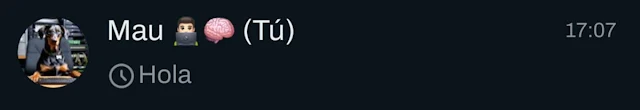Here is the meaning of all the circles that appear in WhatsApp 8 circles that users do not know

Although WhatsApp is one of the easiest messaging apps to use, there are some aspects that can cause some confusion among most users. The most obvious example of this is the famous circles that appear in group and private chats.
If these circles have piqued your interest and you need to know what they mean, we want to let you know that you are in the right place. This time we will talk about these circles, as we will explain what they mean and what their function is.
Before we go over together what all the circles mean in WhatsApp, it is important to note that they are completely identical on the devices on which this messaging application can be used. Basically, the shape and color of these circles do not change on Android, iOS and PC devices.
- Green circle
This is without a doubt one of the most mysterious WhatsApp icons. It is usually accompanied by a number inside, and its meaning indicates the number of unread messages you have in each of your open chats (both private and group).
- Circle in the shape of @
As WhatsApp has increased the number of participants who can form a group, an @ circle has been added that allows us to identify those messages addressed to us.
This way, you can see if any of the pending messages in the group are addressed directly to you. And of course, this circle also appears gray, which means the message is addressed to someone else in the group.
- Circle with letter "C" inside a ring
This is another one of those mysterious circles that don't usually show up all the time on WhatsApp. It indicates that the last message is a reply to a status you posted.
It is worth noting that the icon appears whether someone replies to you, or if you also reply to someone in a WhatsApp status.
- Dotted circle around the clock
This icon appears overlaid on the profile picture of a group or private chat, and its purpose is to indicate that the famous temporary messages have been activated within that chat. This way, new messages sent in the said chat will be automatically deleted after a certain period of time.
- dotted circle
When this circle appears in a message, WhatsApp indicates that a video or photo has been sent that can only be viewed once, and that it has already been opened. In this way, the messaging app confirms that this content can no longer be viewed again, since it has already been opened.
- Dotted circle with number 1
This symbol indicates that a photo or video that can only be viewed once has been sent, but has not yet been opened. When viewing this multimedia file, WhatsApp will remove the number 1 that appears inside the dotted circle.
- Red circle with exclamation mark
It is considered one of the strangest circles, as almost no user encounters this symbol. The red circle means that the message cannot be sent.
This is usually caused by a bug with the messaging app, or because you don't have the necessary permissions to send messages in a group where only admins can chat.
- Clock shaped circle
Whether in messages, photos, videos, and documents, this circle can appear in surprising ways in private and group conversations.
The code in question means that the message is waiting to be sent to WhatsApp servers. The message or file has not been sent to the rest of the participants, so you have to wait for WhatsApp to receive it for it to be delivered successfully.
Similarly, this cycle repeats itself when WhatsApp crashes. In these types of cases, there is absolutely nothing that can be done, since WhatsApp is the one who has to fix the issues to restore service.