ZenBook S16 Review | ASUS's Smart Business Laptop
The Zenbook S16 comes in one model, the UM5606WA, which has an ideal set of specifications that easily make it a leader among business laptops, and this is expected since the laptop belongs to the S-class of Zenbook devices, which represents the pinnacle of luxury in the arsenal of laptops offered by ASUS in general.
The laptop here is equipped with the latest Ryzen AI processors from AMD, a clear OLED screen, and a solid battery life throughout the day, and it is certainly interesting and not just on paper. Among its strengths are the beautiful design, powerful speakers, a variety of connection ports, and other features that we will mention in succession during the review. Here is a full list of specifications:
Design in Zenbook S16 (UM5606)
Zenbook laptops in general have a distinctive identity, the main element of which is the simplicity of design. ASUS gives this series great attention to the aesthetics and design aspect, more than the rest of the other devices offered by the company. If you have time, look at previous generations of Zenbook devices and you will discover that the common factor is the ingenuity of elegant and premium craftsmanship design, in addition to the light weight and thinness, and here the Zenbook S16 is no exception to that rule. As soon as we took the laptop out of the packaging box, it became clear to us that there was something new in the design, which is “texture”.
The feel of the laptop is somewhat similar to that of ceramic materials, and we immediately discover that the body of the device is made of a material I have never heard of before called "Ceraluminum"! It seems that ASUS has immersed a sheet of aluminum in hot water until it turns into a liquid and then mixed it with a ceramic component, which resulted in a durable layer with a mottled texture, which was used to decorate the back of the screen.
In simple terms, this innovative material combines the strength of ceramic with the light weight of aluminum, and the saying "kill two birds with one stone" can be applied to it, as it adds an elegant aesthetic to the design and increases the body's resistance to scratches and fingerprints.
The back of the laptop is also eye-catching due to the engraving of the ASUS logo design represented by the letter "A" in a clever way, as the lines (the Outline of the letter A) appear in colors that match the lid. In our opinion, this method is much better than simply placing the ASUS logo in bold in the middle, however, the name of the series "ASUS Zenbook" appears in a miniature form on the top edge of the lid, which does not affect the aesthetic harmony of the design.
One of the design features of the ZenBook S16 is that its thickness barely exceeds 1 cm!! It seems that ASUS has achieved an engineering marvel here in order to be able to produce a laptop that carries the latest hardware that paves the way for the artificial intelligence revolution and its thickness is almost thinner than the thickness of your smartphone.
Not only that, the design engineers took the weight into account so that its size does not exceed one and a half kilograms, and it was. The result is an ideal laptop for business or anyone who is always on the move from one place to another and needs a laptop that does not weigh heavily in the bag.
In addition to all that, the design meets the MIL-STD 810H military standard to ensure durability and strength, as the device has undergone rigorous testing to ensure it works in harsh environments.
So whether you are in a hurry between meetings, working from a coffee shop, or traveling for work, the ZenBook S16 is suitable to be an integral part of your daily routine.
Before we wrap up the design part, we would like to draw your attention to another creative addition that we noticed as soon as we lifted the screen cover, which is the geometric mesh design above the keyboard.
There are many holes arranged beautifully, we did not count their number, but ASUS says that there are 3522 holes that were drilled with a high-precision CNC machine.
In general, these holes act as ventilation holes, and their design is skillfully engraved to increase cooling efficiency by 50%. Overall, the design is elegant and luxurious, in addition to being very durable, despite its simplicity, it is suitable for the business class, and from the first glance when you touch the body of the laptop, you will notice this immediately.
Screen in Zenbook S16 (UM5606) laptop
The display here completes the elegance and luxury of the Zenbook S16 laptop, as it comes with an ultra-slim NanoEdge frame (4.33 mm) that makes it take up 90% of the laptop’s body.
And of course, ASUS equipped the device with its finest display ever, the ASUS Lumina OLED , which combines leading visual technologies in one place to give you an amazing experience always in almost any use.
The screen measures 16 inches with a maximum resolution of 3K (2880 x 1800) with a response time of 0.2ms and an aspect ratio of 16:10. So far, these specifications are good, whether you are working on detailed presentations, editing high-resolution photos, or simply watching your favorite movies, the screen ensures that every detail is displayed in amazing clarity.
But the screen has other capabilities and capabilities that we should highlight, such as support for Dolby Vision and HDR technology with VESA DisplayHDR 500 True Black certification to ensure an extremely high contrast of 1 in a million and deep blacks.
This is the usual for an OLED screen, but ASUS uses a special combination of technologies that enhance the quality and accuracy of the screen’s colors.
So, in addition to the above, the screen here is capable of covering 100% of the color gamut of the DCI-P3 cinematic color standard, ensuring that each color is presented with maximum accuracy and with a Delta-E value of less than 1 to differentiate between colors.
If you’re still not convinced by the quality of this display, ASUS also boasts that it is Pantone Validated, which confirms that it meets the color standards used in the Pantone color matching system.
The display also comes with high brightness (550 nits) and the ability to adjust the color gamut flexibly depending on the use.
Another thing worth highlighting about this laptop’s display is that it significantly reduces eye fatigue, as it reflects 70% less blue light than other displays and meets TÜV Rheinland and SGS eye protection standards.
The display is also equipped with a color sensor that detects ambient light levels and automatically adjusts brightness and color temperature.
As an OLED panel, ASUS understands the concerns of some about the burn-in problem associated with this panel, so it offers ASUS OLED Care, which is a system that includes several smart measures to protect the OLED screen for the longest period.
Among these measures are reducing the color intensity and automatically dimming the screen when no activity is performed for 5 minutes, and then if the period exceeds 30 minutes, the screen saver specially designed by ASUS is activated.
In addition, the pixels are refreshed and moved imperceptibly during use to avoid the same image remaining on the screen for long periods. All of this greatly reduces the chance of burn-in.
And if the screen does burn - God forbid - the warranty covers this matter and the company promises to replace it for free.
One of the standout features of the ZenBook S16’s display is its 120Hz refresh rate, which is rare in business laptops. This high refresh rate translates into more responsive interactions and a smoother overall experience whether you’re browsing the web, multitasking across programs, or even playing some light gaming. Another important aspect of the display is that it comes in both touch and non-touch versions.
For the purposes of this review, we got a Zenbook S16 with a touch screen that even supports the use of a pen with multiple pressure levels.
You can buy a stylus like the Asus Pen 2.0 separately if you need it for your work, whether for taking quick notes, entering electronic signatures, annotating documents, and so on.
In general, we can summarize our talk about the screen in the ZenBook S16 as the best screen that can be found in a "business laptop" ever, even for normal daily uses.
It is an impeccable screen and has distinctive technologies to provide a great experience in terms of image quality and color accuracy. But if we had to point out a flaw in the screen, it would be that it is not equipped with an anti-glare layer.
The screen here is shiny and reflects glare in an annoying way, especially in bright light, which is something that may anger designers or photographers who need to see colors accurately.
Keyboard and touchpad on Zenbook S16 (UM5606) laptop
Being a business laptop, the keyboard and touchpad play a significant role in the user experience. So, the ZenBook S16’s keyboard is ASUS ErgoSense, which provides the most comfortable typing experience ever.
Whether you’re writing reports, composing emails, or writing code, the thoughtful ErgoSense design ensures that you’re always comfortable during long sessions at your desk.
The Chiclet keyboard here features high-quality manufacturing of each key and doesn’t make much noise thanks to the rubber domes underneath.
The keyboard is also highly responsive, with a travel distance of 1.1mm, ensuring that every keystroke is registered accurately without having to press hard on the key.
We also noticed that the keys are concave with a curvature that ASUS says is 0.1mm, a design that makes typing comfortable, reduces the chances of unintended typos, and improves overall typing accuracy.
The keyboard also comes with all the secondary buttons and functions, including Microsoft’s mandatory Copilot key to summon the AI assistant in Windows 11.
The keyboard is also backlit with white, which we initially thought would be a disastrous clash with the design given that the keys are also white, but somehow it turns out the opposite with use, as the lighting makes the keys consistently bright under dim lighting.
The touchpad takes up a large area (40% larger than the previous generation) and fits the aspect ratio of the screen, allowing for smooth control and cursor reach across the screen, reducing the need to constantly reposition your fingers and making navigation smoother and more precise, thus providing greater comfort while working on the laptop so that you will not need to connect an external mouse in most scenarios.
ASUS says the touchpad has a fingerprint-resistant coating that keeps it from wearing out and getting damaged, ensuring it stays smooth for longer.
But the size isn’t the only thing that makes this touchpad special. It also features ASUS Smart Gestures, which let you interact with the system with simple touches, like swiping along the right edge to adjust the screen brightness and the left edge to control the volume.
Swiping along the top or bottom edge will fast forward or rewind 5 seconds of the video you’re watching. It’s one of those little details that you don’t realize until you use it.
Together, the ASUS Zenbook S 16's keyboard and touchpad create a highly comfortable and functional experience.
Artificial Intelligence Applications in Zenbook S16 (UM5606)
The ZenBook S16 already has some attractive specs, perhaps the most important of which is that the processor belongs to the Ryzen AI 300 series, with full support for the AMD Ryzen AI platform, through which AMD offers the legendary Zen 5 architecture and with it the XDNA 2.0 artificial intelligence engine that can handle tasks specific to artificial intelligence tools locally with a performance of up to 50 trillion operations per second, so this laptop is very powerful in dealing with AI functions within programs, whether separating images from the background or extending images and generating new parts with a tool such as Content Aware Fill in Photoshop, and so on.
On paper, the ZenBook S16 exceeds the specific requirements to be on the Copilot+ list, though it unfortunately lacks some of the exclusive features Microsoft promised, such as Windows Studio Effects and Cocreator , but there is support for Image Creator in Paint and Live captions for displaying subtitles for any video in real time.
This strange feature disparity is likely due to Microsoft’s preference – at least for now – for Copilot+ laptops powered by ARM-based Snapdragon X Elite or Snapdragon X Plus chips.
While there is full support for the Copilot AI assistant, there is a dedicated button on the keyboard to invoke it, we noticed that Copilot is just a web app powered by the Microsoft Edge browser, and therefore it is not integrated with Windows 11 – unlike the Copilot+ laptops based on Qualcomm processors – which would have allowed the assistant to be used to change system settings or interact with open applications. While Copilot is undoubtedly smarter than it was before in the variety of tasks it can perform, it does less than expected in some areas, and it no longer feels like an integral part of Windows 11.
However, that's likely to improve once Windows 11 24H2 is released later this year. So if you're using the machine right now, you'll find that Microsoft's AI-powered Windows 11 experience is subpar, especially given the laptop's impressive specs, which aren't being used as expected — but ASUS has made up for that by providing a range of apps that will help you make the most of the XDNA 2.0 chip for your business, whatever that may be!
One of ASUS’s great AI-powered apps is StoryCube , which unifies your media libraries so that all your photos and videos are accessible in one place.
The app simply scans folders you specify from different locations on your device and even cloud storage services to collect and organize your photos and videos using local AI, making it easier to find and use your content when you need it.
The app is backed by great features and a powerful search engine that can bring up any image you can think of with just a brief description of its content.
If you’ve purchased the touchscreen version of the Zenbook S16, the temporary absence of the Cocreator feature in Paint might be a disappointment.
This feature would have allowed users to turn their hand-drawn sketches into AI-generated works of art, adding an exciting dimension to their creativity.
Fortunately, there’s an alternative from AMD that can do the same thing: the free AMUSE 2.0, which helps creators create all sorts of images and graphics based on hand-drawn sketches and written text prompts.
Overall, Microsoft’s current AI experience on the Zenbook S16 seems disappointing, failing to fully capitalize on its powerful capabilities. However, there is hope on the horizon.
With Microsoft rolling out the Windows 11 24H2 update, it’s likely that the experience will be overhauled in a way that allows the Zenbook S16 to be marketed as the Copilot+ device that it truly is.
Finally, among the applications you will also find is MyASUS , which you will need to control the device's features from A to Z, for example, you can update the laptop's drivers, control the cooling mode, make changes to the contrast and colors of the screen, and also control the battery charging mode.
In addition, you can check the laptop and diagnose the problems you are facing, get direct technical support from ASUS, and know the warranty status. , which integrates the iOS/Android phone and the laptop to accomplish tasks easily, you can answer phone calls from the laptop, or transfer documents and photos from the computer to the phone/vice versa with one click.
In addition, ScreenXpert helps you manage open program windows if you connect your laptop to an external display. You can split application windows to display them together at the same time but in an organized manner.
Once you move any window, the Mode Switcher menu pops up at the bottom right of the screen to select the desired division, such as dividing the screen in half or into three parts to fit the folded screen.
Otherwise, when you move the window, an icon will appear to move that window to the connected display screen immediately, so there is no need to drag the window to the far edges of the screen to move between screens, as this will greatly speed up the work pace.
Finally, there's also an app called GlideX that allows you to turn your phone or tablet's screen into a secondary display to enlarge your workspace when desired.
Ports and connections on the Zenbook S16 (UM5606) laptop
The ZenBook S16 offers satisfying connectivity options and modern ports on both sides that may eliminate the need to carry annoying dongles or adapters while on the go. The right side has a USB 3.2 Gen 2 Type-A port for connecting peripherals such as a mouse and keyboard or fast external storage devices and getting excellent performance, along with an SD Card slot for connecting full-size storage cards.
On the left side, there is one HDMI 2.1 port and two USB 4 Type-C ports with a data transfer speed of up to 40 Gbps and is multi-purpose. One of them can be used to connect the laptop to a 4K or even 8K display or to charge the battery.
It is worth noting that the laptop comes with a 65-watt charger with a USB-C connection interface, so the device is equipped with "USB-C Easy Charge" technology and supports the fast charging feature that allows the battery to be charged from zero to 60% in less than an hour.
It seems to be a charger similar to Android phone chargers, so you will not be in trouble if you forget the charger after taking the laptop with you to the office. Finally, the row ends with a 3.5mm headphone jack.
As for wireless connectivity, despite its slim design, the ZenBook S16 is equipped with a MediaTek MT7925 network card that provides modern and ultra-fast connectivity technologies such as the improved fifth generation of Bluetooth "dual frequency" technology to ensure stable long-range connectivity with various wireless devices and accessories.
The device also supports the seventh generation of Wi-Fi to achieve the strongest possible stability in wireless connections, which is about 4.8 times faster than Wi-Fi 6. Such technologies are not found in any device in the "business laptop" category, so we believe they are important, especially since the laptop does not support a wired connection to the Internet via an "Ethernet" cable for better portability.
Performance on Zenbook S16 (UM5606)
At the heart of the ZenBook S16 is a thoughtful array of components capable of delivering powerful performance when handling everything from demanding multitasking to intensive creative workloads.
Remember, we’re talking about a laptop that’s barely over 1cm thick, and that doesn’t mean you have to compromise on hardware. For starters, the laptop is powered by a processor that’s not just fast, but also intelligent: the AMD Ryzen AI 9 HX 370.
It’s one of the most powerful Ryzen AI 300-series processors, which focuses on AI, with Zen 5 architecture and a second-generation XDNA engine that can deliver 50TOPS for AI tasks. By comparison, similar laptops in the Copilot+ category with Qualcomm processors only deliver 45TOPS.
There is also an integrated Radeon 890M graphics processor capable of handling a wide range of professional tasks, from high-resolution video playback to light gaming and 3D drawing.
The processor also offers us 12 cores divided into four Zen 5 cores and eight Zen 5c cores, a combination similar to the idea of performance and efficiency cores in Intel processors, along with 24 processing threads, with a maximum frequency of 5.1 GHz.
Overall, it is a unique processor, and when we tested the laptop using the Cinebench R23 program, it achieved 15,028 points, and this performance is certainly excellent and will be reflected in the performance of dealing with content production programs.
This powerful processor is paired with 32GB of the latest LPDDR5X RAM from Samsung, which is the fastest in the industry at 7500MHz, which allows you to manage large and complex projects without noticing any lag.
Storage capacity is also generous, as the laptop comes with a 2TB M.2 NVMe SSD unit of the fourth generation of the PCIe connector, which is the type common in modern laptops, but the read and write speed varies from one device to another, so we tested the read and write speed using the Crystal Disk Mark program, where the read speed reached 5MB per second and the write speed reached 4.4MB per second, and this speed is certainly excellent and is reflected in the speed of the laptop booting into Windows and the speed of operating and dealing with programs on the device.
Another great feature of the Zenbook S16 is that it includes a Microsoft Pluton security chip that is integrated into the CPU itself, as opposed to a TPM chip that is independent of the processor on the motherboard.
This chip works behind the scenes to keep your Bitlocker and Windows Hello credentials, personal data, and encryption keys safe and secure from any security attack. Overall, as you can see, it’s clear that we’re dealing with an ultra-thin laptop that still delivers top-notch performance and a smooth user experience.
As for cooling, ASUS has clearly paid attention to this point and equipped the laptop with an equivalent cooling system to push performance to the limits.
The ZenBook S16 has a giant heat sink based on Vapor Chamber technology that replaces the usual metal cooling pipes.
This technology works by absorbing heat into an internal liquid and then turning it into a gas inside it before returning to its liquid form when it loses this heat.
In short, this translates into higher efficiency in dissipating heat, and it is far superior to regular copper cooling pipes and increases thermal efficiency.
By the way, this technology is not new and is commonly used in smartphones, but it has undergone many improvements to keep pace with the modernity of the components used in the Zenbook S16.
There is also a thin layer of graphite that prevents heat from reaching the body of the laptop, so even if you push the performance to the limits and the components get very hot, you won’t feel it.
Add to all that the presence of many ventilation holes at the bottom, as well as the holes we mentioned above the keyboard.
All of this enhances the cooling efficiency when performing difficult tasks, and in normal use the cooling fans will not work at all, which is something you will appreciate if you prefer to work in a quiet place.
Zenbook S16 (UM5606) Battery Performance
The Zenbook S16 comes with a 4-cell, 78Wh lithium-ion battery that performs very well.
In our tests, the battery lasts for about 13 hours with normal use such as watching movies, browsing the web, and writing documents. But that's not all, ASUS has also added fast charging capabilities that can charge the battery from 1% to 60% in just 49 minutes, and has also increased the battery life to 1,200 charge cycles.
The laptop comes with a 65W USB-C charger, but thanks to the USB-C Easy Charge feature, there's no need to use the charger that comes with the laptop. It can be charged using a power bank or your phone charger as long as its power is between 5 and 20V, which is a useful addition to continue using the device on the go or traveling with ease.
Camera in Zenbook S16 (UM5606)
True, the screen on the ZenBook S16 takes up 90% of the front, but the top bezel is thick enough to accommodate the webcam, which is located at the top between two microphones.
True, it doesn’t offer the same high quality as the external webcam, as it records video at 1080p at 30 frames per second, but it has exclusive ASUS features that make it an important addition and even the best for a distinctive experience during online meetings.
For example, ASUS AiSense noise reduction technology sharpens images and removes noise in real time using artificial intelligence, and there is also software support for adding smart effects such as lighting enhancement, background isolation, person focus, eye tracking, and people movement effects.
There is a feature called ASUS Adaptive Lock that uses both AI and the webcam to sense your presence in front of the laptop, so if you look away from the screen, the brightness is automatically dimmed, which improves privacy. If you step away from the laptop itself, the lock screen is automatically activated.
The camera can also capture infrared, so it's compatible with Windows Hello, which allows for quick facial recognition to log in instead of typing a password.
Sound in Zenbook S16 (UM5606) laptop
The ZenBook S16 offers one of the best audio experiences on a laptop I’ve ever had. The device really surprised me with the sound quality while watching YouTube videos and listening to music on Spotify, to the point that it stands out among its competitors.
The laptop has a sound system consisting of 6 smart speakers certified by Harman Kardon, distributed in very appropriate places and together they deliver great, clear sound and an amazing bass level.
They are of the Woofer type, which is characterized by emitting sound frequencies in a dual manner, which means clearer and richer sound even at low volume levels, which enhances the ideal experience for content creators and entrepreneurs and provides them with a unique listening experience.
Moreover, all speakers are supported by Dolby Atmos technology and also Smart Amp to enable the user to get high-quality sound and experience the "spatial sound" that we often see in phones where the sound seems to come to you from different directions.
Overall, if you use the laptop for movies and music, the speakers will do their job and more, and you will not need external speakers.
This audio system also comes with a set of 3 high-definition microphones that pick up your voice, placed next to the webcam and can be adjusted in different modes through MyASUS.
The microphones are powered by artificial intelligence for the best quality conference calls, as ASUS AI Noise Cancelation technology filters out ambient noise while speaking into the built-in microphones to produce clear audio in any scenario.
You can also isolate the noise from the person you are talking to so you can hear what they are saying clearly, even if the device they are using does not support similar technology.
ASUS Perfect Warranty
Like all ASUS devices, the ZenBook S16 comes with a one-year ASUS PERFECT WARRANTY against misuse, meaning that if you accidentally drop the laptop and break the laptop screen, for example, ASUS will repair or replace the screen for you free of charge as long as the device is within the warranty coverage.
Of course, this type of distinguished warranty is offered for the first time and exclusively by ASUS, as there is no other similar one in the laptop market from competing companies until now.









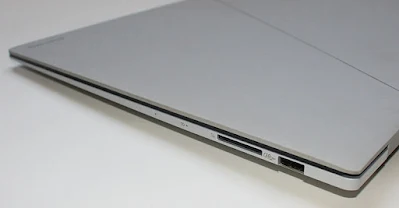







_PR_Sales%20kit_0531.pdf-image-610.jpg)