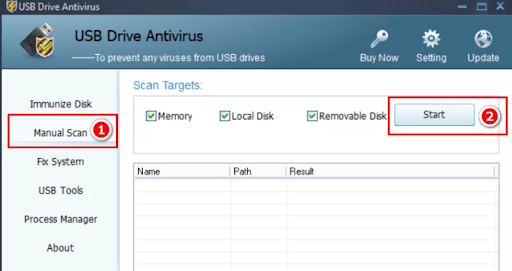If you use USB flash drives on your device, you have encountered the problem of the presence of many viruses on these flashes constantly without knowing the reasons, and the problem lies when connecting these flashes to desktop computers or laptops, as these viruses are transmitted directly on the devices and cause many problems that you are completely indispensable. Today we have a free and light program to get rid of flash viruses, which is the USB Drive Antivirus program compatible with Windows systems, where the program will help you get rid of these viruses permanently and without the need to use other programs, which are often heavy on the device.
Features of USB Drive Antivirus:
With the USB Drive Antivirus program with us, you will permanently protect your device from the entry of viruses on the USB flash drive on your device and you will be able to remove those viruses from the flash, as the program automatically repels them, prevents them from entering, and then deletes them permanently. The most important feature of the program is that you can install it on your device with any other protection program without conflict or weight in the performance of the computer or a slow occurrence in the system or as we call it irritation.
The program is also able to permanently delete the Auturn virus, whether from the computer or on the flashes, and you can use the program to make an integrated scan of all hard disk drives to ensure that they are free of any damage or viruses.
Finally, we remind you that the program is very light, easy to use, and integrated with any version of the virus you use on your device, whatever it is.
The following image shows you the manual scan window in the program Manual Scan, you can press the Start button for the program to scan the flash drive connected to the computer and scan some places in the system and memory, and in the event of any viruses or harmful files, it will be deleted immediately.
The program contains a tool to fix system problems resulting from infection of your device with viruses, where you can enter that tool by clicking on the Fix System tab from the left side of the program as shown in the picture, then you will find a number of problems and all you have to do is select the problem you are facing, then press the Apply button below to be solved. For example, if you are facing the problem of losing files on a virus infected flash drive, select the option Recover lost data in USB storage device, then press Apply, and so on.
Finally, you can download the latest version of USB Drive Antivirus to delete viruses from the flash drive from this link, which is compatible with old systems of Windows and new systems, whether Windows 10 or 11.