The most important features of Apple intelligence in the iOS 18.1 beta update - and how to download it
Apple released the iOS 18.1 Beta update for developers last Monday, and the update allowed you to experience Apple's artificial intelligence features , Apple intelligence, the most anticipated feature in the iOS 18 update, which introduced the integration of ChatGPT into the system with many useful artificial intelligence features , and although not all features are available yet, today we will review the Apple intelligence features that you can experience today on iPhone, iPad, and MacBook devices.
writing tools
Writing tools are the only thing that large language models (LLMs) are good at. They don't have logical reasoning or analysis capabilities, they just try to predict the next word, making them almost unrivaled at anything related to language and writing. The writing tools currently available to try in Apple Intelligence include:
- Summarizing texts and the ability to extract the most important points that the text talks about, as well as summarizing audio recordings and phone calls - which recording has become available with the same update , and even summarizing web pages in Safari when reading mode is activated.
- Grammar and linguistics are among the most important writing tools, as Apple intelligence can correct your texts linguistically and help you choose the best word and construct the most correct sentence.
- Change the tone of your written text to make it more formal or to make it short and direct.
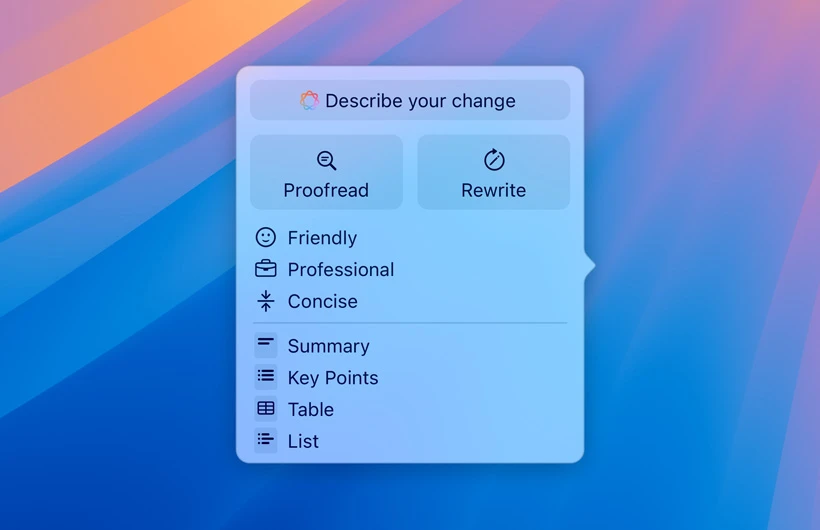
Writing tools work at the system level in iOS 18 , so you can proofread your written text in WhatsApp or summarize a long message in Messages. Currently, it supports English only, and more languages are expected to be supported later.
Siri
This update includes the biggest changes to Apple's personal assistant Siri since its launch. With the iOS 18 update, Siri's appearance has completely changed to become a colored glow around the edges of the screen instead of the previous circle, and users can now write to Siri by double-clicking on the navigation bar.
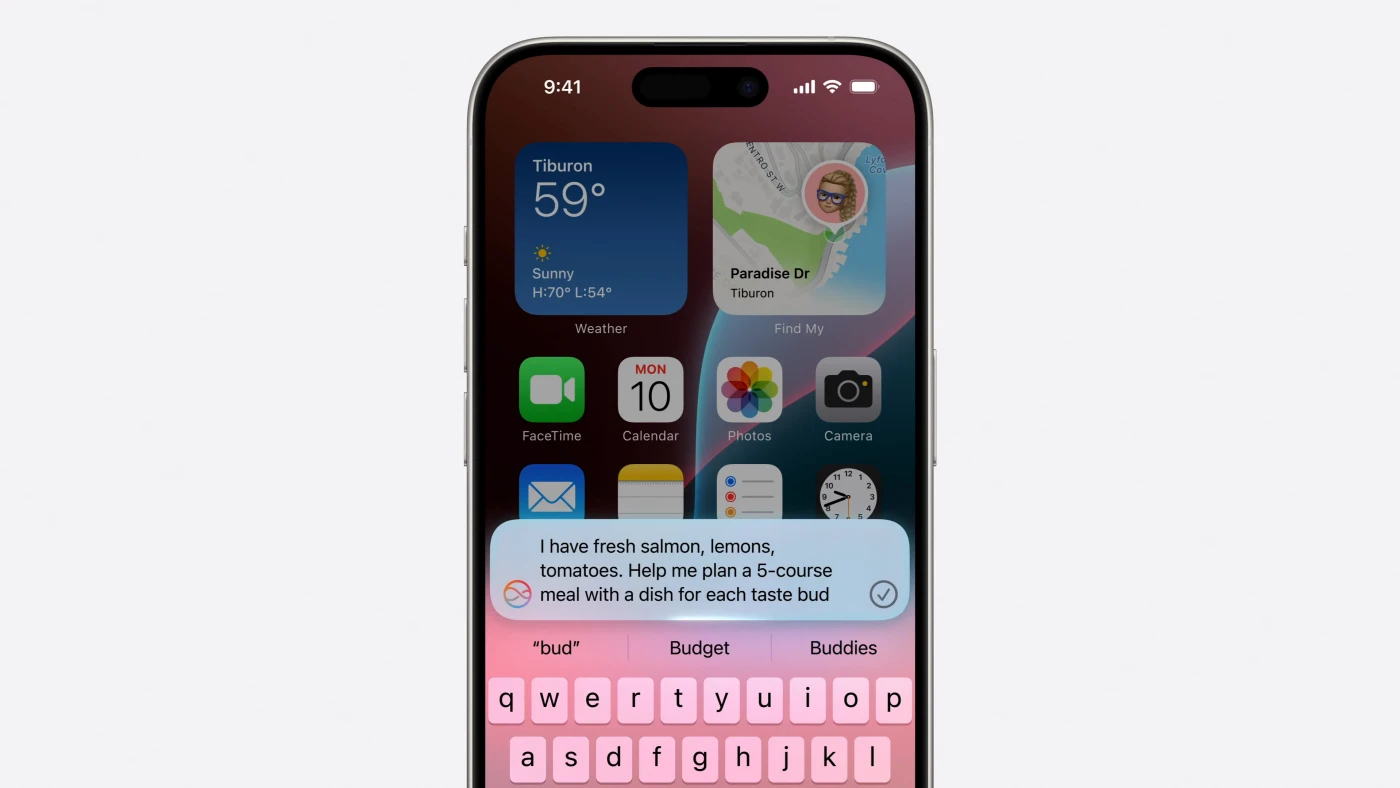
Siri is also able to follow the context of the conversation. For example, you can ask her, “Who are Arab Hardware ?” and follow up the first question with, “Where are they based?” Siri will understand that you mean where is Arab Hardware based. She can also understand natural language better, so if you forget a word or stutter in your speech, Siri will understand that.

Photo application
The Photos app in iOS 18 got a completely new design, and it also had its share of Apple intelligence features, such as:
- Create a movie with a specific theme with just a text command, such as saying “Create a movie about my last trip to Alexandria” and the device will choose the appropriate photos, videos and music from your trip to Alexandria and create the movie for you. You can then edit it and add more photos or change the music and more.
- More precise search and understanding of natural language, such as searching for “pictures of me in a blue shirt” or searching for a specific moment within a video.
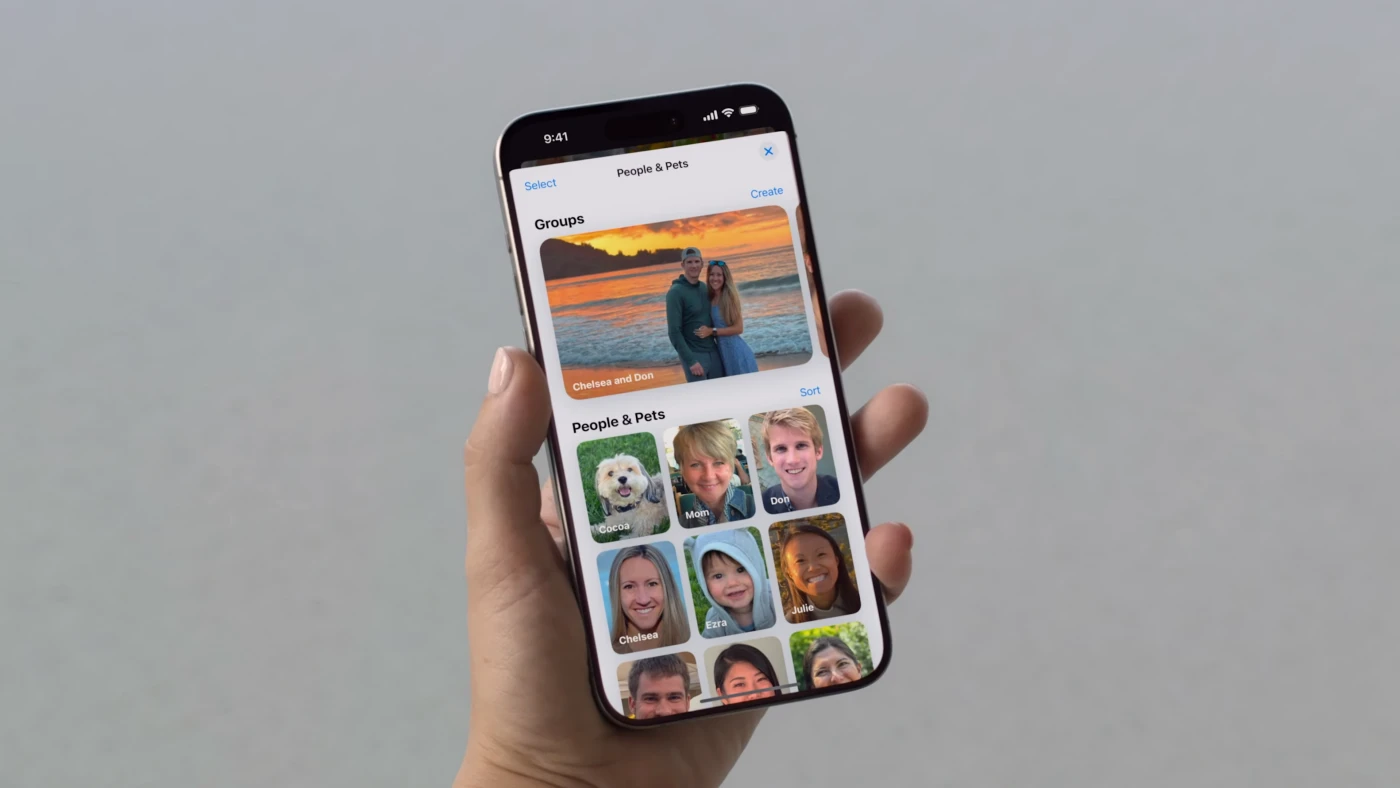
It is worth noting that the feature to remove unwanted people and objects is not yet available in the Photos app.
Mail application
Apple's Mail app has always been inferior to its competitors in almost every way, so one of the most important features of iOS 14 was the ability to change the default mail app, but with iOS 18 it seems that things are different, as the app has received many updates, most notably artificial intelligence features, as the default mail app can now summarize long messages and display their summary in the inbox instead of the first lines of the message.
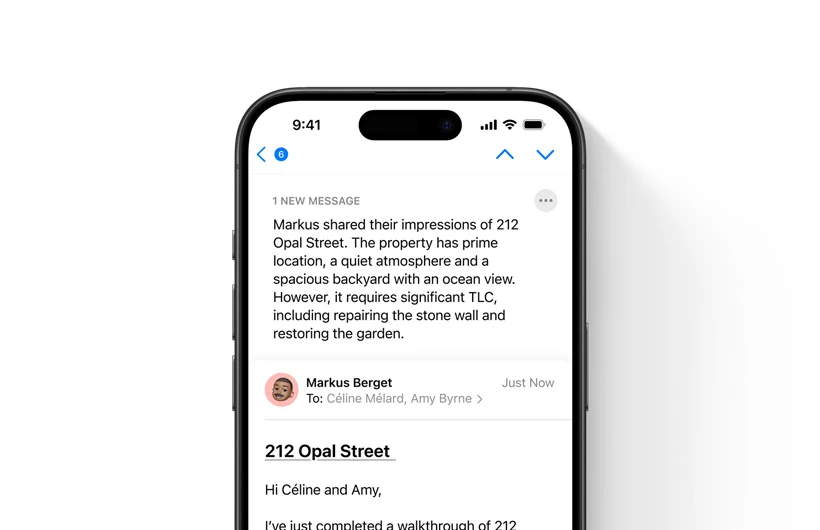
The Smart Reply feature is also one of the most important features. Apple Intelligence reads the content of the mail and knows who sent it, and from this information suggests appropriate responses to you in a matter of seconds. This feature has been available in third-party applications for years.
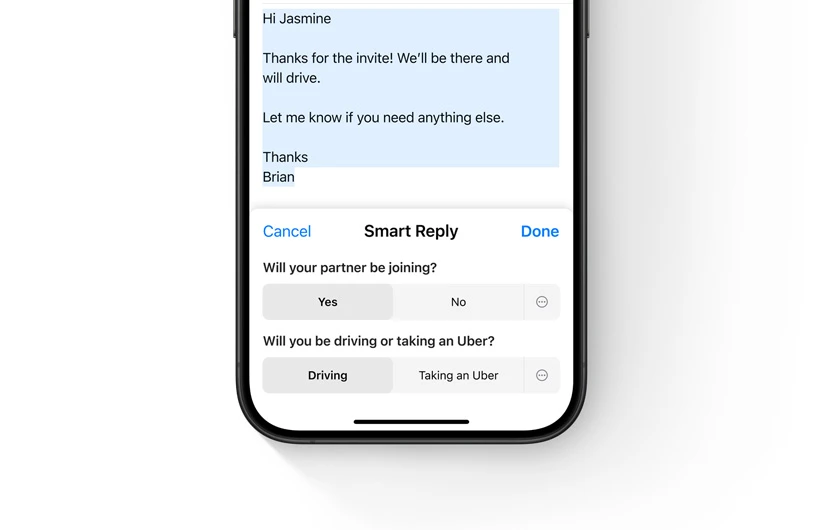
There are other features that have not arrived yet, such as classifying messages according to their importance and displaying the most important messages at the top, and classifying messages in the inbox into several categories, such as personal messages, promotional messages, and others.
Messaging app
The Messages app also got new features powered by Apple Intelligence, the most important of which is the smart reply to messages just like in Mail, as well as summarizing the many notifications received from the app on the lock screen. For example, if you missed a long conversation in your friends group, and you received a huge number of notifications, the Messages app will summarize all of these notifications so that you don’t miss anything and don’t have to read 500 messages, for example.
Minimize interruptions mode
It is a smart "Focus mode", the device reads incoming notifications and classifies them according to importance, and you will receive only the most important notifications to reduce interruptions and help focus, and you can allow specific people to bypass this restriction and always send notifications.

Apple Intelligence Privacy Report
In the Privacy and Security section of the settings, a new option called “Apple Intelligence Report” will appear, which is an option that allows you to download your data associated with Apple Intelligence. This step requires a face print to complete, unlike the App Privacy Report, which can be downloaded without the need for Face ID. This step comes as part of Apple’s promise to make its artificial intelligence safe and respectful of users’ privacy.
Apple Intelligence and supporting devices available
Currently, Apple Intelligence is only available in English in the US via the iOS 18.1 developer beta, with support for more languages and regions expected in the future.
Devices that support Apple Intelligence include the iPhone 15 Pro and iPhone 15 Pro Max, iPads and MacBooks with the M1 chip or higher, and of course the upcoming iPhone 16 series.
Some reports have shown that Apple Intelligence will not be available with the first version of iOS 18, meaning that the iPhone 16 series will not get artificial intelligence features immediately after its release, and it is expected that artificial intelligence features will reach regions such as China and the European Union in 2025.
How to get Apple Intelligence now
To get Apple Intelligence, your device must first support it. After that, we have to download the developer beta version of IOS 18.1. Go to the Apple developer website , then choose Account, then log in with your Apple ID account, then agree to the terms and click Submit.
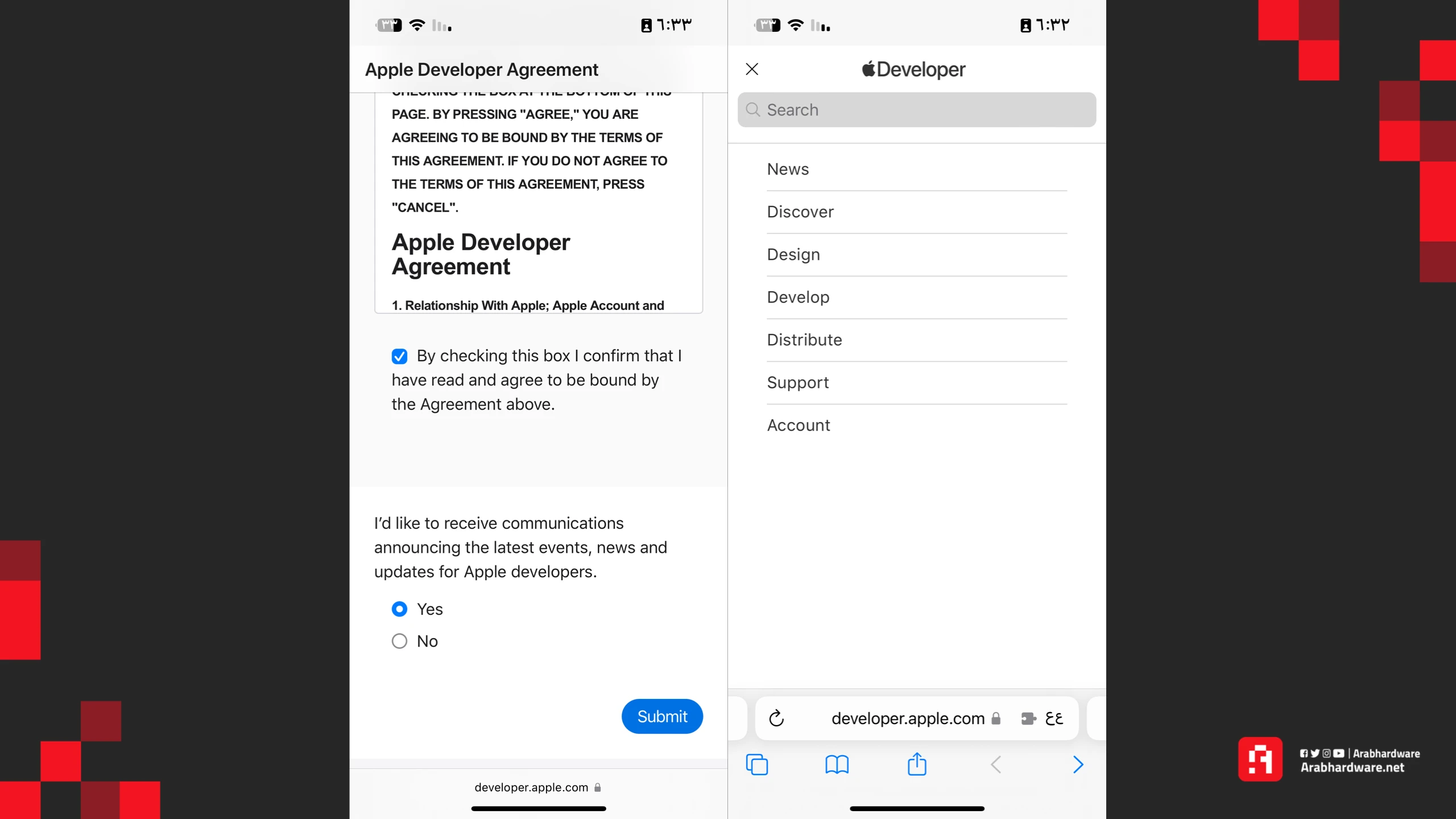
Then on the device you want to download the update on, go to Settings, then General, then Software Update. You should now see the IOS 18 Public beta and IOS 18 Developer beta options. Choose the developer version and download the update like any other update.
After downloading the update, go to Settings, then General, then Language and Region, and make English (United States) the default language and region (United States). After that, the Apple Intelligence option will appear in Settings. Go to it, and you will be asked to register on the waiting list to receive Apple Intelligence. When your turn arrives, you will receive a notification that the artificial intelligence features are available for you to try.
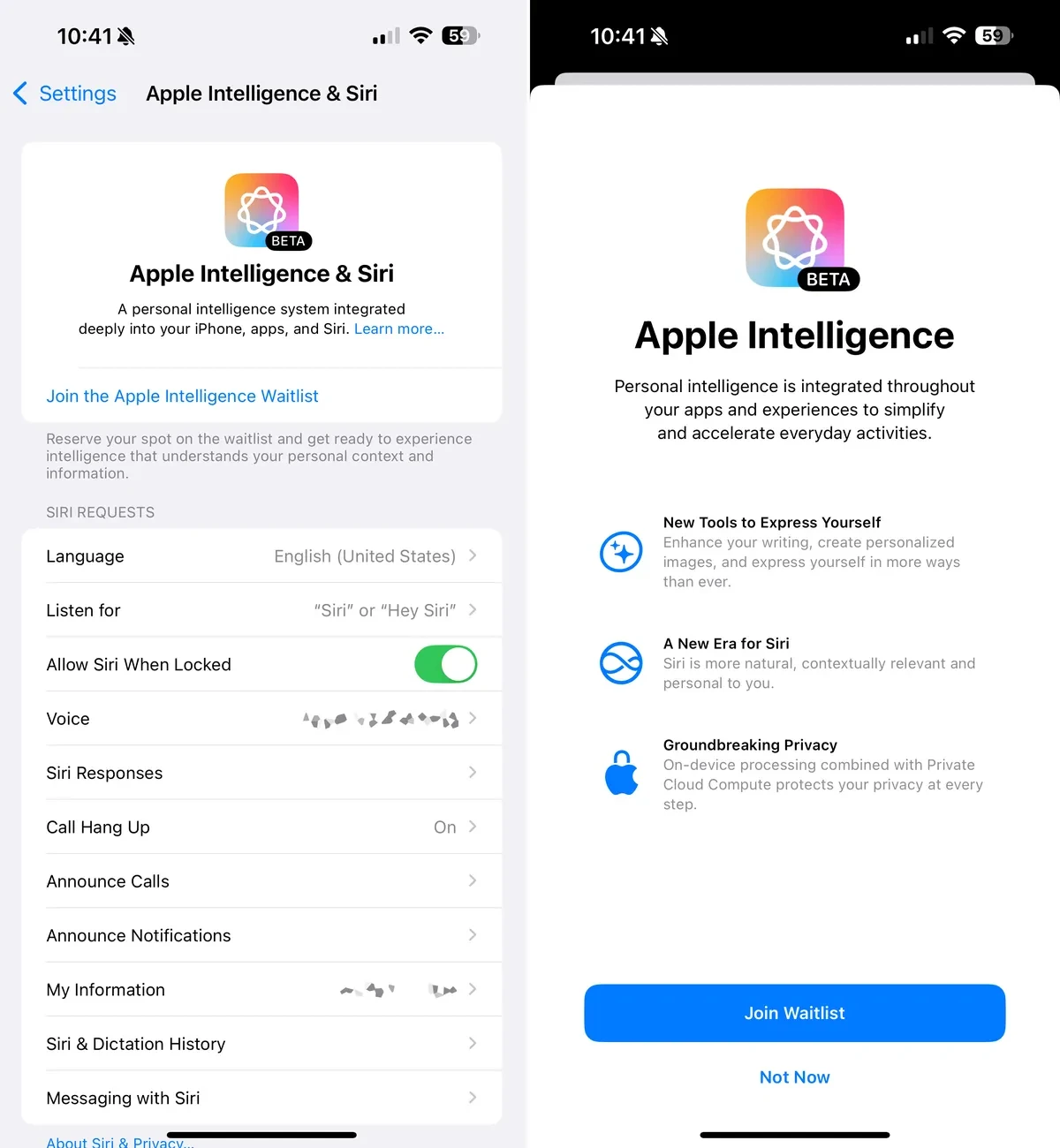
Finally..
The iOS 18.1 beta update has launched an exceptional set of AI-powered features called Apple Intelligence, which will transform the user experience across a variety of Apple devices.
From improved writing tools to a more intelligent Siri, redesigned Photos and Mail apps, and enhanced messaging capabilities, Apple Intelligence is designed to redefine how users interact with their devices. While currently only available in English and limited to developer beta releases, the future promises broader language support and geographic availability.
For now, users with compatible devices can explore these innovative features by downloading the developer beta and setting their region to the United States. As Apple continues to roll out these updates, users around the world can look forward to a more convenient, efficient, and secure digital experience.

