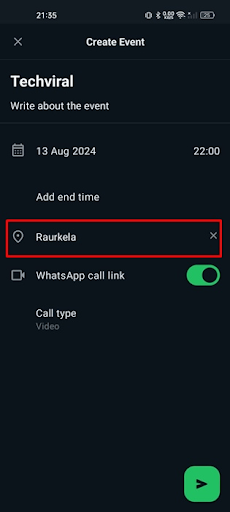How to Set Up a WhatsApp Group Event
Early in the year, WhatsApp introduced a new feature dubbed "Events." Events are initially limited to community groups, so you and your contacts can use them to plan events and remain in touch.
It appears that WhatsApp has now enabled this capability for group chats as well. This implies that users can now create virtual gatherings in group conversations.
What do Events on WhatsApp mean?
With WhatsApp's Events feature, organizing get-togethers is made simpler for users right within the app.
Anyone can create an event, and others can respond, whether it be a birthday feast or a straightforward virtual meeting.
Indeed, when the event gets closer to its set time, WhatsApp notifies the participants.
How Can I Make an Event in a Group WhatsApp Chat?
It is crucial to understand that the group chat feature's "Events" are being introduced gradually before proceeding with the instructions. Thus, you might not receive it right immediately. Verify that the WhatsApp app on your phone is the most recent version.
Try updating the WhatsApp Beta app if you are using the most recent version of WhatsApp and still are not able to view Event. This is how events are configured in group WhatsApp chats.
1. Open the group conversation in which you wish to create an event by launching the WhatsApp app on your phone.
2. After that, click the Paperclip symbol in the text area.
8. When you are finished, click the Send button in the lower right corner. The WhatsApp group will be informed about the event.