5 Signs That Your iPhone Has Been Hacked.. Beware of Them - iPhone Islam
Although iPhones are generally considered safe, thanks to Apple’s efforts over the past years and even now to prioritize the security of its smartphones. Its walled garden also gives it an advantage over Android phones when it comes to privacy and security. However, one thing is certain: no device is completely immune or immune to various security threats. For this reason, you should be aware of the potential risks that may reach your device and how to deal with them. Here are 5 signs that indicate that your iPhone has been hacked. Beware of them.
Battery drains quickly

One of the first signs that your iPhone may be hacked is a rapid and unexplained drop in battery life. Malware or malicious apps running in the background can consume a significant amount of battery power. If you notice that your battery is draining faster than usual, you need to investigate further.
Go to Settings > Battery to view your overall battery usage. You can see the battery consumption for the last 24 hours as well as the last 10 days. You will also be able to view the battery usage by each app. If you tap on an app, it will show you how much time it was in use on the screen and in the background. If you notice anything unusual, like an unknown app draining your battery life, delete it immediately. Let’s move on to the next sign that your device might have been hacked.
Unknown applications
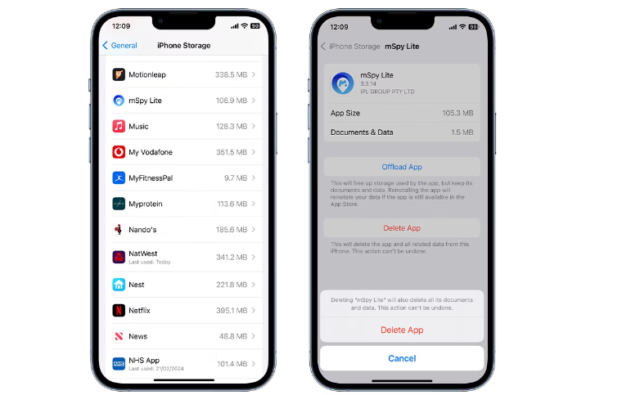
Unknown apps are one of the important warning signs that strongly indicate that your iPhone has been hacked. When you find an app that you did not install on your smartphone and that your son, wife, or brother did not install without your knowledge, this immediately means that the hacker has installed it on your device remotely by exploiting a system vulnerability or perhaps through phishing. You should be aware that these apps are considered a backdoor that the hacker uses to access important data or even spy on you and monitor you. Therefore, if you find an unknown app, you need to immediately remove it from your iPhone permanently.
Apple ID Hack

Have you received an email stating that your Apple ID has been used to sign in to a device you don’t know or has been used for some activity you don’t know about? Have you noticed suspicious things on your iPhone like deleted items that you didn’t delete or messages that you didn’t send? All of these signs are indicators that your Apple ID has been hacked and your account is in the hands of a hacker. When such unknown activities occur, you should immediately change your account password, update your security information, and also enable two-factor authentication to enhance the security on your smartphone.
heavy cellular data usage

Many of us don’t use our cellular data plan or data plan regularly because we don’t rely on it alone and also connect to the internet via Wi-Fi, so if you find that your iPhone data plan expires faster than usual and doesn’t last until the renewal date, it could be a sign of something fishy. If your iPhone has been hacked, it’s possible that hidden programs or malicious applications running on your device are connected to the internet and passing your information to the hacker, which will quickly increase your data plan usage. To see how much cellular data you’re using, go to Settings, then Cellular or Settings, then choose Mobile Data. Scroll down to see which apps are consuming excessive cellular data. If you notice that an app is eating up your data plan, it might be best to get rid of it and maybe reinstall it again.
Jailbreak

Jailbreaking removes Apple’s restrictions on the operating system to protect your iPhone. So when you jailbreak your iPhone to install some apps or make some changes to the system. You will cause a jailbreak and make it easier for hackers. Because the system becomes vulnerable and Apple’s protection on apps is disabled, any hacker can install malicious apps and then take control of your iPhone with ease. If you notice some strange apps that weren’t there before, such as Cydia or Sileo, it’s likely that your iPhone has fallen into the hands of a hacker. Because these apps require physical access to the device to be installed, and if you didn’t install them, someone else did.
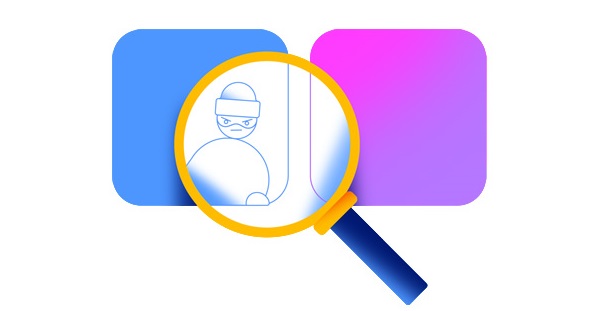
Finally, owning an iPhone means that you have a smartphone that provides the best possible protection. However, you should be careful while dealing with suspicious links and unknown websites. Also, do not try to install any applications except through the App Store. In case you find one of the signs we explained in the article, immediately search for strange applications and get rid of them. You also need to update the operating system and use a reliable antivirus to help you remove any threat to the iPhone easily and quickly.
Have you ever discovered any signs that your iPhone has been hacked? Tell us in the comments.
Source:

