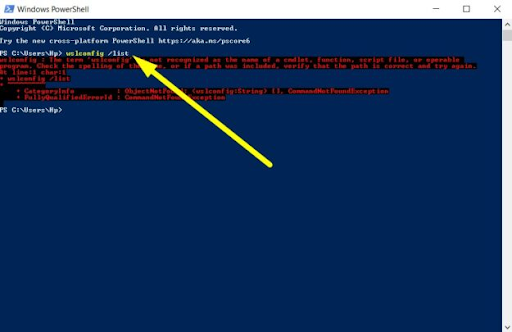How to remove Linux distribution from Windows Subsystem for Linux
Before starting the process of removing the Linux distribution from the Windows system , you must know what the Linux system is and what is the importance of removing the Linux distribution permanently from your Windows system, and then the steps that must be followed to delete the Linux distribution immediately, so we advise you to read this article well so that you can complete the removal of the Linux distribution easily.
What is Linux?
Linux is a free and open source operating system based on the Linux kernel. Linux is a highly reliable, stable, secure, and customizable operating system. Linux was first developed in 1991 by Linus Torvalds and is a free and open source operating system, meaning that the source code is available to everyone and can be freely modified and distributed.
Linux also includes a large set of tools, applications and libraries available to users for free, and you can install additional programs from different sources. Linux is also distinguished by its ability to be compatible with most different devices and computers and can work on many other operating systems.
In addition, Linux is also highly secure, making it an ideal system for embedded systems, wearable devices, smart devices, and many other applications that require security and flexibility. Linux also has strong support from all developers who provide support and assistance in the event of any problems or errors in the system.
Importance of removing Linux distribution
There can be several reasons to remove a Linux distribution from your device, including:
- The first reason is that there is no need for a Linux distribution, as it is possible that the user has installed a Linux distribution for use in a specific task or for learning, but after finishing he no longer needs to use the Linux distribution.
- There may be a problem with the Linux distribution installation so it may be best to remove it and try again.
- If there are viruses or malware on the Linux distribution, this can affect the operating system and the files on it, so the distribution can be removed and reinstalled again.
- Removing a Linux distribution is a must if the user wants to update the distribution version. It may be better to remove the old version before installing the new version.
- Also, completely removing the Linux distribution from the machine helps save space and avoid potential problems that the Linux distribution can cause in the future.
How to remove Linux distribution from Windows
To completely remove a Linux distribution from your Windows system , follow these steps:
- First, go to the Start menu.
- Then search for PowerShell in your Windows system.
- You will notice a new window appear.
- Enter “wslconfig /list” to display all Linux distributions installed on WSL.
- To uninstall a Linux distribution use the command wslconfig /u, where you replace with the name of the Linux distribution you want to uninstall.
- A confirmation message will appear asking you to confirm deleting the distribution by pressing “Yes” or “Y”.
- After the distribution is removed, all files and programs related to it are removed from WSL.
- From here you will notice that you have removed the Linux distribution from the Windows system easily and completely.