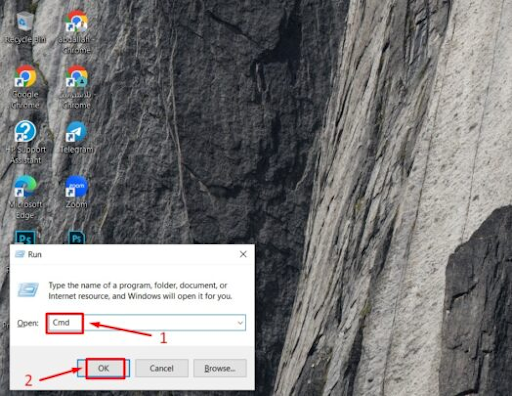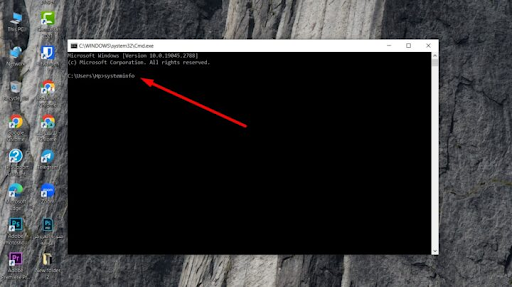How to know the specifications of the computer and laptop easily
Knowing the specifications of the computer is very important for anyone who uses a computer or laptop on a daily basis. Knowing the specifications of the computer and laptop helps determine whether the computer you are using meets your requirements or can run the applications or programs you need efficiently or not. So today we will present the most important details that must be known about buying a new computer or laptop .
Knowing the specifications of the computer and laptop through Windows settings
- First open your computer .
- Then go to the “This PC” icon on the desktop.
- When you right-click, some options appear. Click on Properties.
- You will notice that a new window has opened containing all the device specifications that you need to know, including the type of processor and the size of the RAM, in addition to many other specifications.
Find out the specifications of the computer and laptop using the Cmd tool
- First open your computer immediately.
- Then press Win+R as shown, you will notice a small window appearing on the left side of your computer screen.
- Type the Cmd code and then press ok.
- The device asks you to write the command you want. Enter the command to know the device specifications “systeminfo” and then press the Enter button.
- The device will display all the internal specifications of your device with ease.
Find out the specifications of your computer and laptop using the System Information tool
- After opening your computer.
- Press Win+R and you will notice a small window appearing as shown in the picture.
- From there, type the code “ msinfo32.exe ” and then click OK.
- You will notice that the device displays all the internal specifications with ease.
The importance of knowing computer specifications
Knowing your computer's specifications is important for many reasons, including:
- When you know the computer specifications you need, you can choose the device that suits your needs, whether for office use, gaming, design, etc.
- In addition, it helps improve the performance of the device and maintain it, as you can update your device when needed based on knowing the device specifications and maintaining it.
- Solve all the problems that you may encounter, such as slowness or hanging, and by knowing its specifications you can identify the cause of the problem, and this helps you solve that problem very quickly.
- Helping you change any part of the computer, knowing its specifications can help you choose the right part to avoid any problems that may occur that may cause some problems.
- Save your money as money can be wasted when buying a computer that does not suit your needs, as knowing the specifications helps in making the right purchase decision and avoiding waste to a great extent.