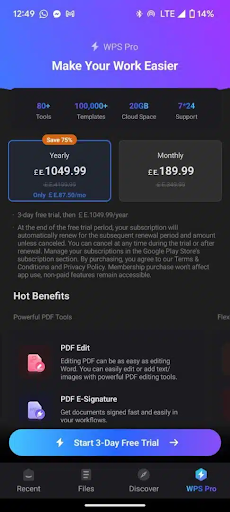Explanation and download of the integrated WPS Office application for phones
Explanation and download of the integrated wpsoffice application for phones.. The wpsoffice application is one of the applications that fall under document and editing applications, such as the Word application and Adobe applications on the phone , and the wpsoffice application is an application that was launched in 2016 to be one of the best applications that suit you for that use; Create a professional CV, edit documents, create documents in different formats, convert images to pdf and various conversions that you can perform, many features are available for free, and others are available for a fee, so what does the wpsoffice application offer? Follow to learn about the most important features of the application, to move to the step of trying it! Follow to learn more
What wpsoffice offers
What WPS office offers is not little, there is a lot that you can discover after you install the application and open it to start using it, there are many tools that you can benefit from in the WPS office application to benefit from them in more than one place and need in your day, tools for documents, tools for images, and below we will get to know them one by one in a simple way without touching on what is not important, follow to get to know them one by one: -
The main facade
The main interface comes with the most important and commonly used tools, which are:-
- With the document conversion tool, which enables you to convert files from one format to another.
- Scanner tool to convert images to pdf or scan qr code or convert images to word
- pdf file control tool
- Resume Builder
- File Extractor Tool
- Print tool
And many ready-made templates for many uses; where you will see divisions according to CV, education, work, etc.
For your information, you will find the ability to import files in many ways, as you can do so through files downloaded to the phone, or files located on Google Drive or Gmail.
Then you can go to all tools, which contains all the tools collected and divided into each tool separately. Continue as follows.
What's inside All Tools
In which you will find all the tools available on the wpsoffice application in detail, which you will find as follows: -
List of most popular tools
You may like.. It comes with the most commonly used tools divided according to need, you will find a list of tools that extract PDF files, a list of tools for images, where you will find the ability to convert images to files or use a scanner, tools for students under the name school tools, and tools for document processing, and these are the most popular tools that are commonly used by users according to the estimation of the wpsoffice application.
PDF Tools
This comes with all the tools that the application provides regarding PDF files, which are represented in editing PDF files, converting PDF files to Word, a tool to enable adding and editing PDF files, the ability to create a password for your PDF file, or add text specifically to the PDF file, or convert PDF to PPT, which we mean the presentation (PowerPoint, for example), but you will not find all the tools free, some of them are free, and many of them are paid!
image scanner
And that comes with all the tools that the application provides regarding (photos). What can you do with a photo? There are many things for which many tools are available, and we start with the photo scanner through which you can choose what you want to do before taking a photo, and a tool to convert photos to pdf files, or a tool to convert photos to word files, or convert them to an excel file, or convert them to an integrated presentation, or create a group of photos in a file, and extract photos or pages from files to control them individually, and of course you will not find all the tools free, some of them are free, and the majority are paid.
School tools
These come with the tools that the wpsoffice application has specifically designated for students or considered to be of most interest to students, such as the supernote tool, which enables you to open a file and select what is important in it and highlight it, or write texts on it and edit it, and a tool to extract text from files (not accurate in files written in Arabic specifically), and a tool to extract the most prominent texts specified from files created in this way in advance; that is, files in which some important texts have been specified in advance and come with the name export annotation, and not all tools are free
Document processing tools
It comes with many tools for documents in general, as you will find a tool for containing files that have been moved to the trash (that have been unmodified in the application), a tool for translating documents Documents Translation, tools for recording ppt files (presentations) in audio form through the wpsoffice application, which is the ppt recorder tool, a tool for reducing the size of files to facilitate their transfer and reduce their size, which is the File compressor tool, and a tool for printing, which is the printer tool, as well as a tool for transferring files, which is the file transfer tool, and a tool for clarifying and correcting values in Excel files, which is the Export to vlaue only table tool.
A tool to prevent content from being modified or copied, and converting the document or part of it to images, which is the export to image only file tool, and as usual, not all files are free.
Payment plan
The payment plan is as follows: for a full year, or per month, which gives you more than 80 tools, 100,000 templates, and 20GB of cloud storage space for the app.
are you a student?
If you are a student, there is an exception provided to you through your university account, where you will find a tool called Verify as student, which provides you with a discount that brings the required amount annually to 420 Egyptian pounds.
Compatibility
WPS Office application is compatible with all of the following: - MS Office 365 (Word, PowerPoint, Excel), Google Docs, Google Sheets, Google Slides, Adobe PDF, OpenOffice. It provides integration with documents, presentations, spreadsheets and PDF files! It is compatible with many file formats that the file in question may be in at that time, and the compatibility is one of the biggest features of the Wps Office application.
To download the application for Android: from here
To download the application for Apple: from here