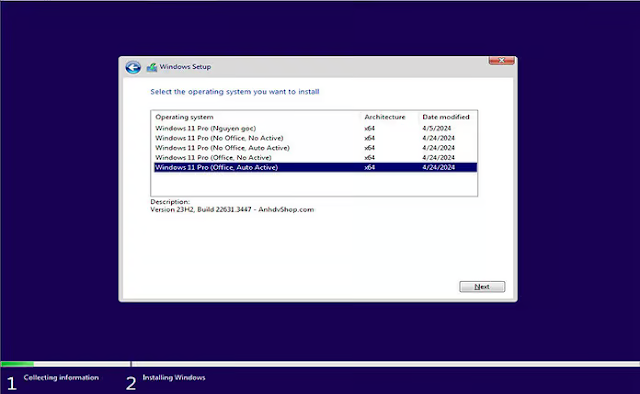Download Windows 11 23H2 AIO 2024
After waiting for the latest Windows 11 version 23H2 to stabilize, I rebuilt the AIO 5 in 1 version. As always, this April 2024 update is designed in standard ISO format and has the option to Active or No Active. The Windows versions I build are all based on the criteria of putting stability first and serving the majority of users.
Information about Win 11 23H2 AIO 4/2024
The image below is the option when installing the Premium version, the Free version will have the first 3 options.
Built on the original Windows 11 downloaded from MSDN, update 4/2024 build 22631.3447
There is an original option without editing anything.
Support for receiving hard drives for computers using the latest Intel Core Ultra
With the Auto Active option, Windows and Office (Premium version) will automatically activate permanently.
Automatically bypass computers that are not eligible to install Windows 11
Save installation time by only naming the computer
Pre-installed Visual C++ library, vntime and vni fonts
Enable Net framework, DirectPlay, SMB1Protocol
Do not personalize any Windows components.
Some customizations are applied to optimize Windows
I publish the customizations so you know and choose whether to use them or not. When you choose this version of Windows, by default you have accepted the customizations here.Turn off automatic Windows updates to avoid installing error-causing updates. To update, go to Windows Update and check.
Remove rarely used software on Windows Store (can reinstall via Store), keep: Windows Security, Windows Store, Paint, Sketch, Camera, Calculator, Notepad, Photos, Snipping, Sticky notes, Voice recorder, Xbox Game Bar, Your Phone (Phone Link).
The menu setup should be similar to Windows 10 for easier operation.
Office is set up with standard office settings: fonts, margins, headings, table of contents, tables... Vietnamese is integrated, you can easily convert.
Turn off Windows Tips; turn off Widget, System Restore and New and Interests (can be turned on in C:\Tool\Reg*.7z)
Turn off Reserved_Storage
Turn on Light theme mode
Enable hibernate
Turn on automatic time zone, time
Optimize Windows Security and enable Windows Security exclusions for C:\Tool, .iso, .wim, .esd, .cab files.
Turn off cumbersome settings when installing Windows, only need to set User name and password
Windows 11 23H2 Free AIO 3 in 1 version
The Free version only comes pre-installed with WinRar, 7-zip, VC ++, fonts and portable software (easy to delete) in C:\Tool such as Anydesk, Fscapture, Temp Cleaner... Options when installing the Free version:
After a full Windows update, the Free version takes up 1.6 GB of RAM, depending on your computer configuration, the amount of RAM taken up may vary.
The installer is 5.3 GB in size, and when installed, it takes up 18.9 GB of hard drive space (of which pagefile.sys is about 2 GB – the more RAM you have, the larger the pagefile.sys will be). Depending on your RAM capacity, different computer hardware will take up different amounts of space.
Windows 11 23H2 Premium AIO 5 in 1 Edition
Premium version includes the same software as Free and adds:
Office Pro Plus 2021 (Word, Excel, PowerPoint, Outlook, Access)
Chrome, Foxit Reader, K-Lite Media Codec.
After fully updating Windows Update takes up about 1.7 GB of RAM
The installer is 6.65 GB in size, and when installed, it takes up about 22.5 GB of hard drive space (of which pagefile.sys is about 2GB – the more RAM you have, the larger the pagefile.sys will be).
Depending on your RAM capacity, different computer hardware will take up different amounts of space.
In the C:\Tool folder, there are some Portable software (can be deleted if not used). The Reg_Fix*.7z file helps to enable or disable some features such as: blocking driver installation when updating Windows, enabling System Restore, enabling Widget, disabling Game Bar...
Download Windows 11 23H2 AIO 3 in 1
Note: depending on each different machine, after installation, it may or may not receive enough drivers (supported by Microsoft or not). To be careful, you should download the network driver before installing. In addition, no matter what machine, you should download the following important drivers from the homepage: Chipset, SISO, VGA.