Best Apps to Monitor SSD Storage Performance on Windows 10
Samsung Magician
This is for Samsung only. It supports Samsung Evo series 950, 850, 840, 830 and 470 only. No matter what type of SSD you have, whether it is Sata or NVMe. Samsung Magician is a great application to monitor the performance of your SSD. It has so many features that I even use it on my own device. So what does it offer?
- Support for updating SSD software
- Benchmarking the SSD and measuring performance
- Improve overall SSD performance
- Increase the life of the SSD by taking part of its space as unused space
- Erase data from SSD without any chance of recovering any data from the device
- Activate Rapid Mode, which gives you twice the speed of SSD
- Add protection to your data on the SSD so it is not affected
Download
Intel SSD Toolbox

This is also specific to what the company produces. The Intel application provides great support for all Intel SSDs, including Intel Optane SSDs. For data center devices and consumer devices. This is the official application to support Intel SSDs, regardless of their use and location. It also provides you with many advantages. What are they?
- Show full information about the item you have
- Display and monitor device health
- Improve overall performance
- Check for software updates and update your SSD to the latest possible updates.
- Perform a comprehensive and complete SSD scan
- Add protection to your data on the SSD so it is not affected
- Erase data from SSD without any chance of recovering any data from the device
- Verify proper power and performance conditions of the device.
Download
Crucial Storage Executive

Another app for a specific company's products, this time we are with the famous Crucial company. Crucial's SSD support is a good and very helpful app for everything you might need for your device. And for the comprehensive support you will need to maintain your device and keep it going for as long as possible. This app will help you support the MX, BX, M550 and M500 series and offers you the following features:
- Update the software to the latest version
- Monitor consumption and performance
- Monitor SSD temperature during use and overall health
- SSD encryption
- Erase all SSD data without recovery
Download
Kingston SSD Manager
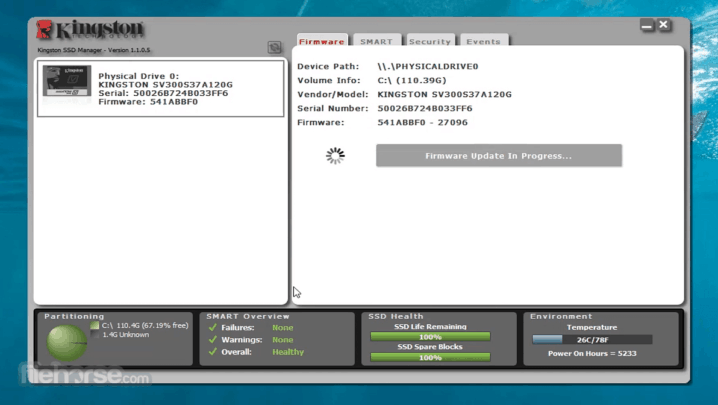
This works with your Kingston devices. Just like any other company-specific app. Like Intel, Samsung, Crucial, etc. It supports your company's SSDs. It provides the same features. It provides everything you need to monitor the health of your SSD. And to get the best possible performance out of it. So what does it do for you?
- Monitor SSD health and usage
- View all information about SSD
- View and extract a comprehensive report on the status of the SSD and its consumption
- Update his software.
- Erase all data on SSD
- Increase the life of the SSD by taking part of its space as unused space
Download
Tweak SSD
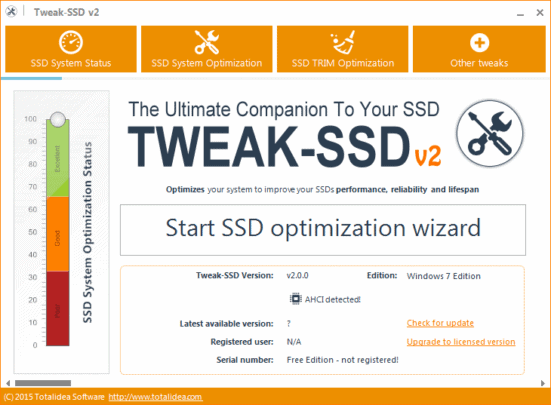
This time it is a comprehensive application for any type you use. It is not necessary to use an SSD of a specific company. First of all, unlike the rest of the applications on this list, this is a commercial application with a free version. That is, you will need to purchase the full version. But there is no need for it in any case for individual use. What does this application do?
- Optimize Windows, whether Windows 7, 8 or 10, to provide the highest possible performance with SSD
- Optimize the SSD itself to increase performance.
- Improve the TRIM process, which is concerned with identifying unused areas in the SSD to free them up to provide better performance.
Download
Other SSD Applications
- SSD Life and SSD Ready will help you if you want to buy a used one and will tell you the health of your SSD and when you will need to replace it.
- CrystalDiskMark to benchmark and determine the read and write speeds of your device
- CrystalDiskInfo to display information about your SSD, its current health and whether it will need software updates or not.


