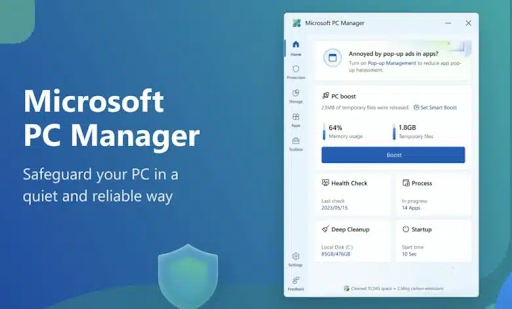Microsoft introduces a new Windows cleaning and maintenance app
Microsoft has launched its new PC Manager application that allows users to clean and maintain the Windows system and improve its performance.
Features of Microsoft PC Manager
Microsoft's new app looks similar to other popular third-party apps Windows users rely on, such as CCleaner and BleachBit. It offers a range of features designed to improve the Windows system, including:
System optimization
The application can improve the performance of the Windows system by removing unnecessary files, freeing up storage space, reducing memory consumption, and managing startup applications.
Security features
In terms of security, the application can scan your computer for viruses and malware, using Microsoft Defender built into Windows. Users also have options such as checking for new updates.
Storage Management
Users can manage storage capacity by performing deep cleaning of junk files, accessing large files, and managing applications installed or running in the background.
Additional tools
The app also provides shortcuts to basic tools such as screenshot capture and other tools available in Windows or across the web.
Availability and impact
Microsoft is launching the PC Manager app at scale, which users can download for free from its official website on their Windows 10 or 11 devices. It is worth noting that the application is lightweight and does not consume the resources of the device significantly.
This new application from Microsoft may eliminate the need for users to resort to alternative applications, as it provides most of the basic features and options in them, developed by Microsoft itself.
Conclusion
Microsoft's introduction of PC Manager reflects its commitment to providing users with the tools to effectively optimize and maintain their Windows systems.
Question & Answer
Q1: What is Microsoft PC Manager?
A1: Microsoft PC Manager is a new application developed by Microsoft to clean, maintain, and improve Windows systems.
Q2: What features does Microsoft PC Manager offer?
A2: Microsoft PC Manager offers system optimization tools, security features including virus scanning, storage management options, and additional tools such as screenshot capture.
Q3: Where can users download Microsoft PC Manager?
A3: Users can download Microsoft PC Manager for free from the official Microsoft website on devices running Windows 10 or 11.