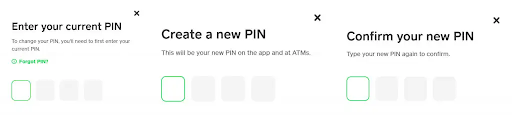Easy steps to secure your cash app account
Easy Steps to Secure Your Cash App Account: How to Change or Reset Your Password and PIN
Introduction:
In today's digital age, protecting your financial transactions is crucial, and having a secure PIN or password for your Cash App account is crucial. Whether you've forgotten Cash App PIN or you just want to improve the security of your account, the process of changing or resetting your password is straightforward. In this guide, we'll walk you through the simple steps to change your Cash App password or PIN, ensuring a secure and seamless experience.
Change your Cash app password using the mobile app
- Open the Cash app on your mobile device.
- Tap on the profile icon on the home screen.
- Go to Security & Privacy > Change your cash PIN.
- Enter your current Cash app PIN.
- Choose and confirm your new and secure PIN or password.
Reset forgotten Cash app password in app
- Follow steps 1 to 3 above.
- Click on "Forgot Cash PIN" > I forgot my Cash PIN.
- Get the verification code via email or phone and enter it.
- Assign a new PIN and confirm it for future logins.
Change your Cash app password through your browser
- Visit Cash.app/account in your browser.
- Log in to your account; you may need to enter your current PIN.
- Click "Account" in the left toolbar to access "Settings".
- Under Security and privacy, select Change cash PIN.
- Enter your existing PIN and set a new and secure PIN.
Reset forgotten Cash app password in your browser
- Follow steps 1 to 4 above.
- Choose Forgot your PIN? And get the verification code via email or phone.
- Enter the code to continue resetting your PIN.
- Choose a new PIN, confirm it, and complete the process.
Conclusion:
Securing your Cash App account is a simple process that takes just a few minutes, whether you prefer to use the mobile app or the Cash App website. By following these steps, you can change or reset your password and PIN, ensuring the integrity of your financial transactions. If you encounter any issues or the Cash App app is not working properly after the changes, feel free to contact Cash App Support for help.
Be proactive in protecting your account and enjoy a worry-free digital payment experience.