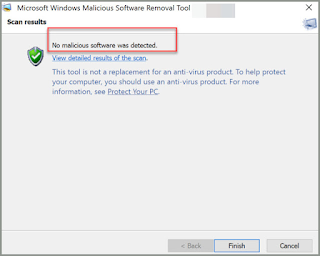Harnessing the hidden power of the Windows security tool to protect against malware
In today's digital age, computers must be equipped to combat all kinds of threats. Therefore, having security software on your computer is crucial. Otherwise, your computer may become infected, putting your passwords and data at risk. However, Windows hides a tool that allows you to scan and remove malware without having to open your antivirus software. It only takes a few seconds, and not everyone realizes it.
There is an unknown function on Windows computers that can be incredibly useful for removing viruses without opening your security software. This simple tool becomes an excellent complement to your security app, whether it's Defender or any other alternative you've installed on your computer.
However, it is important to note that this tool only provides malware removal options and does not provide real-time protection. Therefore, the ideal scenario is to use this function, for example, to remove malware or scan your computer for infections. It is not a substitute for antivirus software but it helps immensely in eliminating malware in case your computer is compromised.
If you want to scan your computer with this free Microsoft tool, follow a few simple steps that only take a few seconds:
1. Press the Windows keys + R simultaneously. This will open the launch window on your computer.
2. Type the command "mrt" and press Enter.
3. The Windows Malicious Software Removal Tool window will appear. Click Next, and you'll see the different scanning options.
4. Choose the type of scan you want to perform on your Windows computer: fast or full.
5. Once the tool is done scanning, it will display whether it has found any threats on your computer and will remove them.
Although this function does not replace antivirus software, it is undoubtedly useful for checking if your computer contains any malware. In addition, at the end of the scan, the tool will provide a report detailing the type of malware it has detected and, more importantly, completely removing it from your computer to prevent further infections.