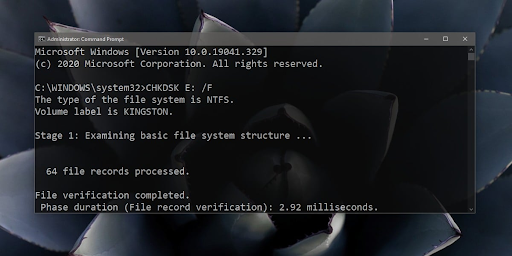How to run CHKDSK on Windows 10/11
Check Disk Tool
Windows comes with several built-in diagnostic tools to identify a potential error in a software or hardware component. For "hard drives" hard drives, Windows has a Check Disk tool (CHKDSK). This is a command tool that you can use to scan your hard drive for errors.
The tool can be used on internal and external hard drives. If you want to run the tool on a Windows drive, you will need to run it from outside Windows, that is, you must access the command prompt from outside Windows via the troubleshooting menu.
How to run CHKDSK
To run the CHKDSK tool, you must have administrator rights on your system. You should also be aware of the commands of this tool. Commands will determine the action performed by the tool.
Read also: Download Windows 11 Superlite Ghost Spectre (24H2 – 2024 Update)
The sentence written to execute the commands is as follows:
chkdsk [Drive] /Switchexample
chkdsk D: /rThe normal command looks like this:
chkdsk D: /f /r /x/f, /r, and /x are all switches and tell the tool what to do.
- /f tells the tool to fix any errors it finds.
- /r tells the tool to look for a bad sector.
- /x tells the tool to disconnect the drive before the scan process begins.
In addition to these three keys, there are also the following keys;
- /i performs a quick disk scan which is less thorough. It can only be used with NTFS drives.
- /Perf allows the tool to access more system resources allowing it to run faster
- / Scanning won't disconnect the drive before checking it (can't be used with the /x switch for obvious reasons)
- /v will list the name and path of each file in the drive while it is running the scan
There are a few keys that you can use with this tool and Microsoft has detailed documentation for them. Generally, this tool will not erase your data, but your system may slow down while it is running.
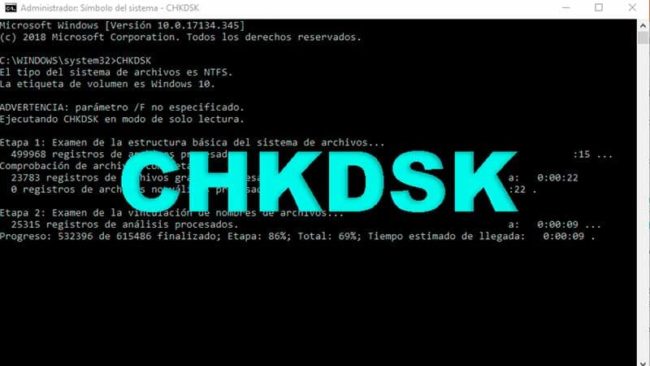
Conclusion
Check Disk can fix errors on the drive, but it may also fail to fix some issues. You can try other hard repair tools in place. Software issues, sometimes, can render the hard drive useless and you may have to buy a new one.