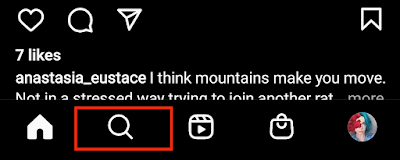Managing Your Instagram Search History and Suggestions for Enhanced Privacy
Introduction:
When using Instagram, your search history is saved, which can be both beneficial and concerning. This article discusses how to manage and clear your Instagram search suggestions to maintain your privacy while using the platform.
The Importance of Managing Instagram Search History:
Instagram search history contains your recent searches, including accounts, places, and hashtags. While this helps Instagram personalize content, it can compromise your privacy if others access your search history. This guide addresses the balance between convenience and privacy.
Managing Individual Search Suggestions:
To remove specific search suggestions without clearing your entire history, follow these steps:
1. Open Instagram and go to the Search tab.
2. Tap the search bar and select "See all" to view all suggestions.
3. Find the suggestion you want to remove and tap the X icon next to it.
Clearing Your Entire Search History:
To delete all previous searches:
1. Open Instagram and go to your profile page.
2. Open the Menu and select "Your activity."
3. Scroll to "Recent searches" and tap "Clear all" to confirm.
Clearing Search Suggestions on Desktop:
For desktop users, follow these steps:
1. Open Instagram web and select "Search" from the menu.
2. Click "Clear all" next to "Recent" to remove recent search suggestions.
Blocking and Unblocking Accounts:
Prevent Instagram from suggesting certain accounts by blocking and unblocking them:
1. Go to the user's page and select "Block."
2. Unblock the account immediately.
3. The account won't be suggested in searches.
Clearing Cache and Data:
Clear persistent search suggestions by clearing the app's data and cache:
1. On Android, access your phone's settings, select Instagram, and clear data and cache.
2. Restart the app and check if the issue is resolved.
Reinstalling the Instagram App:
Consider reinstalling the app to remove data and cache:
1. Uninstall Instagram from your device.
2. Reinstall the latest version from the app store.
3. Log in and check if old search suggestions are gone.
Conclusion:
Understanding and managing Instagram search suggestions and history is essential for maintaining your privacy. By following these techniques, you can keep your search history away from prying eyes and enjoy a more private experience on the platform.