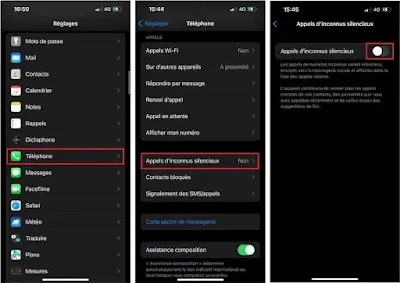How to block annoying calls on iPhone
Unwanted calls are a common annoyance for many iPhone owners. Whether it's marketing calls via
, robocalls, or spam calls, there are several ways to block these unwanted calls on your iPhone.
In this article, we will walk you through the steps needed to put an end to these annoying calls and regain your peace of mind.
Since there are different ways to block unwanted calls on iOS, we will discuss each method separately. Here are the best ways to block unwanted calls on iOS.
1. Block specific numbers
If you are receiving unwanted calls from a particular number, you can block them by following these steps:
- First, open the Phone app on your iPhone.
- Now, find the phone number you want to block, and then tap on the (i) icon next to the phone number.
- On the next screen, scroll down and tap Block this caller .
- In the confirmation message, click Block this contact .
That's it! This is how you can block specific numbers.
2. Filter unwanted calls on iPhone
iOS also offers advanced features to filter unwanted calls. You can configure these filters by following these steps:
- Open the Settings app on your iPhone.
- Scroll down, then tap Phone .
- On the phone settings screen, scroll down and tap “ Silent call to stranger ”.
- On the next screen, turn on the toggle switch for Silent and unknown calls .
Once these filters are enabled, incoming calls from unknown or unwanted sources will be automatically blocked.
3. Block Spam Calls on iPhone Using TrueCaller
TrueCaller is a caller ID app that supports blocking unwanted calls. You can use the TrueCaller app to block all unwanted calls on your iPhone. Here's how to set up and use the app.
- Download and install the TrueCaller app on your iPhone from the Apple App Store. Once installed, open the Settings app on your iPhone.
- Next, go to Phone > Call blocking and identification .
- When blocking and identifying calls, enable the toggle for all apps like TrueCaller.
- Now open TrueCaller app and create an account with your phone number.
That's it! Truecaller will automatically detect and block spam calls.
4. Use of third-party applications
If the built-in methods are not
phoneiPhone is enough to effectively block unwanted calls, you can also consider using iPhone call blocking apps . Some of these apps offer advanced features to block calls, filter SMS, and report spam numbers.
iPhone offers several ways to block unwanted calls and allows you to regain control over your phone. Using the built-in methods, you can effectively get rid of annoying calls and unwanted messages. If necessary, explore third-party app options for more advanced blocking features. With these tools at your disposal, you can finally enjoy a quieter phone.