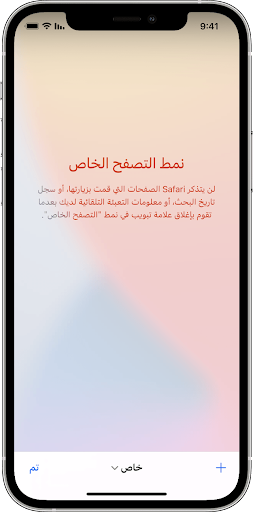How to use private browsing in Safari
Introduction
In this article, we will explore how to use the private browsing feature in Safari. Private browsing allows you to browse the Internet without leaving any trace of browsing history, cookies or other data on your device. Whether you want to protect your privacy, avoid targeted advertising, or simply keep your browsing habits confidential, private browsing in Safari can be a useful tool. Let's dive in and learn how to enable and use this feature.
Access private browsing mode
1. Launch the Safari app on your device.
2. By default, Safari opens in normal browsing mode.
3. To switch to private browsing mode, tap and hold the tabs icon located in the lower right corner of the screen. This will bring up a menu with various options.
Enable private browsing
1. From the menu that appears, select the option \"Private\".
2. Safari will now switch to private browsing mode, indicated by a dark theme or banner at the top of the screen.
3. You are now ready to browse privately, knowing that your browsing activity will not be stored on your device.
Open a new private tab
1. While in private browsing mode, you may want to open a new tab to visit a different website.
2. To do this, tap on the tabs icon in the lower right corner of the screen.
3. After that, click on the plus icon located in the lower left corner of the screen. This will open a new tab in private browsing mode.
4. You can now enter a web address or search for content without leaving any trace on your device.
Benefits of Private Browsing
Using private browsing in Safari offers many advantages, including:-
** Privacy Protection: ** Private browsing prevents Safari from storing browsing history, cookies, and other data, ensuring that your online activities are kept confidential.
- ** Avoid targeted advertising: ** Websites often track your browsing behavior to deliver targeted ads. Private browsing helps reduce tracking opportunities, resulting in a more personalized ad-free experience.
- **Test websites: **If you are a developer or tester, private browsing can be useful for testing websites without interference from cached data or stored login credentials.
- **Device Sharing: ** If you share your device with others, Private Browsing ensures that your browsing activity and personal information cannot be accessed by others using the same device.
Conclusion
Private browsing in Safari is a valuable feature that allows you to browse the Internet cautiously, leaving no trace of your online activities. By following the simple steps outlined in this article, you can easily enable private browsing mode and enjoy a more private and secure browsing experience in Safari.
Remember that private browsing doesn't make you completely anonymous online, but it does provide an extra layer of privacy and help protect your sensitive information. Start using Private Browsing in Safari today and take control of your online privacy.
Video explanation