The most powerful internet speed test applications for Android and iPhone phones
Internet speed test applications , do you remember the years when the internet speed of up to 2 megabytes was the maximum speed that users of this spider web could get. But after years, internet speeds began to accumulate little by little. Until now, we have unimaginable speeds and the emergence of 4G and 5G internet networks .
An important thing that must be looked at repeatedly daily and in many moments is the internet speed that we have at the moment we use this network.
That is why internet speed test services and applications have emerged. In this topic, we will learn about the most powerful of these applications for smartphones of various types.
Some of these applications that we will present to you are originally available on a website dedicated to checking internet speeds. However, in order to quickly access and check the speed accurately, you must use mobile applications.
Ookla Speedtest App

Speedtest by Ookla is one of the most popular speed test apps that also helps you check your internet connection. Ookla provides you with an easy way to understand the speed test result of your internet connection. With Ookla, you can see your internet download and upload speed along with ping time delay. Ookla also keeps a track of your search results, which you can later use to compare your current speed to determine if it has improved or if it is time to switch carriers. Ooka is also one of the few apps that lets you check the promised internet speed on your device and troubleshoot.
Download the application for Android
Download the application for iPhone
Meteor App
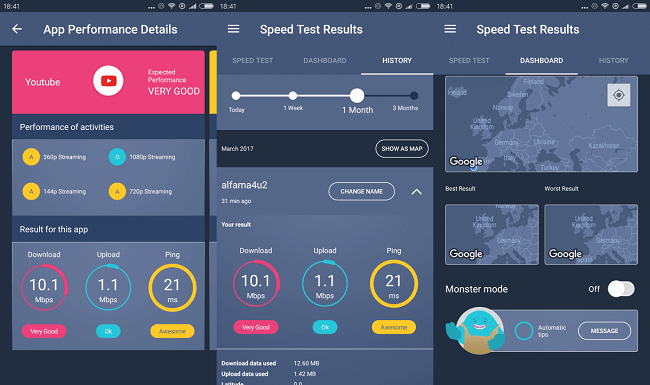
Meteor is another great app that helps you check your internet connection and speed. The tool is specifically designed to determine whether you are getting the promised download and upload speeds or not. One of the best things about Meteor is that it never gives you the maximum speed and only takes the average speed as a result, which is what you get most of the time. Meteor performs a performance check on your Wi-Fi and mobile internet by running a streaming speed test on Facebook and Twitter. It can also help you figure out your internet video streaming speed in general.
Download the application for Android
Download the application for iPhone
FAST APP

FAST is another internet speed test app provided by the popular Netflix Inc. This way, Netflix makes sure that you have enough speed to enjoy your favorite movies and shows through the online streaming service. You can also head over to FAST.com to check your internet speed on your desktop computers. Using FAST on your smartphone, you can find out your download speed, upload speed, latency, your current location, IP address, as well as your internet service provider with its server location.
Download the application for Android
Download the application for iPhone
SpeedSmart App

When you are not getting the internet speed you were promised, SpeedSmart comes in handy to test your internet speed for you. SpeedSmart needs no introduction due to its efficiency and huge user base. The tool helps you get the optimal result based on various factors. SpeedSmart helps you know your download speed, upload speed, and network test time. You can also check the complete history of the tests you have performed to compare your current and previous speeds. This way, you can know whether it is time to change your ISP or router. You can enjoy the tool on both Android and iOS phones.
Download the application for Android
Download the application for iPhone
V-SPEED APP

Another powerful internet speed test app for Android and iPhone is V-Speed. It is a powerful app that helps you measure your internet connection speed with its modern and intuitive interface. V-SPEED comes with a built-in Wi-Fi and mobile signal finder with the ability to specify the default server for speed testing. With V-SPEED, you can always test your download and upload speed and see the delay at the time of connection testing. The tool also provides you with basic information about your connection such as IP address, carrier, etc.

