Comparison between Windows 11 versions and the best version that suits your use

Whether you're upgrading your PC to Windows 11 or getting a brand new operating system license, choosing between Windows 11 versions can be confusing, and it's important to know which Windows 11 version will benefit you and be most suitable for your personal use.
Windows 11 is now available in two versions: Home and Pro, which means you should think carefully before deciding to buy a new copy of Windows 11. Deciding whether to buy Windows 11 Pro versus Home can be a difficult decision, and to help you make the right decision, we will show you the main differences between Windows 11 Pro and Home versions. Let's go.
Comparison between Windows 11 Home and Pro versions
Microsoft celebrated its improvement of Windows 10 and released Windows 11 Home and Pro versions. Windows 11 comes in two versions: Home and Pro. The Home version is designed for regular users. Windows 11 Pro comes with a set of high-level features that include data privacy and increased security, especially if you are installing Windows on computers for business use or any purpose where security is a primary element. For full details on the Home and Pro versions of Windows 11, read on.
Windows 11 Home
Windows 11 Home is the most popular and widely used edition of Windows 11, with most users using it, and it's also the version of the platform that ships with most laptops and desktops out of the box.
Windows 11 Home Edition is designed for the average user, so if you use your computer for personal tasks like web browsing, document creation, and entertainment, this edition is for you. The edition includes all the basic features that anyone using Windows needs and does not include advanced features.
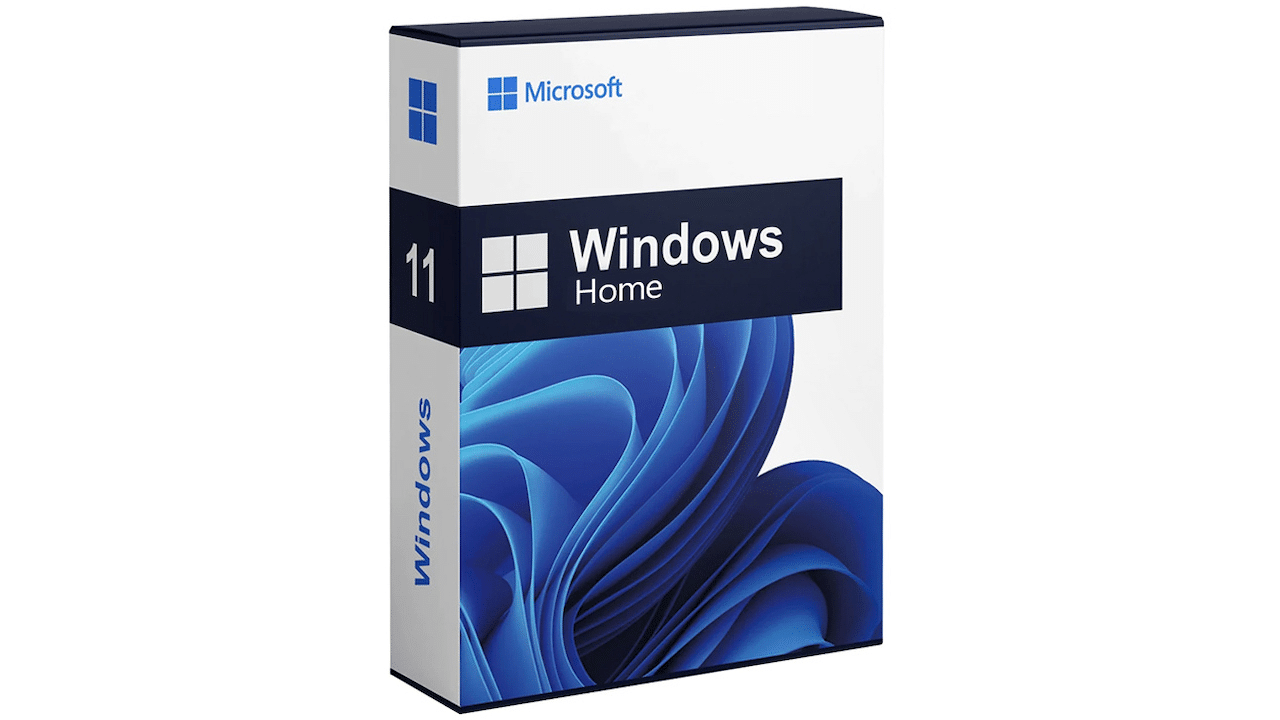
The Home edition also includes all the familiar Windows features, including full system customization, Windows Hello support, Secure Boot, and Windows Defender antivirus. This edition also includes security features and the ability to encrypt devices.
However, Windows 11 is missing some advanced security features, such as full remote desktop support, Hyper-V support, BitLocker device encryption, and Kiosk Mode, which lets you turn your Windows device into a display device.
Windows 11 Home, or the home version, as its name suggests, is a version for home use. It does not have professional features. For example, there are some devices that can carry two processors together to perform difficult and heavy tasks. You cannot do this on the regular Windows 11 version. You will need a more professional version, such as Windows 11 Pro. So, what is the 11 Pro version?
Windows 11 Pro
The Pro edition of Windows 11 comes with all the features of the Home edition, plus some additional benefits. These include security additions like Windows Information Protection, BitLocker device encryption, and Windows Update for Business. Windows 11 Pro editions also offer support for Kiosk Mode and a range of Azure-related features, which will be useful for business users. Windows 11 Pro also allows for easy connection to shared networks, making it suitable for remote work.
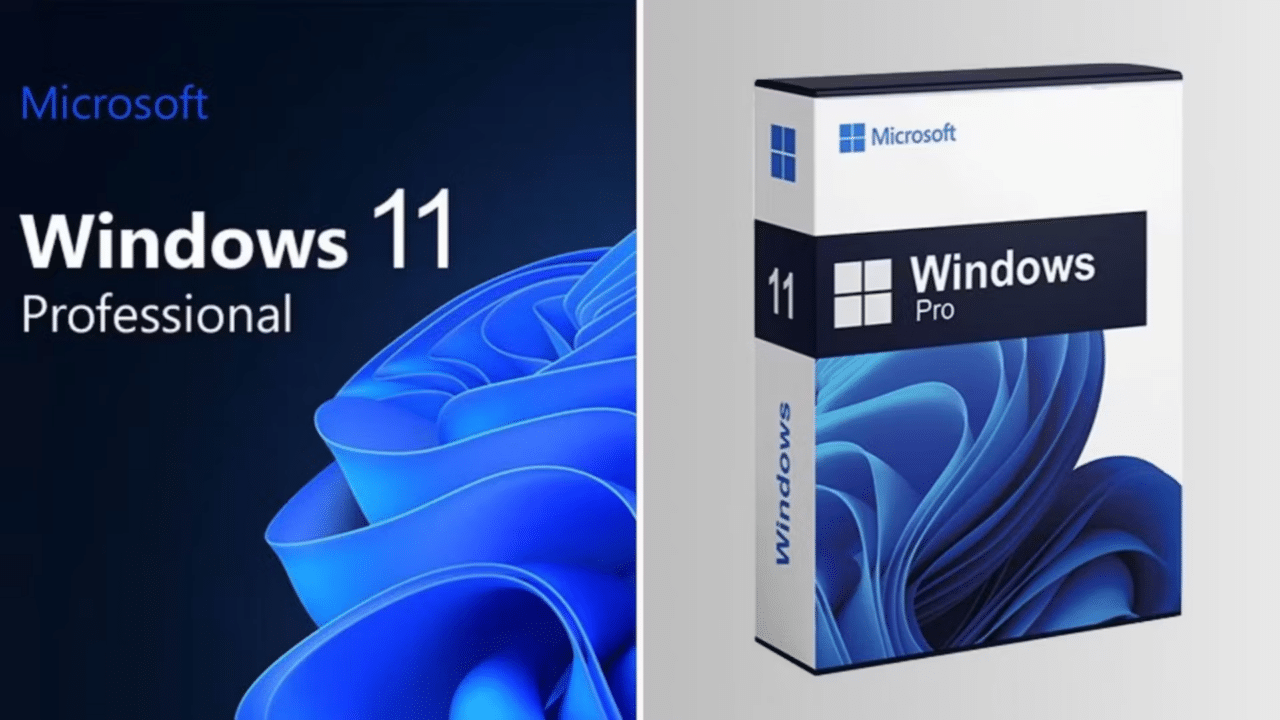
Additionally, Windows Pro is also ideal for high-performance devices, as your system now allows you to have up to two CPUs, with a maximum of 128 cores. Windows 11 Pro can also handle a maximum of 2 TB of RAM, compared to 128 GB in Windows 11 Home.
How to get Windows 11 Home or Pro
You can easily download an ISO for Windows from the Microsoft website and download and install it on any device, but you will not be able to activate it without a purchase key—and this is not a problem since Windows is free in the first place—and to obtain the features of activated Windows, you will need to purchase a special activation key for it, either from external websites and stores or the Microsoft Store.
Learn more about Windows 11 versions
In addition to the Windows Home and Windows Pro versions, there are a number of advanced Windows 11 versions that are used more specifically and are:
Windows 11 Enterprise
Windows 11 Enterprise is designed specifically for large organizations, providing powerful security and manageability features like Windows Autopilot and Azure Active Directory integration, Enterprise ensures easy IT management and increased productivity.
Windows 11 Education
If you are a student, teacher, or educational institution owner, Windows 11 Education is designed especially for you. This edition provides the same features available in Windows 11 Enterprise but at a lower cost, so you can use it in your educational life easily without problems and with ease.

Windows 11 Pro for Workstations
Windows 11 Pro for Workstations is designed for high-performance tasks; if you work as a graphic designer, design engineer, or video editor and use 3D graphics or video editing, this edition will meet your needs with its multiple hardware support and improved performance.
Windows 11 S
Windows 11 S is a simplified version that focuses on security, performance, and performance quality as it only allows the installation of applications from the Microsoft Store, which reduces the risk of malware. This version is ideal for users who put security first.
Finally, we hope that we have provided detailed information about the most important versions of Windows 11 to help you choose the version that suits you. It is important to take into account your needs, your own preferences, and the nature of the work you do through your device. Whether you are a regular user, a professional, or part of a large organization, you will find a version of Windows 11 that suits the nature of your work, but you should review our article again to review the features of each version and the extent to which it suits you.
You may be interested in: The difference between Windows 10 versions and the best version for you
