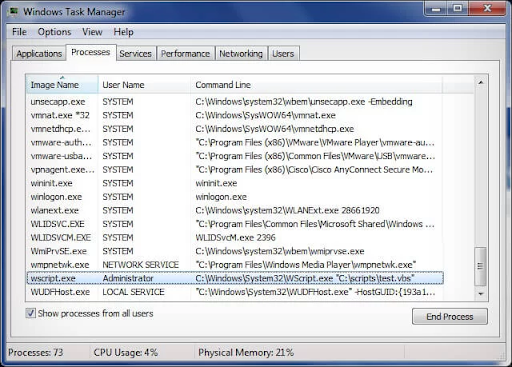Delete the short cut virus from the computer, flash drive, and memory card
Today's topic is very important, as we will review with you the methods used to permanently delete the Shortcut Virus from your computer, flash memory, and SD Card for mobile phones without using programs. For those who do not know this virus, it is one of the viruses known for a while, and it works to convert all folders and files on your device into fake shortcut files or shortcuts and hides the original files from you, and when you try to open and deal with these files, an error message will appear, and thus the difficulty of accessing the content inside them.
Also, the Short Cut virus may open the filters in new windows instead of opening them in the same window, causing exhaustion of the device's processor and RAM.
It is worth noting that one of the most important reasons for the arrival of this virus to your device is to connect external flashes to the computer and memory cards without verifying them and examining them with a strong protection program, as the flashes are the main source of the spread of this virus, once you click on the infected files and try to open them, the virus will spread immediately on your device and will infect all sections of the hard disk.
In the following lines, we will show you how to delete the Shortcut virus permanently and without using any external program.
Delete the shortcut virus from the flash drive from CMD:
This method does not need to use programs at all and is done through the CMD command prompt, and it is valid for deleting and removing the virus from the flashes and the memory card, as well as the external hard drive, and if the volume infected with the virus is the flash, connect it first to your device from any USB port, then open the command prompt by pressing the Windows button + the letter S button simultaneously on the keyboard, then type CMD and then right-click on Command Prompt and select Run as administrator, and then the CMD black window opens.
We will now write the letter of the infected flash drive, memory card or external hard drive, then put "two periods on top of each other", for example, f: as shown above, then press the ENTER button on the keyboard, and then write the command del *.lnk and then press the ENTER button. Next, we will write the command attrib -s -r -h *.* /s /d /l and then wait a bit until it is finished. Then you will notice that the Short Cut virus has been deleted from the flash drive connected to the connected computer or memory card and your original files will appear again.
Delete the Short Cut virus from the computer:
If your device's internal hard disk is infected with the virus, we will use a method other than the previous one, and this method also does not need to use programs on the device. First, we will enter the Task Manager by right-clicking on the taskbar at the bottom, then clicking on Task Manager. After that, we will enter the Process tab and look for Wscript.exe or wscript.vbs, and if they exist, we will click on them one click with the mouse, and then click on the End task button to stop them from working, as they are responsible for the entry of the Short Cat virus into the computer, knowing that they are not a virus. After that we will close the task manager.
After that, we open the registry editor for Windows Registry Editor by pressing the Windows button + the letter R button at the same time, where you will see a Run window, and we will write inside it the word regedit, then press the OK button, so that the registry editor window opens as in the image, and then we go to this next path.
HKEY_CURRENT_USER/Software/Microsoft/Windows/CurrentVersion/Run
After we reach the Run file as shown above, we delete the file named odwcamszas through the Delete button. The last step is to delete any file on your computer named "nkvasyoxww.vbs" by entering the Run window as in the previous step, then typing the %temp% command and then pressing the OK button. You will then be directed to a file called Temp, and inside this file search for any file called nkvasyoxww, then delete it permanently. Also through the Run window we type the command %AppData% in order to enter the AppData file, and then we will enter the next path.
Microsoft\Windows\Start Menu\Programs\Startup
In the Startup folder, delete the nkvasyoxww.vbs file as well. After that, we will open the task manager again through a right click on the taskbar at the bottom, then enter the Startup tab, then search for nkvasyoxww.vbs and disable it by pressing the Disable button located at the bottom right as in the following image. For Windows 7 users, you can open Task Manager by entering the Run window and typing the msconfig command, then pressing the ENTER button, and then entering the Startup tab as in the previous step and disabling the file.
After we have completed all the previous steps, you will restart the computer, and after the device opens, you will notice that the Short Cut virus has been permanently removed and deleted from all places on your device, and the hidden files will be restored.
Tip: Do not connect any external flash drive or memory card to your computer or laptop before confirming and checking it with a strong security program, as they are the main sources of entry for this type of virus to enter your device.