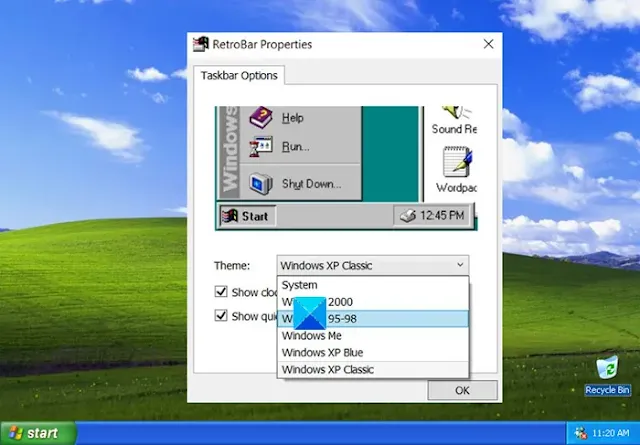Retrobar An application to get the old Windows taskbars in Windows 10

People who are nostalgic represent a very interesting sector in the world of technology. These are users who miss old versions of applications or operating systems so much, that they bring their aesthetics to current applications. In this sense, today we bring the way to get the old taskbars of previous versions of Windows in Windows 10.
To achieve this, we will take advantage of the functions of Retrobar, a Windows application capable of providing us with the aesthetics of the Windows XP and even Windows 98 taskbars.
Those who are nostalgic for the old aesthetics also have a great advantage in customizing their systems to the point of leaving them identical to the version they missed. But in addition to that, this is a very interesting customization task as users seek to create an environment that they feel is completely their own. Therefore, the Windows taskbar is an essential area for the appearance of the system and this varies in its different versions. So if you want the old Windows taskbars to adopt in your Windows 10, you can use Retrobar.
This application is very easy to use and in a matter of seconds you will be able to customize your system taskbar. Its interface is very simple, when you run it you will see that it consists of a small window that shows a preview of each bar at the top. Below you will find a drop-down menu where you will find the different alternatives available. Here you can choose the Windows 2000, 95, 98, Windows Me and Windows Blue bars, just click to select them and then click "OK" and that's it.
This way, you can enjoy the aesthetics of the old Windows taskbars in your Windows 10.
Link: RetroBar