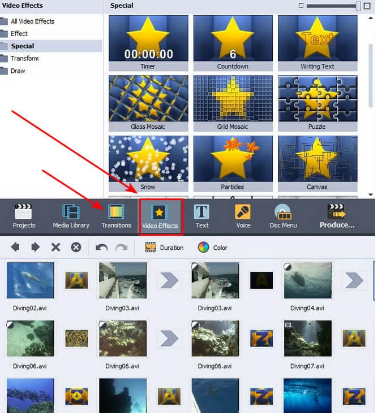AVS Video Editor to Easily Edit Video on Computer
AVS Video Editor is one of the programs that has proven itself in the field of video editing on computers running the Windows operating system, and it has a wide range of users. In general, the program will help you edit the videos on your device through a set of tools integrated into it, and it is also used for simple and medium montage operations, if you do not have experience in dealing with the famous professional video editing programs, you can rely on this program, as it will meet a large percentage of your needs in the field of video editing.
Features of AVS Video Editor:
The program has a very user-friendly and clear interface, and you will not need experience to deal with the program. The program is capable of dealing with a large number of video formats, the most important of which are certainly MP4, MKV, AVI and others, and it also deals with 4K HD videos without any problems. The program is very fast in processing and editing videos and is suitable for mid-range devices.
One of the beautiful things about AVS Video Editor is that it allows you to record the computer screen in high quality, whether recording the entire screen or a specific area in it, and the recording process is accompanied by sound, or you can record without sound as you wish. The program also allows you to record the webcam, so you are able to record the visual updates you make through the computer, and certainly the recording will be of the highest quality. What is also distinctive about the program is that it allows you to draw on the recorded video and put different shapes and drawings, and you can write on the video, and you can put an audio and visual effect for the movement of the mouse during the recording process.
The program contains tools to control video saturation, contrast, temperature and brightness, and you can use the program to cut videos and delete unwanted clips from them accurately, as is the case with Bandicut. You can also split long videos into several parts or combine several short videos to get a large video grouped with the ability to place transitions between clips to improve the overall look of the final video.
AVS Video Editor includes a large library of video effects, where you can apply any effect to the videos you edit with the program, and we will not forget the video writing tool, which is a powerful tool that allows you to write texts anywhere in the video and the ability to control the time position of the appearance of the writing, its size and color, and you can add some effects on the same line to suit the video content.
It remains to mention that after completing the video editing and montage operations, you can save the final video on the computer with the original quality you prefer, and you can share the video directly through the program on social networking sites.
Finally, you can download the AVS Video Editor program with the latest version, which is compatible with all versions of Windows, including Windows 11, and we note that it needs at least 4 GB of RAM, an Intel Core i5 processor and its equivalent AMD processors, and the program can work on the built-in internal Intel HD Graphics graphics card without problems, but if you have an external graphics card, the program's performance will certainly be better and the processing and saving process will be faster.