
Maximize Seasonal Earnings with AdSense Checklist During the 2025 Holiday Season
As the holiday season approaches, you want to make sure your website and AdSense account are ready to take full advantage of all the opportunities to make money.
We invite you to get started with this three-step checklist:
Step 1: Explore the statistics
By looking at data and patterns from previous years' holiday seasons, you can better prepare for this year's season.
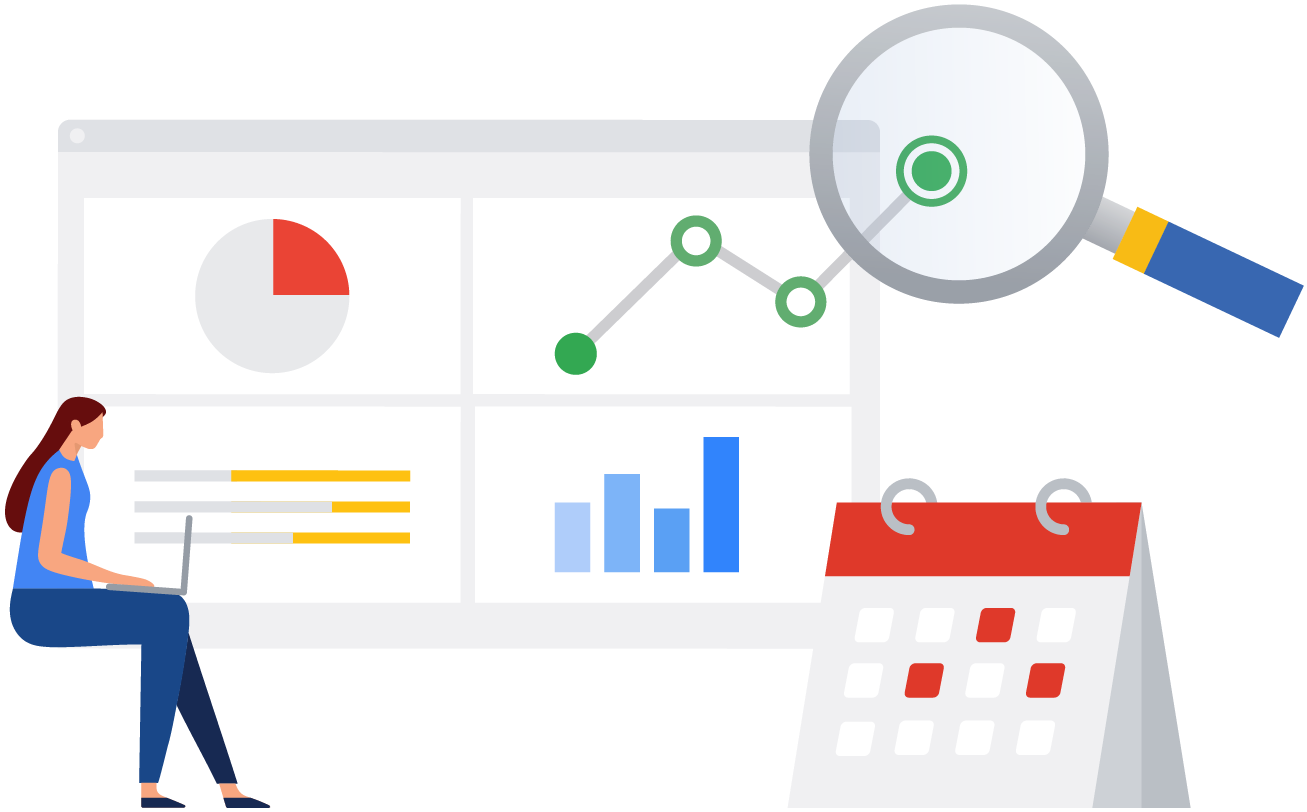
• View your data through the Reports section of your AdSense account:
○ You can find out which device type you've earned the most on. You can get this information by accessing the Platforms report in your account.
○ You can see which ad formats performed best for your business. You can get this information by accessing the Ad Formats report.
• Learn about your audience's behavior with Google Analytics, and see statistics about visits to your website during previous holiday seasons:
○ Landing Pages: This Google Analytics report shows you which sections of your website drive the most traffic, as well as which users are most engaged for the longest period of time (Google Analytics path: Reports / Behavior / Site Content / Landing Pages).
○ Geographic Location: This report shows visits from all geographic areas where users are interested in your website (Google Analytics path: Reports/Audience/Geographic/Geo).
○ Search Terms: This report shows you the actual search queries people searched for, as well as the number of unique searches for each query.
Step 2: Prepare your advertising inventory
Maximize demand from advertisers by leveraging all ad formats and providing all viewable ad placements.
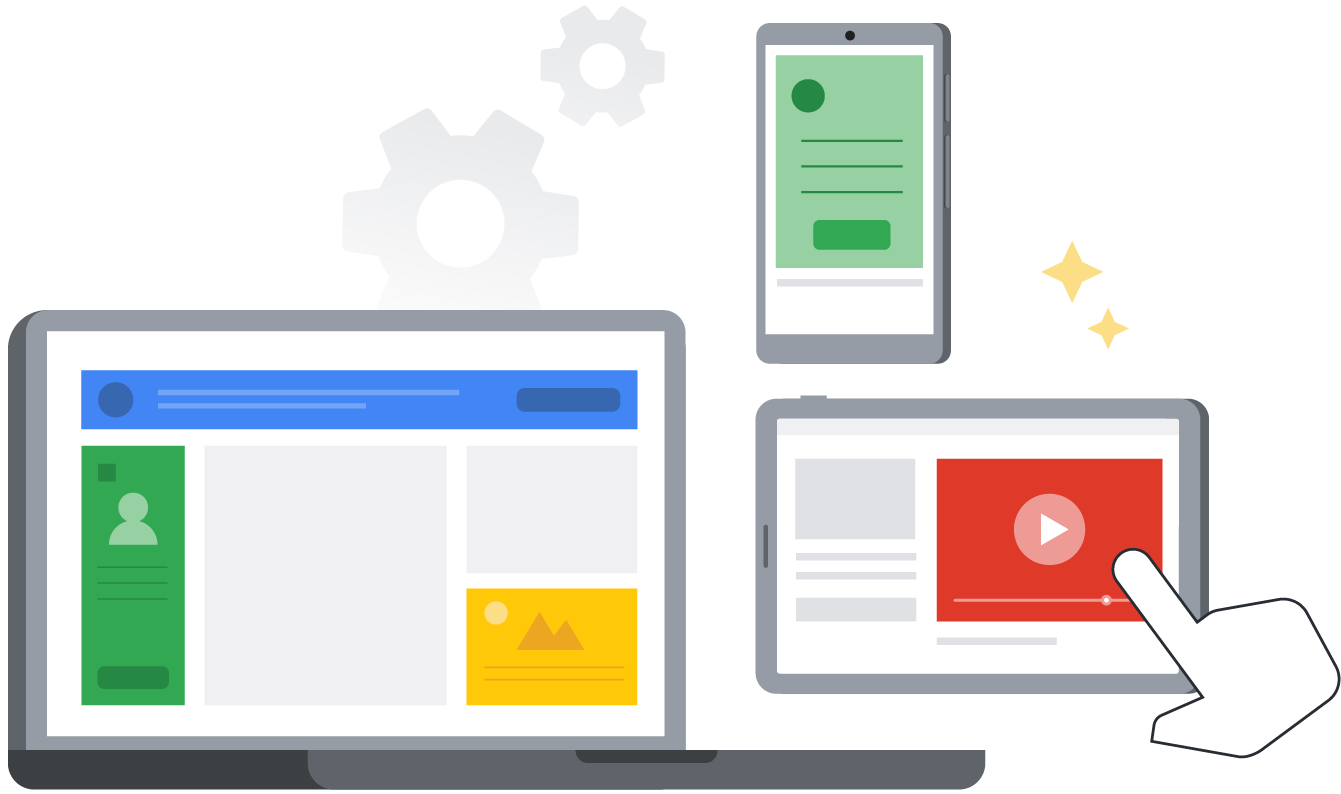
• Add more ad units: Make sure to add more ads to allow more advertisers to compete for ad spots on your site during the holiday season. Always make sure to comply with AdSense policies .
• Experiment with new formats with Auto ads: With seasonal demand, you need to make sure that all ad formats and placements are available. You should enable all Auto ads formats , especially full screen ads, as they are the best performing ad format in AdSense. We also recommend that you check if you have enabled the “Widescreen” control for static ads and full screen ads in your Auto ads settings. Enable Auto ads

• Optimize your ad format settings automatically: Let Google run optimization experiments for you with Auto-optimization . This feature lets you test different combinations of ad settings and automatically apply optimizations to help you increase revenue. With higher traffic during the holiday season, you can run your experiments faster and increase revenue in less time. Turn on Auto-optimization

• Try out Labs: AdSense Labs are experimental features that aren't ready to roll out to all publishers yet. You can turn them off or on whenever you want. Labs cover a wide range of features, from more advanced forms to experimental features. Labs are only visible to you if we determine they're applicable to your site. If you're interested in trying out a Labs feature, we encourage you to check the Labs page in your account regularly.
• Sign up for the new H5 Game Ads beta if you offer games on your site: This beta is a new AdSense product that helps you grow your revenue by displaying ads in HTML5 games. It allows you to integrate the Google Ad Placement API into your H5 games, and then display ads at the most relevant times for your users. Sign up for the beta

Step 3: Boost Competition
We recommend that you allow more advertisers to compete for your ad units.

• Unblock all possible categories: Please go to the Ad Review Center to view your ads and review your blocking controls .
• Enable all possible ad sizes: You can try responsive ad units and let Google automatically optimize the size of your ad units on mobile devices with the Ad Size Optimization feature .
